
Published by Questo Global SRL on 2025-04-12
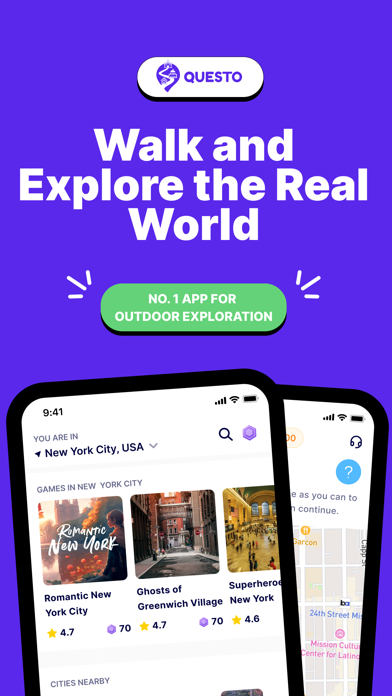
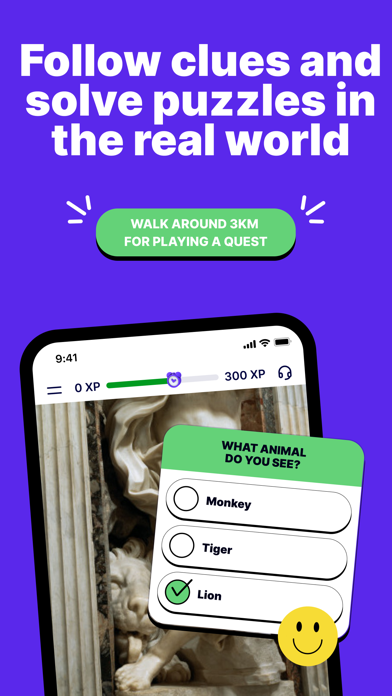
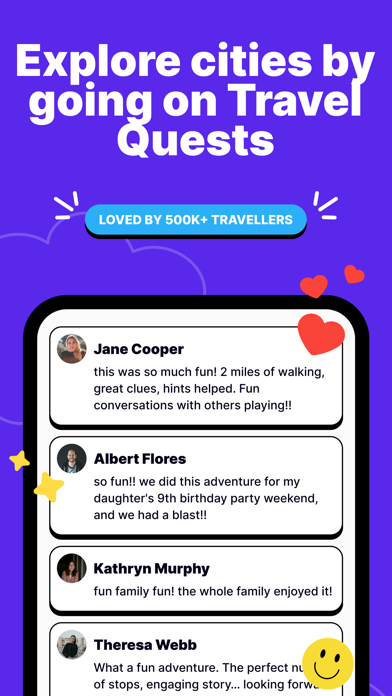

What is Questo?
Questo is a free app that offers unique outdoor travel games for couples, families, and solo adventurers. These games are a combination of escape rooms, scavenger hunts, and fun learning games for kids. Each game has its own theme, inspired by a movie, book, historical fact, or local legend. Players follow a thematic route using in-app directions, engage with their surroundings, solve puzzles, and unlock fun factoids behind each checkpoint. Questo games are budget-friendly, flexible, private, and can be played offline. They are available worldwide and perfect for groups, lone travelers, couples, and families.
1. Questo is a ground-breaking platform hosting travel games for couples, families and lone explorers to enjoy! Play some outdoor games for a change and discover the secrets of any city! With Questo, anyone can experience the next big thing in travel games.
2. After selecting any of our fun outdoor games or any of our fun learning games for kids in the app and downloading it, you’ll head to the starting point shown and proceed to follow a thematic route using in-app directions.
3. Throughout any of our travel games, you will have all sorts of opportunities to engage with your surroundings, from the game’s gripping fictional narrative to brainteasing challenges—all in the palm of your hand.
4. All Questo’s outdoor travel games are built by a creator using our platform and tools.
5. Our outdoor travel games are much cheaper than hiring a guide or booking another experience.
6. If you booked any of our travel games through an online booking agency, then just download this app, create your account, and your game should be visible from your Profile.
7. All of Questo’s outdoor games are unique and have their own theme to suit any taste.
8. A: Play outside alone, as a couple, or play with friends by following directions and searching your surroundings to discover each exciting checkpoint, fully immersed in a fictional narrative penned by our top-notch writers.
9. Explore our outdoor games at your own pace, without depending on the schedule of anyone else.
10. All our travel games/outdoor games are completely self-guided.
11. If you want to build your own Questo game and earn passive income, we recommend that you play a game first.
12. Liked Questo? here are 5 Travel apps like Copenhagen Offline Map and City Guide; Beijing City Secrets - The Insider Travel Guide; Rome Travel Guide and Offline City Map; Amsterdam City Guides, Offline Maps and Navigation; Vatican City Guide .;
Or follow the guide below to use on PC:
Select Windows version:
Install Questo: City Quest & Puzzles app on your Windows in 4 steps below:
Download a Compatible APK for PC
| Download | Developer | Rating | Current version |
|---|---|---|---|
| Get APK for PC → | Questo Global SRL | 4.80 | 5.63.20 |
Get Questo on Apple macOS
| Download | Developer | Reviews | Rating |
|---|---|---|---|
| Get Free on Mac | Questo Global SRL | 2786 | 4.80 |
Download on Android: Download Android
- Unique outdoor travel games for couples, families, and solo adventurers
- A combination of escape rooms, scavenger hunts, and fun learning games for kids
- Each game has its own theme, inspired by a movie, book, historical fact, or local legend
- Players follow a thematic route using in-app directions
- Engage with surroundings, solve puzzles, and unlock fun factoids behind each checkpoint
- Budget-friendly and flexible
- Private and can be played offline
- Available worldwide
- Perfect for groups, lone travelers, couples, and families
- Built by creators using Questo's platform and tools
- In-app chat support available for help and support
- Provides a great tour guide for exploring new cities and rediscovering old ones
- Offers a fun city game that allows users to discover new places and stories
- Encourages users to get out of the house and explore
- Starting a quest before reaching the starting point can lead to frustration as there is no way to restart it
- Lack of support and FAQ can make it difficult for first-time users to navigate the app
- One user had a negative experience and requested a refund for their purchase.
Great app!
Fun city game
Started the quest before I got to the start location
Interesant