
Last Updated by surendra kumar on 2025-06-06
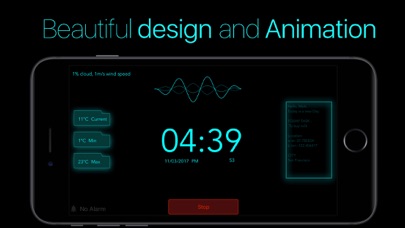


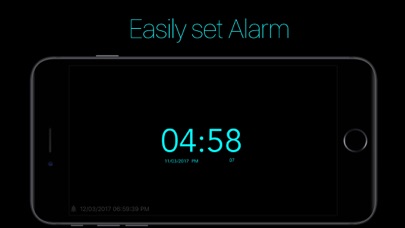
What is My Speaking Clock?
The app is a speaking alarm clock with a beautiful design and animation. It allows users to turn their phone into a digital clock and set alarms with the option of a human voice waking them up. Users can also set their name and a short to-do description in the voice. The app also provides weather information at the time of the alarm and increases screen brightness and volume automatically.
1. App will fetch location data only when alarm will triggered, it will not fetch location when clock screen is ON or alarm is set .
2. at time of alarm triggered , human voice will tell you about weather info of your location.
3. add TO DO task at time of setting alarm and human voice will tell about it when alarm will triggered .
4. screen brightness and volume will increase automatically when alarm will triggered .
5. Turn your Phone into Digital clock by using this app and have option to set alarm in it.
6. A speaking Alarm Clock with beautiful design and animation.
7. To save battery you can put main screen brightness and clock brightness to minimum .
8. In place of ringtone, a human voice will wake you up .
9. you can set your name and short TODO description in voice.
10. Weather data will also fetch only once.
11. so it will also save your mobile data and battery.
12. Liked My Speaking Clock? here are 5 Utilities apps like Alarm Clock for Me - Wake Up!; Alarm Clock HD; Flashlight - Night Light Clock; Flip Clock - digital widgets; Loud Alarm Clock – the LOUDEST;
Or follow the guide below to use on PC:
Select Windows version:
Install My Speaking Clock app on your Windows in 4 steps below:
Download a Compatible APK for PC
| Download | Developer | Rating | Current version |
|---|---|---|---|
| Get APK for PC → | surendra kumar | 3.10 | 1.0 |
Get My Speaking Clock on Apple macOS
| Download | Developer | Reviews | Rating |
|---|---|---|---|
| Get $0.99 on Mac | surendra kumar | 10 | 3.10 |
Download on Android: Download Android
1. Option to set main screen brightness.
2. Option to set clock brightness.
3. Ability to set alarms.
4. Add to-do tasks at the time of setting the alarm, and the human voice will remind you about it when the alarm is triggered.
5. Weather information provided at the time of the alarm.
6. Screen brightness and volume increase automatically when the alarm is triggered.
7. Battery-saving features such as the ability to put the main screen and clock brightness to minimum and fetching location and weather data only when the alarm is triggered.
Note: The app works only when it is running in the foreground.
My talkless clock
Doesn't work
Half baked app, don’t buy
Trash