
Last Updated by surendra kumar on 2025-04-14
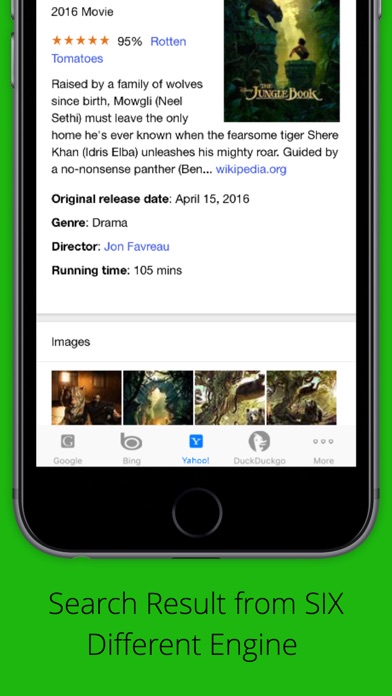


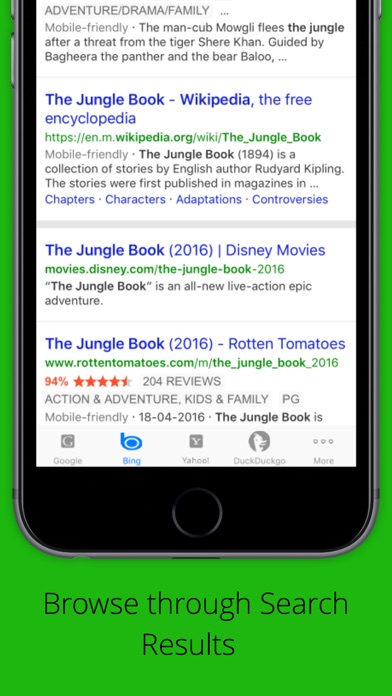
What is Universal Search Engine?
The app is a powerful tool that allows users to search the internet in a smart and optimized way. It provides top search results from six different search engines in a single app, saving users time and effort. The app has been featured on Yahoo, AppShopper, and 148Apps.com.
1. ** You need not to open different search homepage to find optimized results .
2. A powerful App to get the Top search result from six different search engine in Single App .
3. ** This App show top results from search engine and show it within the app .
4. ** Only one time input to search from all different search engine .
5. ** you can also open the link of search results within the App .
6. ** Easily switch to another search engine result .
7. ** A must have App for the people who frequently use search engine .
8. it will search automatically for your text .
9. You can open that results within the App .
10. ** No need to fill same thing Again .
11. ** This App will change the way of searching on Internet to get best results .
12. Liked Universal Search Engine? here are 5 Utilities apps like DuckDuckGo Browser, Search, AI; Brave Browser & Search Engine; Microsoft Bing Search; Reverse Image Search App; BeenVerified: People Search;
GET Compatible PC App
| App | Download | Rating | Maker |
|---|---|---|---|
 Universal Search Engine Universal Search Engine |
Get App ↲ | 10 3.30 |
surendra kumar |
Or follow the guide below to use on PC:
Select Windows version:
Install Universal Search Engine app on your Windows in 4 steps below:
Download a Compatible APK for PC
| Download | Developer | Rating | Current version |
|---|---|---|---|
| Get APK for PC → | surendra kumar | 3.30 | 1.1 |
Get Universal Search Engine on Apple macOS
| Download | Developer | Reviews | Rating |
|---|---|---|---|
| Get $0.99 on Mac | surendra kumar | 10 | 3.30 |
Download on Android: Download Android
- Search results from Google, Bing, Yahoo, Duckduckgo.com, Ask.com, and AOL.com
- Shows top results from search engines within the app
- Allows users to open search result links within the app
- Only requires one-time input to search from all different search engines
- Easily switch to another search engine result
- Automatically searches for user input text
- A must-have app for frequent search engine users
- Easy to use app that changes the way of searching on the internet to get the best results.
- Good foundation for an app
- Favorite reference app
- Search engine bar blocks links at the bottom of the page
- Takes longer to open pages compared to using search engines individually
- Long clicks sometimes help but not always effective
- Has cost more time than it has saved
- Promoted as a free app but may be a scam
Kinda works
1 complaint
Fast & flawless
Advertised as Free, then you get charged for it