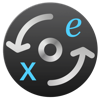
Last Updated by Lakehorn AG on 2024-11-14
1. Localized to: Arabic, Chinese (Simplified), Czech, Danish, Dutch, English, French, German, Greek, Hungarian, Korean, Indonesian, Italian, Japanese, Norwegian, Polish, Portuguese, Romanian, Russian, Spanish, Swedish, Thai, Turkish.
2. It can be used as a regular app window but is also available any time in the Today Notification Center (needs to be added after download and available on prior macOS 11 Big Sur only) and menu bar app (to be enabled in preferences).
3. * data for currencies are provided by free data sources, which availability cannot be guaranteed.
4. Multiple converters are possible in the notification center only.
5. Simple and unobtrusive unit converter for most needs.
6. Liked Euler’s Unit Converter? here are 5 Utilities apps like Euler: Smart Calculator; Media Converter - video to mp3; PDF Converter - Reader for PDF; Unit Converter - Pro Units App; Video Converter - mp4 to mp3;
Or follow the guide below to use on PC:
Select Windows version:
Install Euler’s Unit Converter app on your Windows in 4 steps below:
Download a Compatible APK for PC
| Download | Developer | Rating | Current version |
|---|---|---|---|
| Get APK for PC → | Lakehorn AG | 1 | 2.3.2 |
Get Euler’s Unit Converter on Apple macOS
| Download | Developer | Reviews | Rating |
|---|---|---|---|
| Get $1.99 on Mac | Lakehorn AG | 0 | 1 |
Download on Android: Download Android
Where’s the metric???
perfect if you miss Dashboard in Catalina