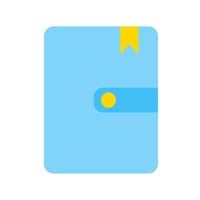
Published by DKit inc. on 2017-07-28


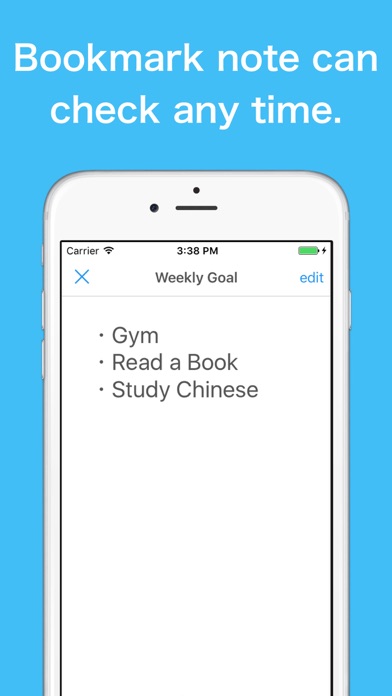
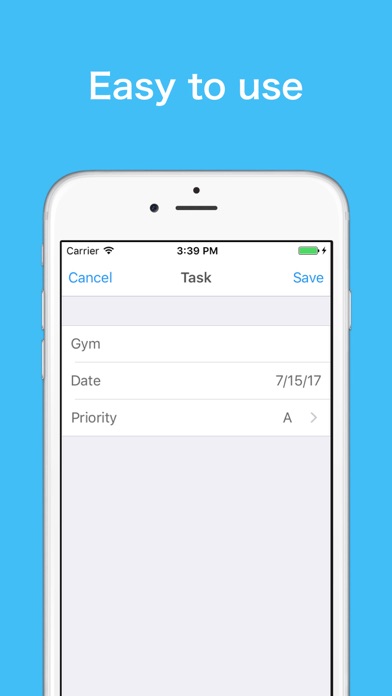
What is Lifeplanner?
Lifeplanner is an application designed to help users manage their schedules, tasks, and notes in a centralized manner. It also allows users to set and track their goals and habits on a daily and weekly basis. The app aims to provide the comfort of a paper notebook while offering modern design and functionality.
1. In addition to being able to manage schedules, tasks and notes in a centralized manner, you can confirm the goals you want to be conscious of every day and the things you want to look back in a week with a single tap.
2. In this era when the development of the Internet is available anytime and anywhere, the Lifeplanner faced ourselves, built a good habit and built it as a tool for sending good living.
3. Lifeplanner is an application to quickly check your dreams and goals, make good habits and improve your life.
4. · Person who was managing goals, missions, values, etc.
5. I think that it is because it is easy to see the information you want to see because it is flipped.
6. Of course you can use it enough as an ordinary notebook or calendar, it's free.
7. We will continue to use more easy-to-use applications.
8. Liked Lifeplanner? here are 5 Productivity apps like EasyLock Wallpaper Maker Lite; Magic Call Pro: Simulate Call; mytello - cheap calls abroad; Bangla Dictionary for all; CalliPro محترف الخط;
Or follow the guide below to use on PC:
Select Windows version:
Install Lifeplanner - All in One (Calendar, Task, Note) app on your Windows in 4 steps below:
Download a Compatible APK for PC
| Download | Developer | Rating | Current version |
|---|---|---|---|
| Get APK for PC → | DKit inc. | 2.00 | 2.0.0 |
Download on Android: Download Android
- Ability to register and track daily goals and habits
- Calendar display with easy-to-see schedule
- Unified management of schedule, task, and note
- Modern design like iOS
- Practice PDCA (Plan-Do-Check-Act)
- Free to use
- Recommended for individuals who prefer paper notebooks for managing goals and missions
- Suitable for individuals with performance-based compensation, individual business owners, and those looking for self-management tools.