
Last Updated by Warby Parker on 2025-03-14
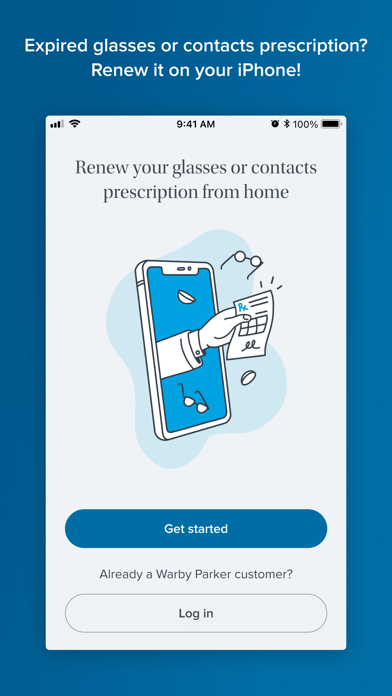
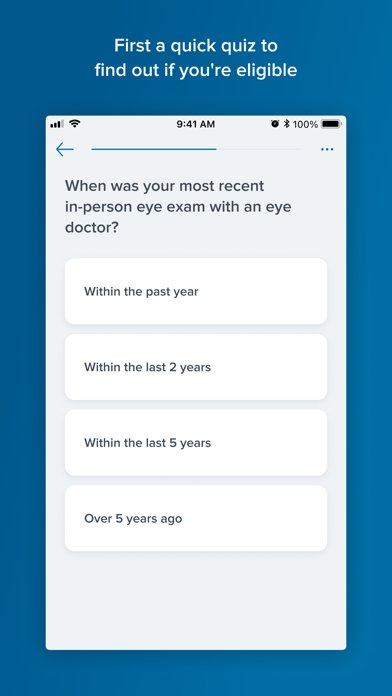
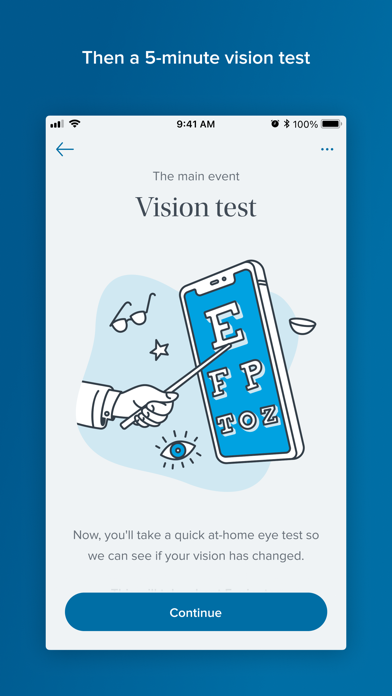

What is Virtual Vision Test? Virtual Vision Test by Warby Parker is an app that allows users to renew their glasses or contacts prescription from home using just their phone. The app guides users through a simple eligibility quiz and vision test, and an eye doctor assesses the results within 48 hours. If the doctor renews the prescription, the user is charged $15 for one renewed prescription or $25 for both. The app is not a comprehensive eye exam and is not meant to replace visits to an eye doctor.
1. If the doctor renews your prescription, you’ll be charged $15 for a renewed glasses or contacts prescription—or $25 for both.
2. To use Virtual Vision Test, you must meet eligibility requirements set by state regulations and our doctors.
3. If they determine that you're still seeing well out of your current prescription, then the doctor may renew it and you'll pay $15 for one renewed prescription or $25 for both.
4. - If they cannot renew your prescription and instead recommend you get an in-person, comprehensive eye exam, you will not be charged.
5. We’ll guide you through a simple (but thorough) eligibility quiz to make sure the app is a good fit for you.
6. If you’re eligible, the app takes you through an equally simple vision test.
7. It’s as simple as reading the eye chart at the doctor’s office—but on your phone.
8. You just need your eyeballs, your glasses or contacts, and your phone.
9. In about 48 hours, an eye doctor will assess your results.
10. You'll need to complete it in a quiet, well-lit spot where you have about 10 feet of space.
11. - You’ll hear back from our doctors within 48 hours.
12. Liked Virtual Vision Test? here are 5 Medical apps like Guardian® Dental & Vision; Vision Engage; Vision Workout : Eye Training; Eye exercises and Vision test; Eye Exercises: Vision Recovery;
GET Compatible PC App
| App | Download | Rating | Maker |
|---|---|---|---|
 Virtual Vision Test Virtual Vision Test |
Get App ↲ | 17,038 4.76 |
Warby Parker |
Or follow the guide below to use on PC:
Select Windows version:
Install Virtual Vision Test app on your Windows in 4 steps below:
Download a Compatible APK for PC
| Download | Developer | Rating | Current version |
|---|---|---|---|
| Get APK for PC → | Warby Parker | 4.76 | 48.0.0 |
Get Virtual Vision Test on Apple macOS
| Download | Developer | Reviews | Rating |
|---|---|---|---|
| Get Free on Mac | Warby Parker | 17038 | 4.76 |
Download on Android: Download Android
- Eligibility requirements: Users must be between 18 and 65 years old, have a single-vision distance Rx (not readers or progressives), have no eye health concerns or symptoms, and see well with their current glasses or contacts. Users must also not live in AK, DC, GA, ID, KY, NJ, NM, SC, SD, WA, or WV.
- Pricing: Users are only charged if their prescription can be renewed. If the doctor cannot renew the prescription and recommends an in-person, comprehensive eye exam, the user is not charged. If the prescription is renewed, the user is charged $15 for one renewed prescription or $25 for both.
- Vision test: The app guides users through a simple vision test that can be completed in a quiet, well-lit spot with about 10 feet of space. Users need their eyeballs, glasses or contacts, and their phone.
- Doctor assessment: An eye doctor assesses the user's results within 48 hours and determines if the prescription can be renewed.
- Not a comprehensive eye exam: The app is not meant to replace visits to an eye doctor for comprehensive eye exams. Users should follow the advice of their doctor and get their eye health examined periodically.
- Convenient and time-saving alternative to traditional eye exams
- Can be done from the comfort of your own home
- Affordable compared to in-person eye exams
- App may not work properly for some users
- Requires syncing with a computer, which may be inconvenient for some
- Limited eligibility for use, may not be available to everyone
Great experience!!
Great concept, TERRIBLE execution!
This App Needs Glasses
Broken and useless