
Last Updated by Sajid Khan on 2025-04-26
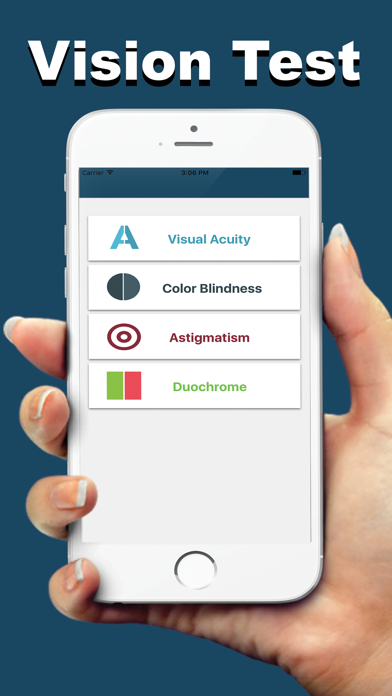



What is Test Eye? Test eye pro is an eye sight test application that helps you check your color blindness, astigmatism, and vision tests. It is a useful app for those who work closely with a computer or a mobile phone. The app lets you check your color vision and blind test, and it is also helpful for kids using mobile phones. The duochrome test is another feature of the app that is based on a monocular endpoint in which each eye is tested separately.
1. Test eye pro: test vision exam color blind app is very useful for kids using mobile phones because there eyes are not as strong as adults so in order to keep them under a regular checkup is very necessary and this app gives you the advantage of checking your eyesight and vision tests and also the color blindness check with astigmatism and duochrome is worth checking.The other feature of the app is the duochrome which is a test is based on a monocular endpoint in which each eye is tested separately and it is very helpful too.
2. Test eye: test vision duochrome exam pro app is an eye sight test application through which you can check your color blindness and the eye chart is very helpful for those who work closely with a computer or a mobile phone or any other graphical user interface.
3. So you don not need to go for a doctor all the time just check your eyesight at home with Test eye pro: test vision duochrome exam pro app.
4. The chart lets you check your color vision and blind test so you can easlly use this application.
5. Anyone can check their color blindness and astigmatism feature is second to none because it checks the problems related to cornea which is the center of your eyesight and nobody would want to lose that.
6. Liked Test Eye? here are 5 Medical apps like Virtual Vision Test; ATI® TEAS 6 Practice Test; HESI A2 Practice Test; MBLEx® Massage Practice Test; CNA® Practice Test;
Or follow the guide below to use on PC:
Select Windows version:
Install Test Eye: Test Vision Duochrom app on your Windows in 4 steps below:
Download a Compatible APK for PC
| Download | Developer | Rating | Current version |
|---|---|---|---|
| Get APK for PC → | Sajid Khan | 2.00 | 1.0 |
Download on Android: Download Android
- Color blindness check
- Astigmatism check
- Vision tests
- Eye chart for checking color vision and blind test
- Duochrome test for testing each eye separately
- Easy to use
- Useful for kids using mobile phones
- Saves time and money by allowing you to check your eyesight at home
- Helps you sort out all the eyesight problems you may be facing.
Pretty decent