
Last Updated by Paycom on 2025-03-31
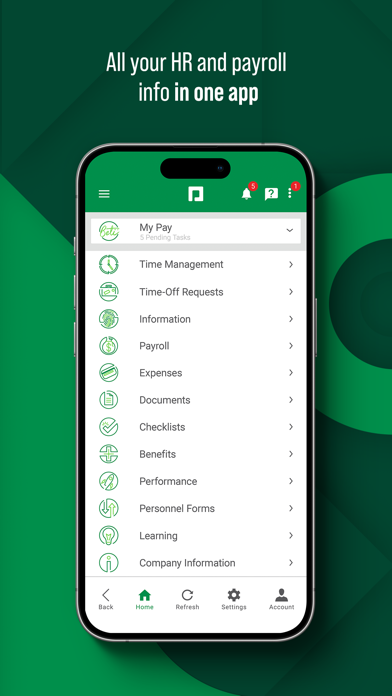
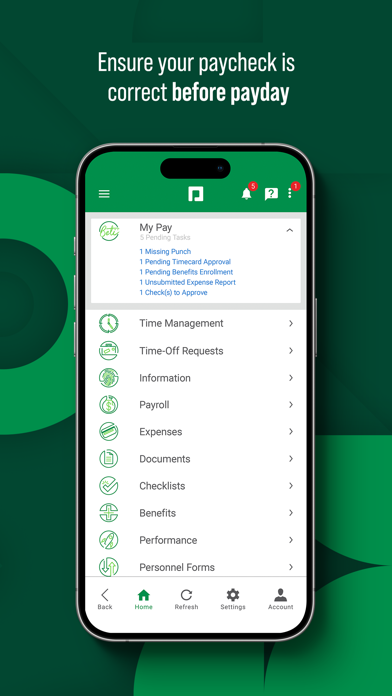
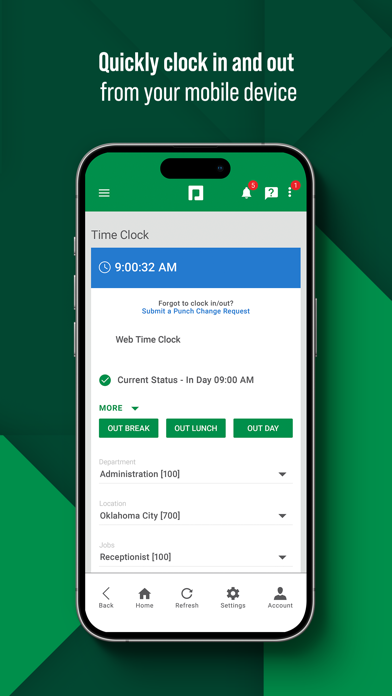
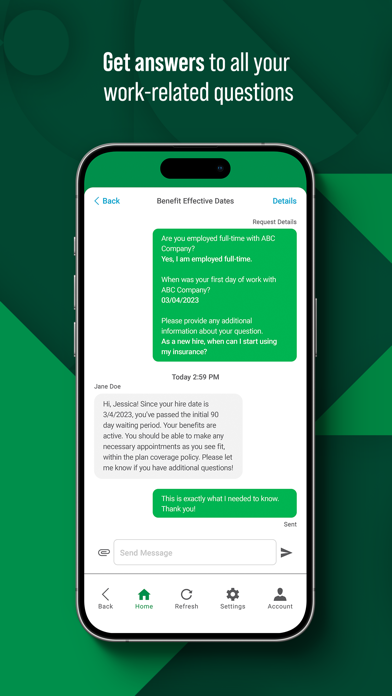
What is Paycom? The Paycom app is designed for employees who already use Paycom’s HR and payroll technology at work. It provides access to Employee Self-Service technology on mobile devices. The app allows employees to access their personal data, including pay stubs, benefits, tax forms, performance reviews, goals, contact information, and more. It also offers Beti™, an industry-first feature that allows employees to manage and approve their own paychecks before payday. The app also provides accurate timekeeping, approvals from anywhere, expense reimbursement, learning courses, mileage tracker, and a contact us feature.
1. This mobile tool allows managers and supervisors to complete essential management tasks involving their employees from anywhere, including approving hours worked, time-off requests and expenses; viewing team members' schedules; and more.
2. Easily store copies of receipts for quick reimbursement, sync your existing trip information to Employee Self-Service and even set up automatic tracking to streamline your expense submission process.
3. It allows you full visibility into your paycheck before it’s processed, clarity on how pay changes, a visual of deductions, expenses and other allocations, a guided process for paycheck approval and confidence knowing the amount is correct.
4. Expressly for employees who already utilize Paycom’s HR and payroll technology at work, the Paycom app puts the power of our Employee Self-Service technology on your mobile device.
5. Whenever and wherever you need it, your personal employee data is accessible here, including past and present pay stubs, benefits, tax forms, performance reviews, goals, contact information and more.
6. You also can submit your time for approval, check your accruals and request time off for vacation, medical appointments and other events requiring supervisor approval.
7. Please note that some Employee Self-Service features must be enabled by your organization’s Paycom administrator.
8. In addition, any courses applicable to your system privileges through our client training and certification program, Paycom University, are accessible.
9. No more keeping track of paper receipts for your expense account! Simply snap a photo of the receipt and upload it through the app for reimbursement.
10. Whether you punch our web-based time clock or input your hours on our web-based timesheet, you may do so through the app.
11. Because work doesn’t stop when managers are away from their desks, Manager on-the-Go helps them make the most of their workday.
12. Liked Paycom? here are 5 Business apps like ADP Mobile Solutions; Indeed Job Search; Microsoft Teams; Zoom Workplace; DoorDash - Dasher;
Or follow the guide below to use on PC:
Select Windows version:
Install Paycom app on your Windows in 4 steps below:
Download a Compatible APK for PC
| Download | Developer | Rating | Current version |
|---|---|---|---|
| Get APK for PC → | Paycom | 4.76 | 6.5.38 |
Download on Android: Download Android
- Access to personal employee data
- Beti™ feature for managing and approving paychecks before payday
- Accurate timekeeping
- Approval of hours worked, time-off requests, and expenses
- Viewing team members' schedules
- Expense reimbursement through photo upload
- Access to employer-assigned training courses and learning paths
- Mileage tracker for business travel
- Contact us feature for feedback and support.
- Fingerprint login option available for added security
- Schedule creation and management within the app
- Can be used on an iPad as a computer replacement
- Glitches and minor issues, such as missed punches and difficulty correcting them
- No customer support for employees
- Lacks basic features, such as syncing schedule to Google calendar and informing of shift changes
- Cannot log into a particular section instantly
- App has a rotation problem and does not adjust well to landscape orientation on larger devices
VERY BUGGY APP!!
Decent but could be more user friendly
Some minor issues
Improvements Needed