
Last Updated by iMobLife Inc. on 2025-03-31
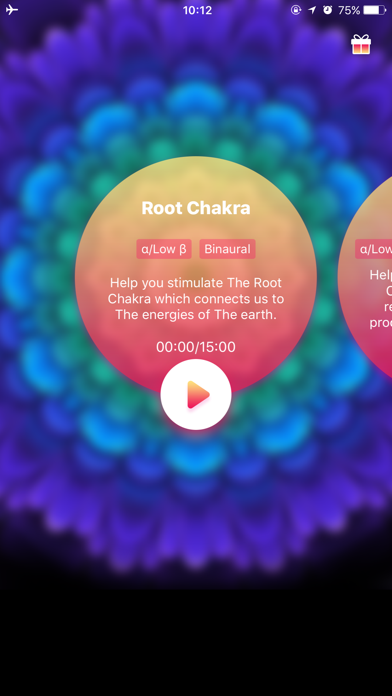
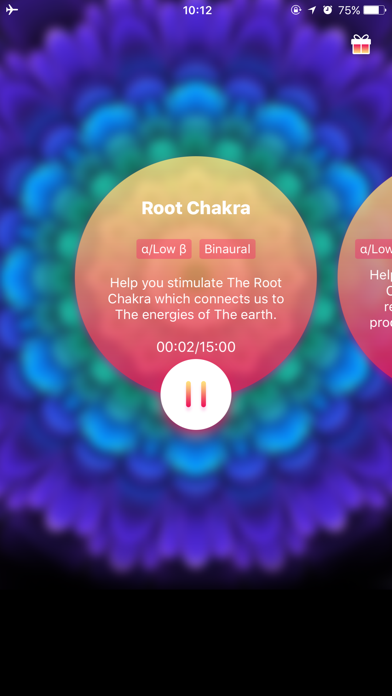
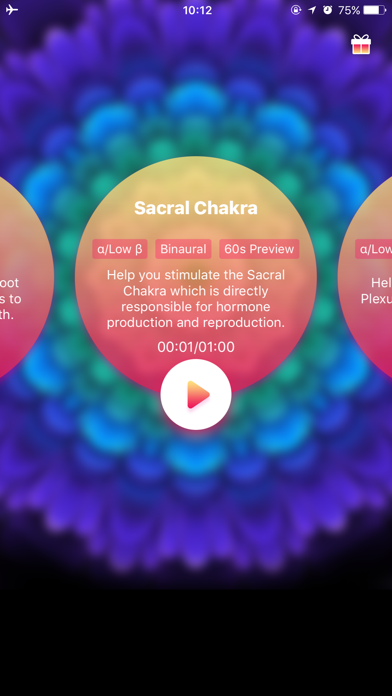
What is Chakra Opening-binaural beats? The Chakra Stimulating app is designed to stimulate each of the seven chakras with different frequency ranges and predetermined base frequencies. It is an ancient art used by practitioners of yoga and meditation experts to heighten spiritual awareness. The app is created by The Unexplainable Store®, a world-renowned brainwave specialist, using the latest brainwave entrainment technology.
1. For example, Earth energy is drawn up through your Root Chakra and passed to the Sacral Chakra which is then passed to the Solar Plexus, then the heart, then throat, brow, and finally the crown.
2. The Chakra Stimulating system stimulates each of the seven Chakras with different frequency ranges and predetermined base frequencies.
3. The Chakras, or energy centers, act as a ""pump"" which direct spiritual energy through this system.
4. Spiritual energy is the core of every ability you possess, and Chakras are the factories of this spiritual energy.
5. Chakra Stimulation is an ancient art used by Practitioners of Yoga and Meditation experts to heighten spiritual awareness.
6. Once energy reaches beyond the crown, experiences and sensations move to realms beyond explanation.
7. The Chakra system is considered by many to be the most important system to work on.
8. The human nervous system is a network connecting the sensory organs to the brain.
9. As world-renowned brainwave specialist, The Unexplainable Store® has been providing brainwave entrainment since the year 2000.
10. All the brainwaves are meticulously created with the latest brainwave entrainment technology.
11. In several ways, the Chakras are the most important thing to develop.
12. Liked Chakra Opening-binaural beats? here are 5 Health & Fitness apps like Yoga for Opening Pelvis Groin; Chakra Meditation Balancing; Chakra Balance Meditation; Chakra Pro; Focus: Chakra Meditation;
GET Compatible PC App
| App | Download | Rating | Maker |
|---|---|---|---|
 Chakra Opening-binaural beats Chakra Opening-binaural beats |
Get App ↲ | 10 2.60 |
iMobLife Inc. |
Or follow the guide below to use on PC:
Select Windows version:
Install Chakra Opening-binaural beats for Chakra training app on your Windows in 4 steps below:
Download a Compatible APK for PC
| Download | Developer | Rating | Current version |
|---|---|---|---|
| Get APK for PC → | iMobLife Inc. | 2.60 | 1.0 |
Get Chakra Opening-binaural beats on Apple macOS
| Download | Developer | Reviews | Rating |
|---|---|---|---|
| Get Free on Mac | iMobLife Inc. | 10 | 2.60 |
Download on Android: Download Android
- Covers each and every chakra, including Root Chakra, Sacral Chakra, Solar Plexus Chakra, Heart Chakra, Throat Chakra, Brow Chakra, and Crown Chakra
- No extensive practice required
- Immediate results guaranteed
- Total relaxation of the entire body from head to toe
- Feeling of sedation
- Enhance cognitive ability
- Increase ability to meditate deeply
- Explore spiritual side of life
- Headphones are highly recommended for optimal results
- Contact email for feedback: feedback@imoblife.net
- Effects on individuals may differ as each recording is specifically designed for a certain purpose and every person's brain works differently.
- Soothing sounds
- Detailed information on each chakra
- Low battery usage
- Can play sounds all night with screen off
- Beneficial for both adults and children
- Full version not available in the app
- Redirects to another app that requires a $59.99 yearly purchase
- Limited time for root chakra and only 60-second samples for other chakras
Purple for Sleep!
Trick
Good and free