
Last Updated by Patrick Botte on 2025-05-12
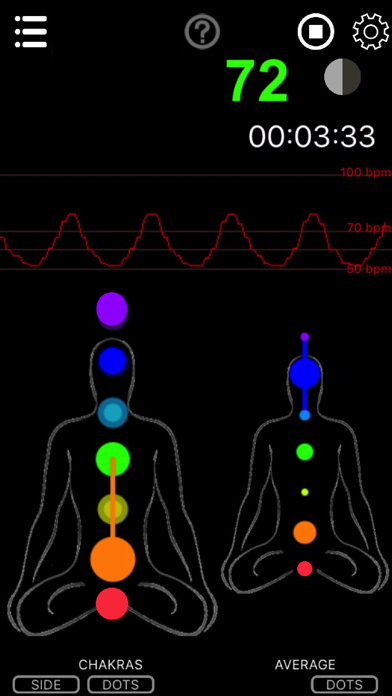
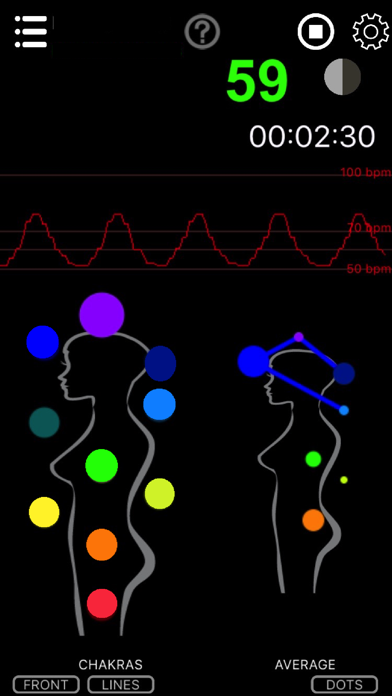
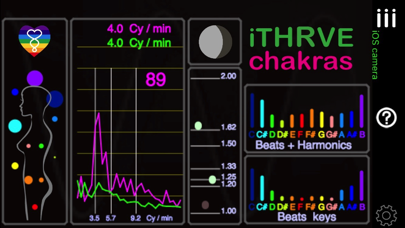
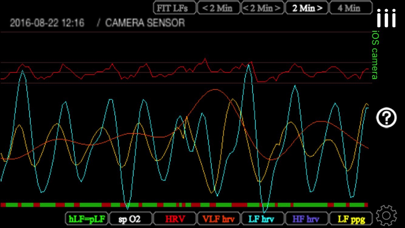
What is iTHRVE chakra?
iTHRVE chakras is a biofeedback entrainment app for iOS that offers heart rate variability (HRV) and craniosacral training (CST) biofeedback entrainment, and chakras display for resilience training, peak performance, and optimum well-being. The app features a breakthrough display of Heart/Breath Coherence, Mayer Wave/Craniosacral, heart musical key signature, and Chakras. It also supports various input devices, including chest strap Bluetooth input, finger clip input, and ear clip Bluetooth input.
1. iTHRVE chakras features breakthrough display of Heart / Breath Coherence, Mayer Wave / Craniosacral, heart musical key signature and Chakras (Altho scientifically controversial - if we study carefully - it does appear there is significant agreement in the literature about an actual correlation between musical key signatures and the glandular areas or chakras which are energized by specific notes).
2. In addition, iTHRVE supports – chest strap blue tooth input – AND finger clip input which is quick and convenient – AND displays relative blood pressure – analysis including the famous MAYER WAVE of blood pressure – so importantly associated with LF (lower frequency) in the HRV (and linked to craniosacral therapy).
3. iTHRVE is a truly capable way to do Heart COHERENCE analysis with breakthrough 3rd order FFT (Fast Fourier Transform analysis) Coherence analysis - while at the same time offering colorful display analysis of chakra / glandular energy responding to you breath and attention.
4. iTHRVE chakras is the premiere powerful HRV (Heart Rate Variability) heart and breath training biofeedback entrainment app for iOS - which also displays your chakras / glandular centers relative energy based scientifically on your HRV 'heart music'.
5. iTHRVE chakra also supports – ear clip blue tooth input – meaning a very convenient non-invasive comfortable alternative way to see your heart training.
6. With iTHRVE you can do more with the iPhone camera to measure your heart / HRV / pulse / breath analysis than you ever thought possible.
7. iTHRVE chakras is also revolutionary in the number and power of input devices supported.
8. Liked iTHRVE chakra? here are 5 Health & Fitness apps like Chakra Meditation Balancing; Chakra Balance Meditation; Chakra Pro; Focus: Chakra Meditation; Chakra Balance Reiki Healing;
Or follow the guide below to use on PC:
Select Windows version:
Install iTHRVE chakra app on your Windows in 4 steps below:
Download a Compatible APK for PC
| Download | Developer | Rating | Current version |
|---|---|---|---|
| Get APK for PC → | Patrick Botte | 3.83 | 1.6 |
Get iTHRVE chakra on Apple macOS
| Download | Developer | Reviews | Rating |
|---|---|---|---|
| Get $4.99 on Mac | Patrick Botte | 12 | 3.83 |
Download on Android: Download Android
- HRV and craniosacral training biofeedback entrainment
- Chakras display for resilience training, peak performance, and optimum well-being
- Breakthrough display of Heart/Breath Coherence, Mayer Wave/Craniosacral, heart musical key signature, and Chakras
- Supports various input devices, including chest strap Bluetooth input, finger clip input, and ear clip Bluetooth input
- Displays relative blood pressure analysis, including the famous Mayer Wave of blood pressure
- Capable of Heart Coherence analysis with breakthrough 3rd order FFT Coherence analysis
- Colorful display analysis of chakra/glandular energy responding to breath and attention.
Do not waste your money