
Published by Simon Sturge on 2025-03-16
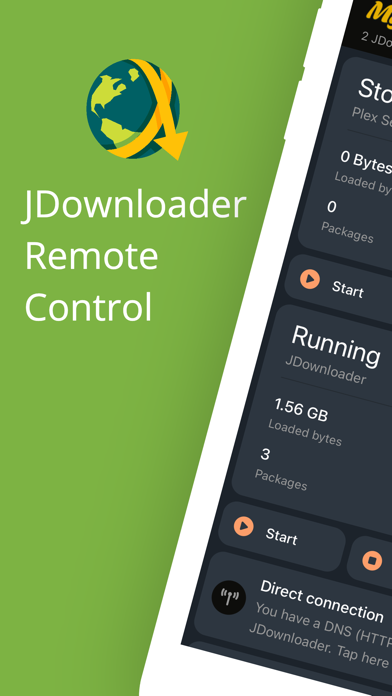



What is MyJDownloader Remote? MyJDownloader Remote is an app that allows you to remotely control your JDownloader from anywhere and at any time. With this app, you can view the status of any connected JDownloader, start, pause or stop any connected JDownloader, check progress of downloads, reset, stop or change the priority of your downloads, and more.
1. WARNING: MyJD Remote does not contain any video or audio downloading capabilities.
2. MyJD Remote is not affiliated, associated or in any way officially connected with AppWork GmbH.
3. MyJDownloader Remote allows you to remotely control your JDownloader, anywhere, anytime.
4. Out on the go and you need to download something on your work or home PC, ready for when you get back? No problem.
5. Liked MyJDownloader Remote? here are 5 Utilities apps like MagiConnect T-Cast TCL Remote; RemoteFlight COMM; Remote Control for GoPro 5 Session; Sonymote : Remote for Sony TV; TV Remote Application;
GET Compatible PC App
| App | Download | Rating | Maker |
|---|---|---|---|
 MyJDownloader Remote MyJDownloader Remote |
Get App ↲ | 291 4.49 |
Simon Sturge |
Or follow the guide below to use on PC:
Select Windows version:
Install MyJDownloader Remote app on your Windows in 4 steps below:
Download a Compatible APK for PC
| Download | Developer | Rating | Current version |
|---|---|---|---|
| Get APK for PC → | Simon Sturge | 4.49 | 2.1.11 |
Get MyJDownloader Remote on Apple macOS
| Download | Developer | Reviews | Rating |
|---|---|---|---|
| Get Free on Mac | Simon Sturge | 291 | 4.49 |
Download on Android: Download Android
- View the status of any connected JDownloader
- Start, Pause or Stop any connected JDownloader
- Check progress of downloads
- Reset, stop or change the priority of your downloads
- Receive push notifications for almost anything, including download finished, JDownloader updates and new captchas
- Solve captchas and answer JDownloader dialogs from anywhere
- View, manage and add links to your JDownloader from anywhere
- Change lots of JDownloaders settings remotely including speed limits and max downloads per host
- Use a widget to see the progress of your downloads without having to open the app
- Keep your JDownloader up to date by remotely triggering updates
- When you're on the same network as your JDownloader you will connect to it directly for a much faster and more fluid experience
- View and manage accounts you've linked to JDownloader
- Open DLCs from other apps and send to any online JDownloader
- Use the share sheet in other apps to send links to your JDownloader
- Change the way MyJD looks by changing the colour scheme
- Non-audiovisual content downloading capabilities only (PDF's, word documents, etc.)
- Latest update has improved connection errors and everything loads and works correctly every time
- Captchas work great, just like answering them on a computer
- Only real option for remote control of Jdownloader
- Notifications only work about 25% of the time
- Can't see entire queue
- No "Select All" option
- Frequently can't connect if captcha hasn't been answered in a while
- Main page doesn't show any downloads and navigation is non-user friendly
- No indication to reclick a screen to make it go away
- Weird issue where the main screen can be dragged down to reveal "Downloads" but it quickly scrolls back up, possibly due to the server list.
Flawless!
Works good... when it works
Too handy for so many task!
Bugged