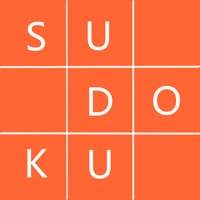
Last Updated by 述兰 刘 on 2025-04-12
1. Candidate number method is to solve the problem of single-subject list of candidates to be the first list, according to various conditions, the gradual removal of the security of the number of candidates for each Palace of the number of impossible candidates, so as to achieve the purpose of solving problems.
2. Candidate method to solve the problem is the gradual elimination of the process of inappropriate candidates, the number of candidates in the deletion of the time must be careful to determine the safe deletion of inappropriate candidates, otherwise, only a lot of time to do the problem again.
3. The use of candidate number method can generally solve the more complex problem of Sudoku, but the use of candidate number method is not so intuitive method directly, the need to establish a candidate list of the preparatory process.
4. The number of candidates for the number-independent candidate method are: the only candidate number method, the implicit single candidate number method, the block deletion method, the number pairs of deletion method, the implicit number pair subtraction method, the triple- Implicit triple-chain subtraction method, rectangular vertex deletion method, triple-chain subtraction method, key number deletion method, correlation number deletion method.
5. So the actual use of the first method can be used to solve the problem of intuitive methods to solve the problem can not be used when the visual method to solve the problem using the candidate number method.
6. There are two types of problem solving methods: intuitionistic method and candidate number method.
7. Intuitive method is not need any auxiliary tools, received from Sudoku puzzle from the moment you can immediately begin to solve the problem.
8. The methods of Solving Sudoku 's intuitionistic method are as follows: the only solution, the basic exclusion method, the block elimination method, the redundant solution method, the rectangular exclusion method, the unit elimination method and the remainder test method.
9. Have you spent the whole afternoon trying to unlock a Sudoku? Have you ever been pained by an impossible Sudoku? Have you ever lost when playing Sudoku with your friends? Use our software to help you easily solve all problems.
10. With the help of computer software, making the maintenance of the candidate list becomes easy.
11. Sudoku this digital puzzle game, completely unnecessary to use arithmetic! Will be used only in reasoning and logic.
12. Liked Sudoku Solver? here are 5 Utilities apps like Calculator Air: AI Math Solver; 21Moves | Cube Puzzle Solver; Sudoku Solver: Hint or Solve; Calculator 17 - Math Solver; Math Solver-Photo Math Solver;
Or follow the guide below to use on PC:
Select Windows version:
Install Sudoku Solver - End of Puzzle app on your Windows in 4 steps below:
Download a Compatible APK for PC
| Download | Developer | Rating | Current version |
|---|---|---|---|
| Get APK for PC → | 述兰 刘 | 3.70 | 1.4 |
Download on Android: Download Android
Doesn’t work, only commercial adds
Terrible! Ads ads ads
Very intrusive