
Last Updated by 述兰 刘 on 2025-04-30

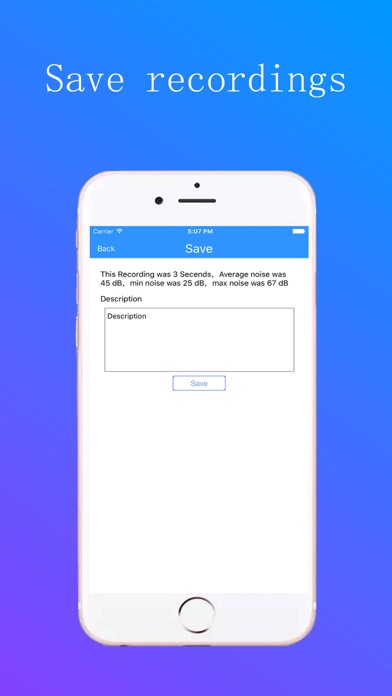


What is Decibel Meter With Recorder?
Noise Detector is an app designed to detect and measure environmental noise in public places such as workplaces and squares. It offers a recording and record preservation function that can easily record and compare the noise test results of various occasions. The app can also be used as a recorder for noise test conferences. The test results can be exported to the computer through iTunes or sent directly through E-mail. The app updates noise standards to make test results more intuitive.
1. The recording and record preservation function can easily record and compare the noise test results of various occasions.
2. The application of noise tester can provide the decibel of noise to take relevant measures to control and reduce noise.
3. Noise tester is a software for noise detection and testing in public places such as workplaces and squares.
4. Higher decibels of noise can even cause serious damage to human eardrums, resulting in deafness and so on.
5. The noise tester uses the high sensitive audio sensor of Apple equipment.
6. It can be widely used in noise measurement in various environments.
7. PS: Since then, the noise test conference can also be used as a recorder.
8. Noise pollution is one of the most influential environmental pollution.
9. The measurement unit of sound size is decibel.
10. It has high accuracy and wide application range.
11. Liked Decibel Meter With Recorder? here are 5 Health & Fitness apps like Cron-o-Meter Nutrition Tracker; Pupil Distance Meter - Eye PD; Distance Meter - Odometer and Walking Tracker for Car or Runner. Length Measure Free; Decibel 2017 - Real-time Noise & dB Meter; sound meter (decibel meter);
Or follow the guide below to use on PC:
Select Windows version:
Install Decibel Meter With Recorder app on your Windows in 4 steps below:
Download a Compatible APK for PC
| Download | Developer | Rating | Current version |
|---|---|---|---|
| Get APK for PC → | 述兰 刘 | 4.53 | 3.1 |
Get Decibel Meter With Recorder on Apple macOS
| Download | Developer | Reviews | Rating |
|---|---|---|---|
| Get Free on Mac | 述兰 刘 | 705 | 4.53 |
Download on Android: Download Android
- Detects and measures environmental noise in public places
- Offers a recording and record preservation function
- Compares noise test results of various occasions
- Can be used as a recorder for noise test conferences
- Test results can be exported to the computer through iTunes or sent directly through E-mail
- Updates noise standards to make test results more intuitive
- Provides the decibel of noise to take relevant measures to control and reduce noise
- Uses the high sensitive audio sensor of Apple equipment
- Has high accuracy and wide application range
- Can be widely used in noise measurement in various environments.
Sound Meter
Like it
Good app for reference
Sound meter