
Last Updated by WiFi Map LLC on 2025-04-17

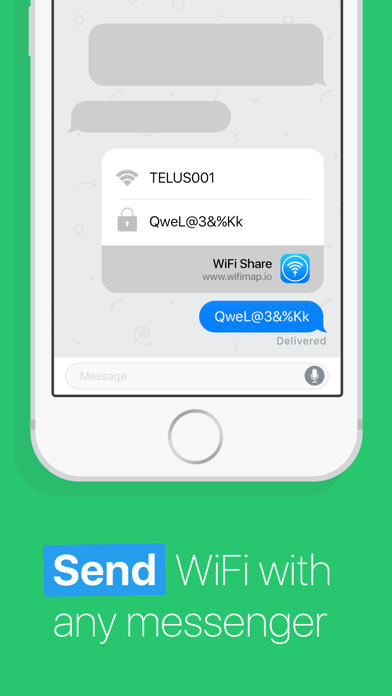
What is WiFi Share? The WiFi Share app is designed to make it easy for homeowners to share their WiFi login credentials with their guests. The app allows users to store their WiFi password and share it with their guests with just one click. The app supports all major messengers, including Facebook, WhatsApp, and Viber, and is easy to use.
1. - Easy to use and one more thing! Modern household items are all WiFi compatible so keeping a password to your Home WiFi in a secure and easily accessible location is very convenient.
2. An application idea was born when we got tired of giving out our Home WiFi password to every new guest.
3. The network name and password have been written on the modem cover, and after the first 20 lookups it simply became a pain in the butt.
4. With our app all you need to do is connect to your Home WiFi and store your WiFi password once.
5. When the guests arrive, with a single click you will send them a message with your WiFi credentials.
6. WiFi Share app will provide a simple connection to your WiFi for you and your guests.
7. Your guest will only have to select the desired network and copy / paste your password.
8. We love seeing good reviews in the App Store and always try to further improve our users app experience.
9. All major messengers, such as Facebook, WhatsApp, Viber and many others are supported.
10. Liked WiFi Share? here are 5 Productivity apps like SHAREit: Transfer, Share Files; AirDroid - File Transfer&Share; PDF Calendar - Print & Share; Find location- share with U; Print n Share;
Or follow the guide below to use on PC:
Select Windows version:
Install WiFi Share: Send Wi-Fi Password To Friends & Guest app on your Windows in 4 steps below:
Download a Compatible APK for PC
| Download | Developer | Rating | Current version |
|---|---|---|---|
| Get APK for PC → | WiFi Map LLC | 3.73 | 1.1 |
Get WiFi Share on Apple macOS
| Download | Developer | Reviews | Rating |
|---|---|---|---|
| Get Free on Mac | WiFi Map LLC | 100 | 3.73 |
Download on Android: Download Android
- Track WiFi status
- Store passwords
- Tell A Friend Newsletter
- Edit passwords
- Switch to WiFi settings
- Track Air mode
- Monitor network status
- Easy access from the Widget
- WiFi control
- Battery life
- Speed and accuracy
- Privacy
- Supports multiple networks
- Detailed description
- None mentioned in the review.
- The app doesn't save wifi passwords for future use.
- It erases saved passwords, which can be annoying.
- The reviewer wishes their phone would always have the same password.
- The app doesn't seem to have any additional features beyond password storage.
It doesn't save passwords permanently for the future use
Pretty dumb. Just allows you to share the network you’re on with people. Like a post-it note.
I can not remember my password & then even if I write it down!it says it is sill wrong???
Why download an app that you don’t need...