
Last Updated by ownCloud GmbH on 2025-02-04
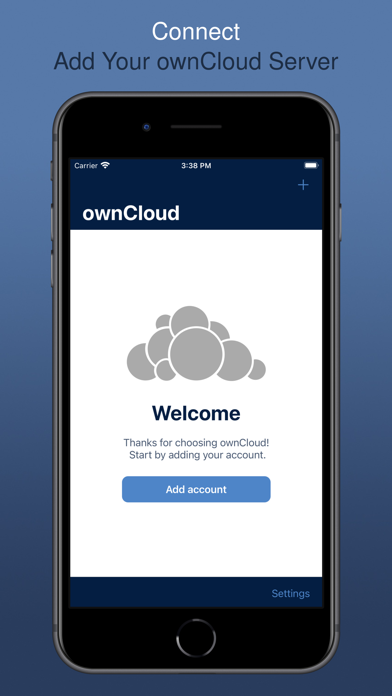
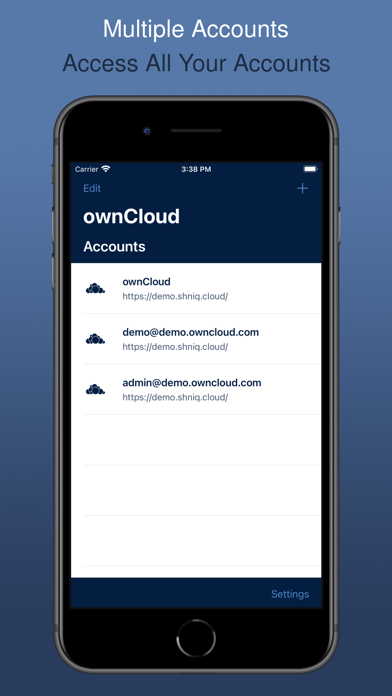
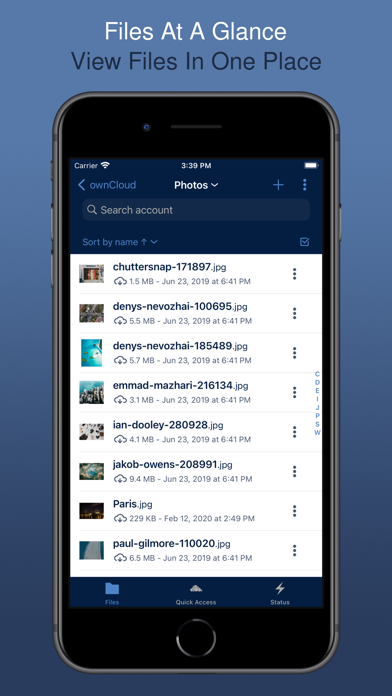
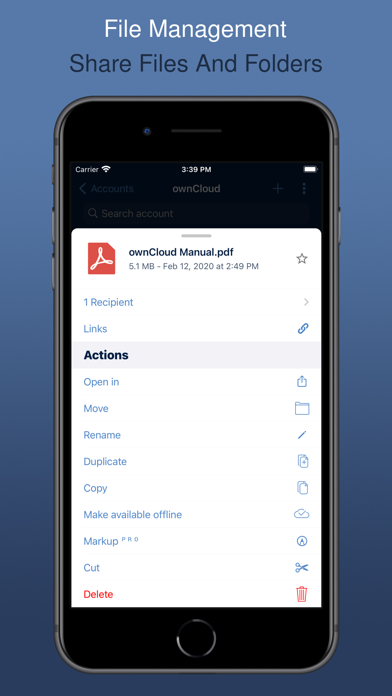
What is ownCloud? The ownCloud iOS app allows users to connect to their ownCloud server and access their private file sync and share cloud. It is an open source content collaboration software that can be used by individuals or large enterprises. With this app, users can browse, create, edit, and share files and folders with co-workers, and keep the contents of those folders in sync across all of their devices.
1. Whether using a mobile device, a desktop, or the web client, ownCloud provides the ability to put the right files in the right hands at the right time on any device in one simple-to-use, secure, private and controlled solution.
2. ownCloud is an open source content collaboration software for everyone from individuals operating the free ownCloud server to large enterprises operating under ownCloud Enterprise subscription.
3. With the ownCloud iOS App you can browse all of your ownCloud synced files, create and edit new files, share these files and folders with co-workers, and keep the contents of those folders in sync across all of your devices.
4. Connect an ownCloud server and have your private file sync and share cloud up and running in no time.
5. ownCloud enables users to securely access and share data from any device, anywhere in the world.
6. With more than 200,000 installations and 50 million users, ownCloud provides users a modern collaborative experience, thereby boosting productivity without compromising on security.
7. "The new ownCloud app is a complete redesign and not only uses the latest technologies and frameworks under the hood, but offers the user a native and intuitive iOS user interface.
8. ownCloud is the market leading open source content collaboration solution worldwide.
9. Simply copy a file into a directory on your server and ownCloud does the rest.
10. The development of the app was carried out in the team with great passion and we are very pleased, what we may present new in the next versions.
11. Liked ownCloud? here are 5 Productivity apps like Documents: File Manager & Docs; Dropbox: File & Photo Storage; Send Anywhere - File Transfer; Unzip - zip file opener; MyMedia - File Manager;
Or follow the guide below to use on PC:
Select Windows version:
Install ownCloud - File Sync and Share app on your Windows in 4 steps below:
Download a Compatible APK for PC
| Download | Developer | Rating | Current version |
|---|---|---|---|
| Get APK for PC → | ownCloud GmbH | 4.51 | 12.4.0 |
Get ownCloud on Apple macOS
| Download | Developer | Reviews | Rating |
|---|---|---|---|
| Get Free on Mac | ownCloud GmbH | 311 | 4.51 |
Download on Android: Download Android
- Seamless integration with iOS files for improved collaboration
- Multi-select with drag and drop features for efficient file management
- Certificate management and password manager integration for boosting security
- Ability to access and share data securely from any device, anywhere in the world
- Modern collaborative experience that boosts productivity without compromising on security
- Complete redesign with the latest technologies and frameworks under the hood
- Native and intuitive iOS user interface
- Terms of Use and Privacy Policy provided for transparency and legal compliance.
- Good performance and features
- Easy to use interface
- Integration with OwnCloud demo server
- In-app text editor has been removed
- Issues with self-signed certificates
- Poor conflict resolution capabilities
- Frequent crashes when uploading photos
Losing features in new release
BIG PROBLEM!
Try it for yourself!
Poor