
Last Updated by Bert Sanchis on 2025-04-26

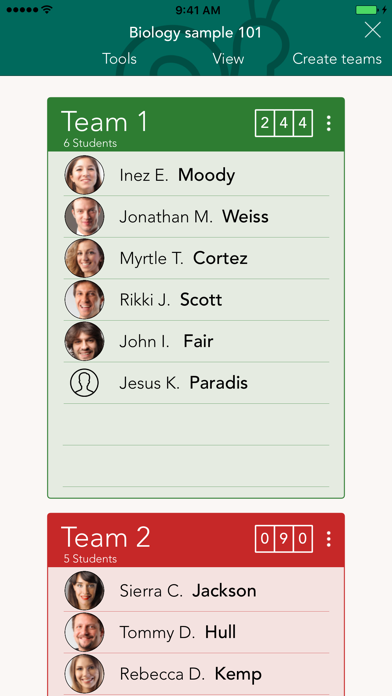
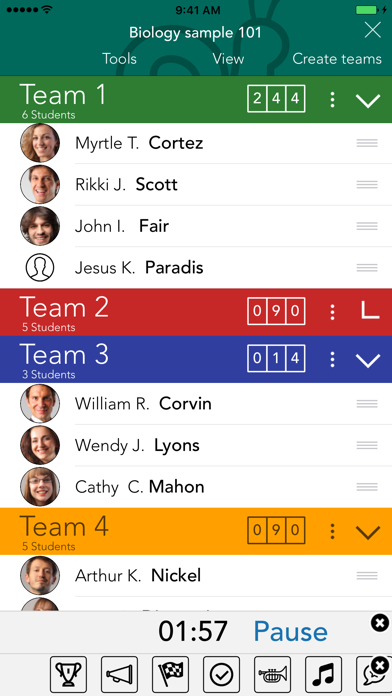

What is Classroom Teammates by iDoceo?
Classroom Teammates is a gamification tool that helps teachers create teams randomly or manually in no time. The app allows importing students from various sources and syncing data automatically between devices. It is a universal app that can be used on iPhone, iPad, and iPod touch.
1. Import students from a CSV/XLS file, from Google Classroom, from your contacts, from iDoceo or Classroom Badge Maker and have your teams ready right away.
2. Classroom Teammates will bring gamification tools to your classroom and will let you create teams randomly or manually in no time.
3. - Assign points to a team or individually to a student .
4. Historic log of points.
5. - Universal app.
6. Liked Classroom Teammates by iDoceo? here are 5 Education apps like Google Classroom; Edmodo: Your Online Classroom; TeacherKit Classroom Manager; Classroom; AeroGuard Classroom;
Or follow the guide below to use on PC:
Select Windows version:
Install Classroom Teammates by iDoceo app on your Windows in 4 steps below:
Download a Compatible APK for PC
| Download | Developer | Rating | Current version |
|---|---|---|---|
| Get APK for PC → | Bert Sanchis | 4.00 | 1.5.3 |
Get Classroom Teammates on Apple macOS
| Download | Developer | Reviews | Rating |
|---|---|---|---|
| Get $1.99 on Mac | Bert Sanchis | 38 | 4.00 |
Download on Android: Download Android
- Universal app that syncs data automatically between devices if iCloud is available
- Unlimited number of groups and students
- Import players from CSV, XLS, Google Classroom, Contacts, iDoceo, or Badge Maker
- Create up to 100 teams per group
- Apply different criteria for group generation, such as gender, compatible, incompatible players, and strength
- Assign points to a team or individually to a student with a historic log of points
- Assign icons to students
- Drag and drop players manually or create groups automatically
- Automatic group generator by the number of players and teams
- Three different view modes: badges, teams, and list
- Random picker for teams and students
- Create, print, and email teams in PDF
- Export teams to CSV/XLS
- Recover any erased groups from the recycle bin in settings
- On-screen soundboard to play special effects
- Configurable on-screen timer.
- Allows complete control over assigning strength values and customizing groups
- Can instantly duplicate groups for different sorts and groupings
- Syncs across devices
- Smooth and intuitive interface
- Provides a sample group to play with before downloading actual students
- Can be very useful with a little imagination
- Requires iCloud to operate, won't work without it
- Crashes frequently
Best Grouping App
Excellent App - One Flaw.
Best grouping app!
Crash