
Last Updated by Wzp Solutions Lda on 2024-09-25

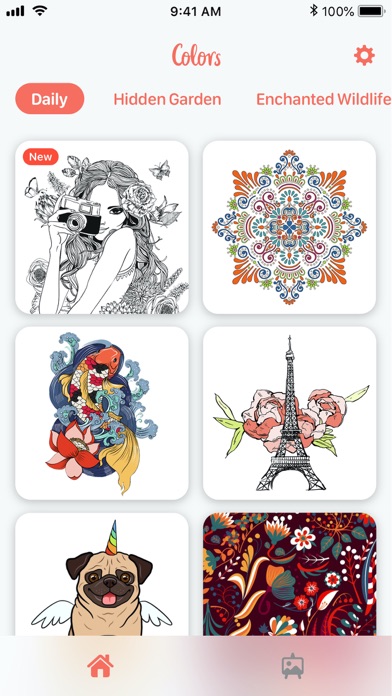
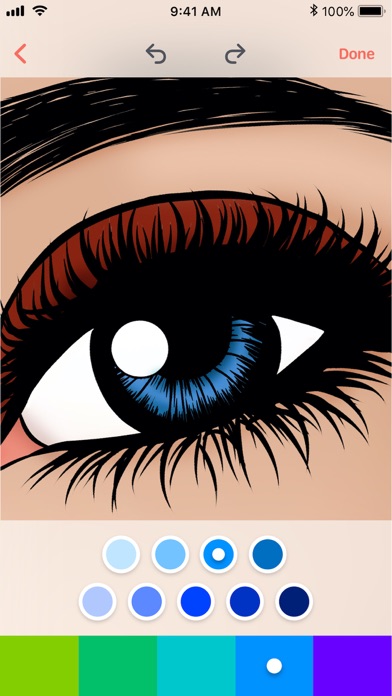
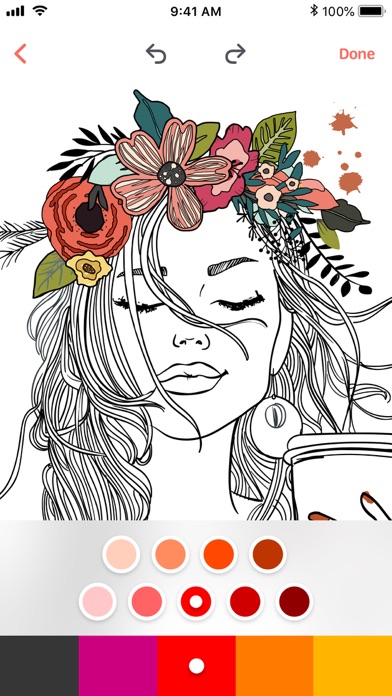
What is Coloring Book Air?
The Colors App is a mobile application that allows users to relieve stress by coloring amazing images using beautiful color palettes, filters, and effects. The app also allows users to share their creations on social media platforms such as Instagram, Facebook, and Twitter. The app offers a standard subscription option of 1-month or 1-year, and a pro version that includes all features, unlimited use, and is 100% ad-free.
1. For more information please visit the link No cancellation of the current subscription is allowed during the active subscription period.
2. Subscription automatically renews unless auto-renew is turned off at least 24-hours before the end of the current period.
3. Account will be charged for renewal within 24-hours prior to the end of the current period.
4. Subscription payment will be charged to iTunes Account at confirmation of purchase.
5. Subscriptions may be managed by you and auto-renewal may be turned off by going to iTunes Account Settings.
6. Any unused portion of a free trial period will be forfeited when a user decides to subscribe.
7. Choose from different subscription options.
8. “Colors App” is the ultimate stress reliever on the go.
9. Liked Coloring Book Air? here are 5 Book apps like Goodreads: Book Reviews; Book of the Month; Bookly - TBR Book Tracker; iReader-Story, Novel & E-book; Reading List: Book Tracker;
GET Compatible PC App
| App | Download | Rating | Maker |
|---|---|---|---|
 Coloring Book Air Coloring Book Air |
Get App ↲ | 451 4.29 |
Wzp Solutions Lda |
Or follow the guide below to use on PC:
Select Windows version:
Install Coloring Book Air app on your Windows in 4 steps below:
Download a Compatible APK for PC
| Download | Developer | Rating | Current version |
|---|---|---|---|
| Get APK for PC → | Wzp Solutions Lda | 4.29 | 3.12.1 |
Get Coloring Book Air on Apple macOS
| Download | Developer | Reviews | Rating |
|---|---|---|---|
| Get Free on Mac | Wzp Solutions Lda | 451 | 4.29 |
Download on Android: Download Android
- Paint amazing images
- Use beautiful color palettes
- Apply filters and effects
- Share using Instagram, Facebook, Twitter
- Standard subscription options of 1-month or 1-year
- Pro version includes all features, unlimited use, and is 100% ad-free
- All Air Apps included in the pro version
- Subscription payment charged to iTunes Account at confirmation of purchase
- Subscription automatically renews unless auto-renew is turned off at least 24-hours before the end of the current period
- Subscriptions may be managed by the user and auto-renewal may be turned off by going to iTunes Account Settings
- No cancellation of the current subscription is allowed during the active subscription period
- Forfeiture of unused portion of a free trial period when a user decides to subscribe
- Facebook, Twitter, and Instagram links provided
- Privacy Policy and Terms of Use links provided
- Support email address provided
- A wide variety of expressive colors to choose from
- Drawings are from diverse artists, ensuring styles for every taste, mood, and talent
- 1/3 of the drawings are free, and all colors are free
- Unlocking all drawings can be expensive
- Limited free content with only one page to color
- Some users may find it a waste of time due to limited free content
Really great, even free
Colors
Oh the best!!
Momlpnteacher