
Published by Clubhouse Software, Inc. on 2021-11-18
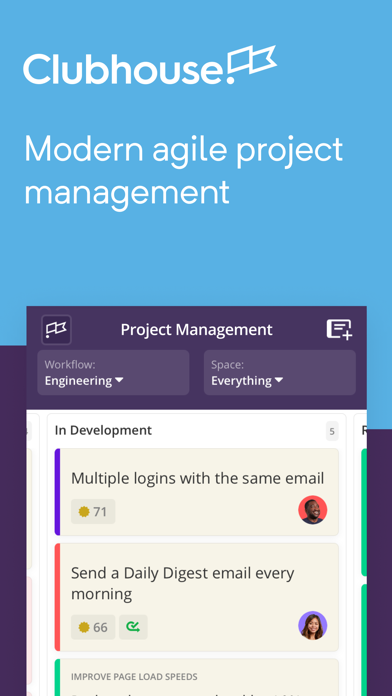
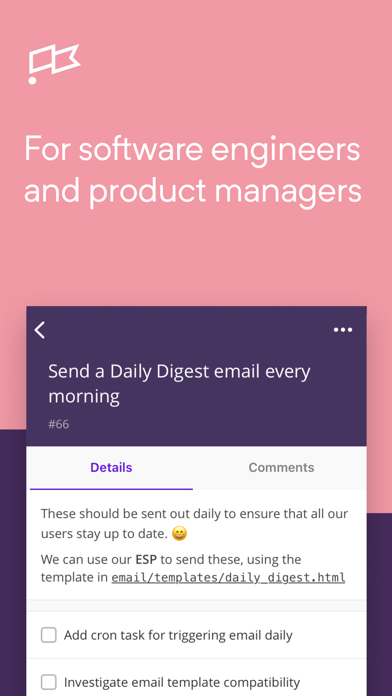
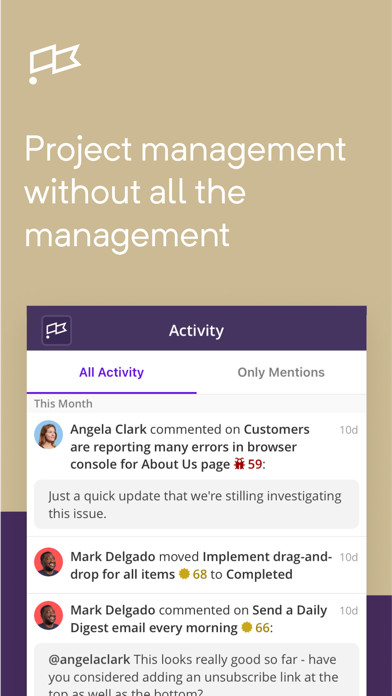

What is Clubhouse? Clubhouse is a project management app that streamlines and refines the software development workflow. It allows users to manage their tasks and their team's tasks efficiently. The app is used by thousands of technology-driven organizations, from start-ups to large enterprises, to develop software more efficiently.
1. We streamline and refine your existing software development workflow so that managing your tasks (and your team's tasks) is no longer a task.
2. Clubhouse is collaborative project management without all the management.
3. “Clubhouse allows us to provide structure and process.
4. Liked Clubhouse? here are 5 Business apps like ADP Mobile Solutions; Microsoft Teams; Indeed Job Search; Zoom - One Platform to Connect; DoorDash - Dasher;
GET Compatible PC App
| App | Download | Rating | Maker |
|---|---|---|---|
 Clubhouse Clubhouse |
Get App ↲ | 1,514 4.64 |
Clubhouse Software, Inc. |
Or follow the guide below to use on PC:
Select Windows version:
Install Clubhouse app on your Windows in 4 steps below:
Download a Compatible APK for PC
| Download | Developer | Rating | Current version |
|---|---|---|---|
| Get APK for PC → | Clubhouse Software, Inc. | 4.64 | 2.13.13 |
Get Clubhouse on Apple macOS
| Download | Developer | Reviews | Rating |
|---|---|---|---|
| Get Free on Mac | Clubhouse Software, Inc. | 1514 | 4.64 |
Download on Android: Download Android
- Create new Stories quickly with a few taps
- Search for, track progress on, update, and add comments to all Stories in your workspace
- View details and progress on all Epics in your workspace
- Quickly see what you’re working on in the Dashboard
- See all activity on the projects that you’re working on in the Activity Feed
- Shake your device to provide feedback to the app developers.
- Finely crafted software with attention to detail
- Mature product that can handle most use cases
- Excellent, transparent, and immediately available team
- Concise workflow within the product
- Changes made on desktop may not immediately show up on mobile app
- App crashes frequently
- Clunky to use, especially compared to web app
- Markdown doesn't render properly
- Filtering views is difficult
- Limited options for views
- Bugs when creating stories, such as inability to change estimated point value
- Moving cards to different swim lanes can be tricky
- Mobile app is frustrating to work with and not intuitive or easy to use
Best Project Management Tool for Product Teams
Lacks features on mobile
Buggy - syncing issue
unstable and clunky