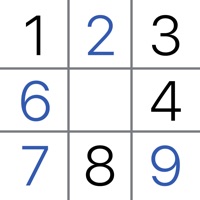
Last Updated by Easybrain on 2025-03-18
What is Sudoku.com?
Sudoku.com is a popular app that offers classic sudoku puzzles for beginners and advanced players. The app has features like hints, auto-check, and highlighted duplicates to make the game easier for players. It also offers daily challenges, seasonal events, and statistics to track progress. The app has a user-friendly interface and is available for mobile devices.
1. Have fun and train your brain with one of the most downloaded sudoku apps in the AppStore! Millions of people play sudoku daily and it’s truly a game for everyone! The Sudoku.com app has thousands of classic sudoku puzzles to help you keep your brain active, unwind from stress or relax.
2. Whether you'd like to relax or keep your mind active – pass the time in a pleasant way! Get a short stimulating break and clear your head with Sudoku.com. Take your favorite game with you wherever you go.
3. Sudoku.com has some features that make the game easier for you: hints, auto-check, and highlighted duplicates.
4. You can use them, or complete the challenge without their help – it's totally up to you! What's more, in Sudoku.com each puzzle has one solution.
5. Classic sudoku for beginners and advanced players.
6. Playing Sudoku.com on mobile is as good as with a pencil and paper.
7. Play easier levels to challenge your brain, or try expert levels to give your mind a real workout.
8. · Take notes to keep track of possible numbers.
9. Choose any level you like.
10. · Color themes.
11. Liked Sudoku.com? here are 5 Games apps like ▻Sudoku; Sudoku - Brain Puzzle Games; Killer Sudoku by Sudoku.com; ⋆Sudoku; Block Puzzle - Sudoku Style;
Or follow the guide below to use on PC:
Select Windows version:
Install Sudoku.com - Number Games app on your Windows in 4 steps below:
Download a Compatible APK for PC
| Download | Developer | Rating | Current version |
|---|---|---|---|
| Get APK for PC → | Easybrain | 4.76 | 6.13.0 |
Get Sudoku.com on Apple macOS
| Download | Developer | Reviews | Rating |
|---|---|---|---|
| Get Free on Mac | Easybrain | 1734929 | 4.76 |
Download on Android: Download Android
- Classic sudoku puzzles for beginners and advanced players
- Choose any level of difficulty
- Hints, auto-check, and highlighted duplicates to make the game easier
- Take notes to keep track of possible numbers
- Daily challenges and unique trophies
- Seasonal events and unique medals
- View statistics and track progress
- Color themes for comfortable playing
- Challenge mode to figure out mistakes
- Funny ninja stickers for iMessage.
- Great features
- Challenging gameplay
- No extra tools or hints available for added challenge
- Numbers disappear once used, making it harder to keep track
- Losing the game after three incorrect entries is frustrating
- No clear button to start over
- Beginner level may be overwhelming with 9 numbers
- App crashes during gameplay after latest update
3 tries????
Ad placement lousy
Beginner difficulties
Keeps CRASHING since update!!!😡