
Published by Hafiz Suleman on 2018-01-31

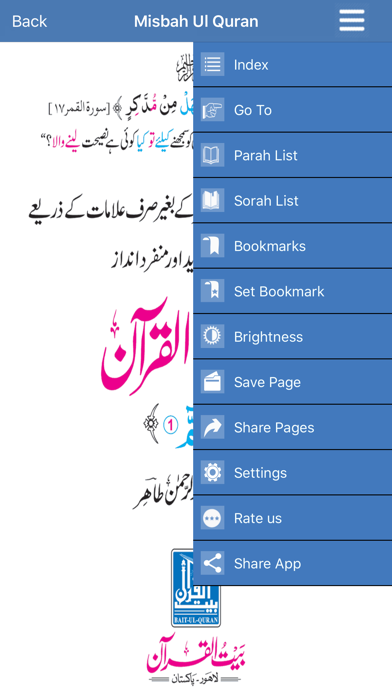


What is Misbah Ul Quran?
Misbah Ul Quran is an app designed to help readers understand the Quran in a new and distinct way using signs with the help of only three colors without Arabic grammar. It breaks up Quran words into its various components separately with the help of colors, making it easy for readers to understand each word without the help of a tutor. The app is free to use and has a simple design with advanced navigation features.
1. It helps Understand Quran in a new and distinct way using signs with the help of only three colors without arabic grammer.
2. Breakup of quran words into its various components separately with the help of colors, with which a reader can completely and easily understand each word without the help of a tutor.
3. * Advanced navigation using Go to page number, Parah , Surah, Manzil and Sajda index helps to navigate easily.
4. Misbah Ul Quran is publication of Bait ul Quran composed and designed by Professor Abdul Reham Tahir.
5. * Page turning can be done using volume buttons .
6. * Resume option remember where you last left reading.
7. If You like the application, then please share this with your Muslim fellows and remember us in your prayers.
8. Can be enabled using settings.
9. * Search functionality for surah names in English.
10. Liked Misbah Ul Quran? here are 5 Education apps like Holy Quran Pak Explorer 15 Lines With Urdu Audio; MP3 Quran- Ali Abdur Rahman al Huthaify; Al Quran - Al Kareem; Quran Pak 30 Urdu Translations; MP3 Quran- Abdullah Basfar;
Or follow the guide below to use on PC:
Select Windows version:
Install Misbah Ul Quran app on your Windows in 4 steps below:
Download a Compatible APK for PC
| Download | Developer | Rating | Current version |
|---|---|---|---|
| Get APK for PC → | Hafiz Suleman | 4.95 | 4.0 |
Get Misbah Ul Quran on Apple macOS
| Download | Developer | Reviews | Rating |
|---|---|---|---|
| Get Free on Mac | Hafiz Suleman | 21 | 4.95 |
Download on Android: Download Android
- No advertisements
- Free to use
- Feature-rich application with a simple design
- Double tap or swipe to zoom
- Bookmark option for any page
- Share and save page options
- Screen brightness control
- Resume option to remember where you last left reading
- Advanced navigation using Go to page number, Parah, Surah, Manzil, and Sajda index
- Page turning can be done using volume buttons
- Search functionality for Surah names in English
- Read Quran in portrait or landscape modes
- Improved speed
- Works without internet connection.