
Published by Quran Best on 2022-04-07
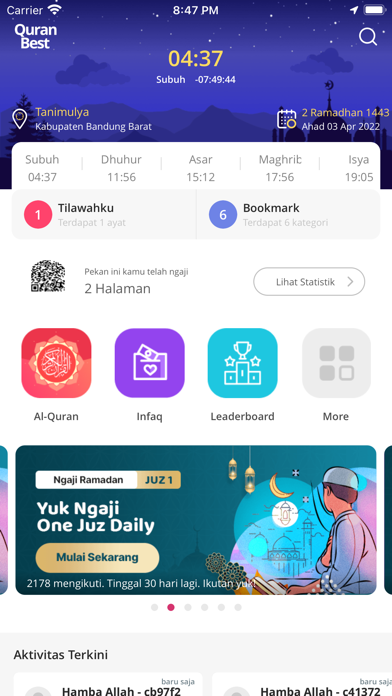



What is Quran Best Indonesia?
The Quran Best Indonesia app is a digital Quran app that is designed to be as comfortable to read as a printed Quran. It comes with a word-by-word Indonesian translation, audio recitation, and color-coded Tajweed to make learning and understanding the Quran easier. The app also has a feature that detects the number of Quran recitations and daily targets. It has received an official certification from the Indonesian Ministry of Religion.
1. Al Quran digital dengan beragam tampilan mushaf standar Indonesia dan Madinah, per halaman, per ayat maupun per kata, dilengkapi tajwid berwarna standar Indonesia, terjemahan Bahasa Indonesia, transliterasi latin, dan audio murottal full 30 juz.
2. 7 tampilan Al Quran yang nyaman dibaca dalam 1 aplikasi, terjemah Bahasa Indonesia, Tajwid, Transliterasi Latin, Audio Murottal 30 Juz dan Jadwal Sholat.
3. Pertama di Indonesia, Aplikasi Al Quran Digital terbaik dengan desain senyaman Quran Cetak sesuai dengan versi mushaf yang beredar di pasaran.
4. Lengkap dengan terjemahan Indonesia per kata, Audio Murottal dan Tajwid Warna untuk mempermudah mempelajari dan memahami Al Quran.
5. Semua konten Al Quran di aplikasi ini dikembangkan sendiri sesuai versi cetak yang telah ditashih KemenAg RI.
6. Quran Best Indonesia menghadirkan dua konten Al Quran premium, yaitu : Quran Tajwid Indonesia dan Quran per Kata Tajwid.
7. Hasil dari penjualan konten premium akan digunakan untuk pengembangan aplikasi ini dan biaya operasional bulanan, serta akan disedekahkan untuk Pesantren Tahfidz.
8. Inovasi Terbaru, dilengkapi dengan deteksi jumlah tilawah Al Quran dan target harian.
9. Dapat dibaca offline layaknya membaca Al Quran versi cetak.
10. Telah mendapatkan Sertifikat Tashih Resmi dari Kementrian Agama RI.
11. Liked Quran Best Indonesia? here are 5 Education apps like Best Medical Education; Best Nursery Rhymes Collection; The Best Sea Dinosaurs; Baby Hear & Read Verbs Lite - See, Listen and Spell with 3D Animals for Free - Best Game and Top Fun for Kids; English Macedonian best dictionary - Англиски Македонски најдобрите речник;
Or follow the guide below to use on PC:
Select Windows version:
Install Quran Best Indonesia app on your Windows in 4 steps below:
Download a Compatible APK for PC
| Download | Developer | Rating | Current version |
|---|---|---|---|
| Get APK for PC → | Quran Best | 4.45 | 1.3.0 |
Get Quran Best Indonesia on Apple macOS
| Download | Developer | Reviews | Rating |
|---|---|---|---|
| Get Free on Mac | Quran Best | 11 | 4.45 |
Download on Android: Download Android
- Seven comfortable-to-read Quran displays in one app
- Indonesian translation, Tajweed, Latin transliteration, full 30 Juz audio recitation, and prayer schedule
- Various standard Indonesian and Madinah Quran displays per page, per verse, or per word, with color-coded Tajweed
- Intuitive and attractive design with Islamic ornaments
- Easy-to-use interface with landscape or portrait mode
- Light and dark mode available
- Word-by-word Tajweed and non-Tajweed Quran per word to help users understand the meaning of each word in the Quran
- Indonesian verse-by-verse Quran with neat writing
- Beautiful and easy-to-use page markers
- Automatically marks the last page read
- Indonesian translation according to the Indonesian Ministry of Religion
- Latin script (transliteration)
- Search for verses based on keywords from the translation
- Sorted list of Surahs by index and per Juz
- Shortcut to quickly display specific verses
- 30 Juz mp3 audio recitation from selected Qaris, including Sheikh Mishary Rashid, Sheikh Abdul Rahman Al-Sudais, Sheikh Saad Al-Ghamdi, and Sheikh Mahmud Khalil Al-Husary
- Audio recitation control (play, pause, information about the current verse being recited)
- Play audio recitation from verse to verse, can be repeated 2-3 times to memorize (murojaah)
- Bookmark favorite verses
- Complete prayer schedule according to the user's location (imsakiyah)
- Prayer time reminder with an attractive countdown timer and adhan notification from selected muezzin
- Qibla direction indicator
- Hijri calendar
Premium
- Quran Tajweed Indonesia and Quran per Word Tajweed
- The proceeds from the sale of premium content will be used for the development and monthly operational costs of the app and will be donated to Pesantren Tahfidz.
- All Quran content in this app is developed according to the printed version that has been certified by the Indonesian Ministry of Religion.
- Note: The per-word Tajweed feature is currently under development.
Social Media:
- Facebook: https://www.facebook.com/myquranbest
- Instagram: https://www.instagram.com/myquranbest
iPad mini 2