
Last Updated by Mark Tait on 2025-04-15


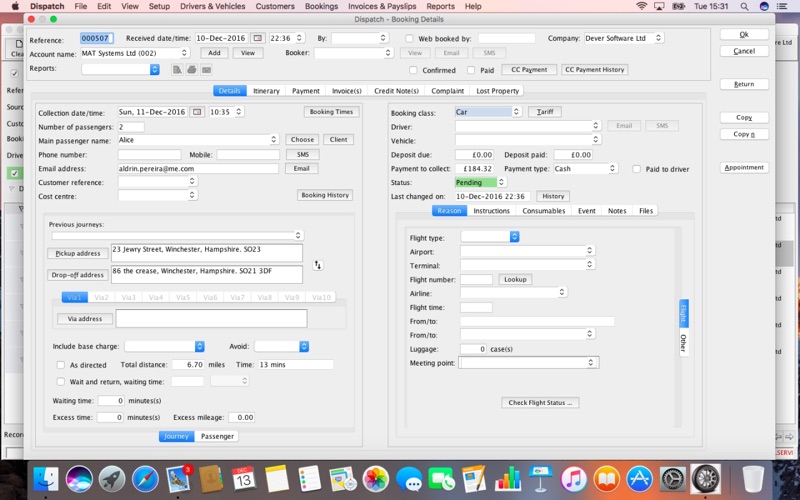
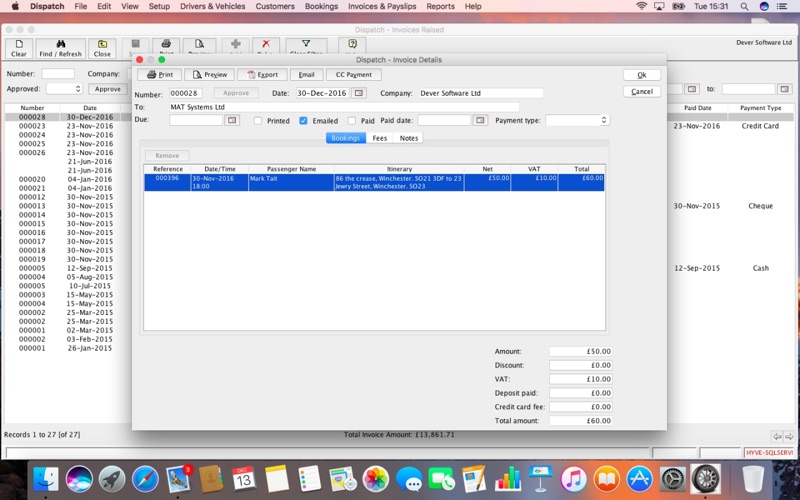
What is Dispatch? Dispatch is a comprehensive booking management tool designed for the chauffeur service, limousine hire, and private hire industry. It is a part of a suite of applications that allows you to manage all aspects of your business, including driver and vehicle details, customer information, bookings, and financial reports. The app is fully compliant with TFL PCO regulations for operators working in London.
1. Download the app and simply enter your registration username and password.
2. Liked Dispatch? here are 5 Business apps like ADP Mobile Solutions; Indeed Job Search; Microsoft Teams; Zoom Workplace; DoorDash - Dasher;
Or follow the guide below to use on PC:
Select Windows version:
Install Dispatch app on your Windows in 4 steps below:
Download a Compatible APK for PC
| Download | Developer | Rating | Current version |
|---|---|---|---|
| Get APK for PC → | Mark Tait | 1 | 11.45.000 |
Download on Android: Download Android
- Record driver and vehicle details, including associated documentation
- Receive reminders for important document renewals
- Record account customer and regular passenger details, including booking preferences and addresses
- Receive bookings via a fully featured web booking form that can be integrated into your website
- Manage bookings using list and calendar views
- Manage bookings on-the-go using a mobile-friendly web portal
- Give account customers access to their bookings via the web portal
- Send professional confirmations for bookings via email or SMS
- Allocate work to drivers using drag and drop
- Receive warnings of potential conflicts with drivers and vehicles
- Dispatch bookings directly to drivers using the Dispatch driver app
- Generate professional invoices and driver payslips
- Generate financial and management reports.