
Published by Goran Radoicic on 2024-12-18
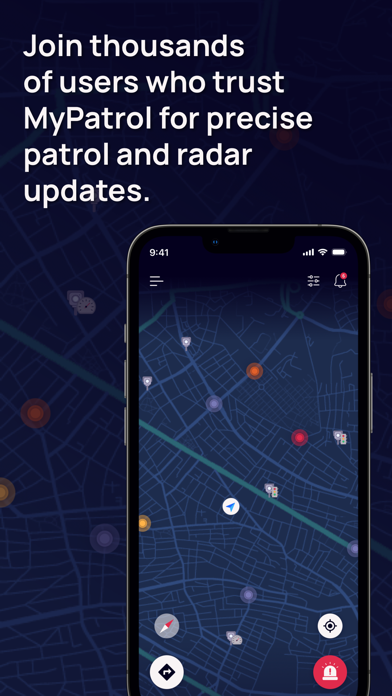
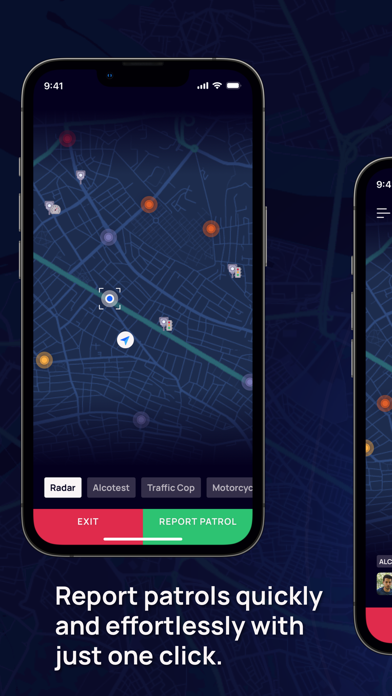
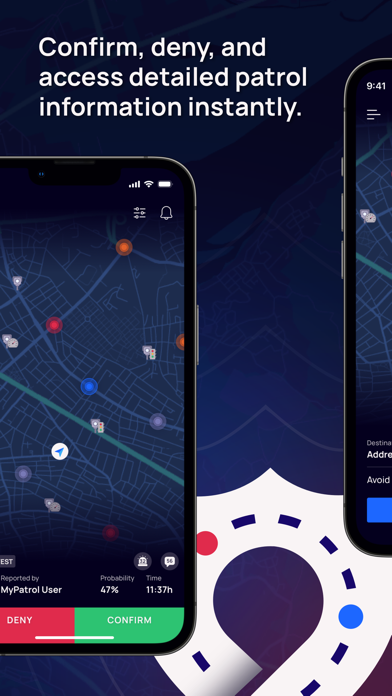
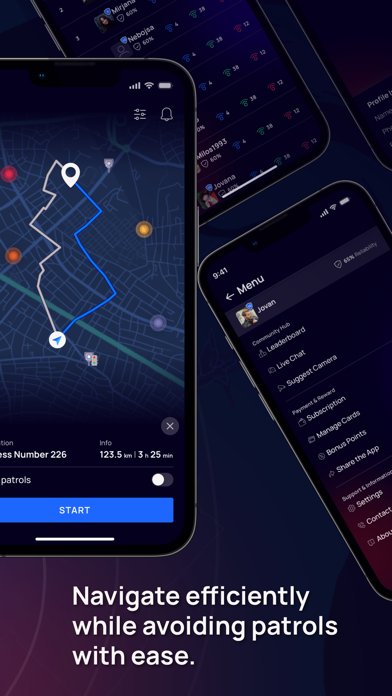
What is MyPatrol?
MyPatrol is a mobile application that enables users to report police patrols they see with just one click and receive notifications about patrols reported by other users. The app uses a complex algorithm to calculate the reliability of each user and the probability of an existing patrol, ensuring that only accurate information is displayed to all users. Users can confirm or negate reported patrols and leave comments for each patrol. The app serves as a way to share information between drivers and promote safe driving.
1. With the help of a complex algorhythm, every user's reliability and the probability of an existing patrol are calculated and only the most accurate information get shown to all users.
2. MyPatrol is app that allows its users to report a police patrol they saw with just one click and always be notified about patrols that were reported by other users.
3. For every reported patrol you can click and receive information about the probability that there is a patrol indeed located there, as well as who reported it first and last.
4. You can confirm every patrol if you have seen it as well or negate it if the patrol is no longer in a reported location.
5. Every user can confirm or negate a patrol that had been reported as well.
6. In a lower right corner there is a button that is used to report a police patrol.
7. Your every vote is recorded and if you provide truthful information your reliability gets increased or decreased if you provide misleading information.
8. By clicking this button your detected location gets placed in the center of a map and its movement gets followed.
9. In a lower left corner there is a button "Location" in the shape of a sniper icon.
10. You can also leave a comment for any chosen patrol.
11. Please drive carefully and respect traffic regulations! Reckless driving puts you and all other traffic participants in danger.
12. Liked MyPatrol? here are 5 Navigation apps like Google Maps; Waze Navigation & Live Traffic; ParkMobile - Find Parking; Transit • Subway & Bus Times; SpotHero: #1 Rated Parking App;
Or follow the guide below to use on PC:
Select Windows version:
Install MyPatrol app on your Windows in 4 steps below:
Download a Compatible APK for PC
| Download | Developer | Rating | Current version |
|---|---|---|---|
| Get APK for PC → | Goran Radoicic | 4.38 | 5.2.0 |
Get MyPatrol on Apple macOS
| Download | Developer | Reviews | Rating |
|---|---|---|---|
| Get Free on Mac | Goran Radoicic | 297 | 4.38 |
Download on Android: Download Android
- One-click reporting of police patrols
- Notifications about reported patrols
- Confirmation or negation of reported patrols
- Comments for each patrol
- Complex algorithm to calculate user reliability and patrol probability
- Map with user location tracking
- Information about who reported the patrol first and last
- Promotion of safe driving and respect for traffic regulations.
Phone number required
Genius
Problem u promeni funkcionalnosti
Super