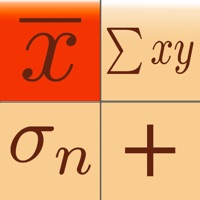
Last Updated by Dogahe on 2025-01-07
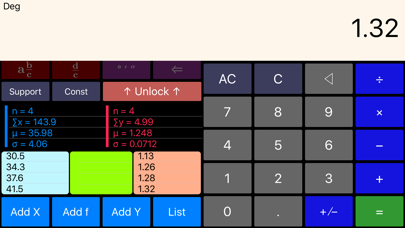
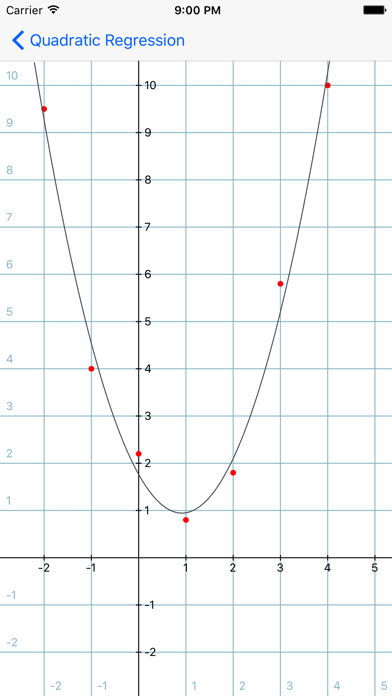
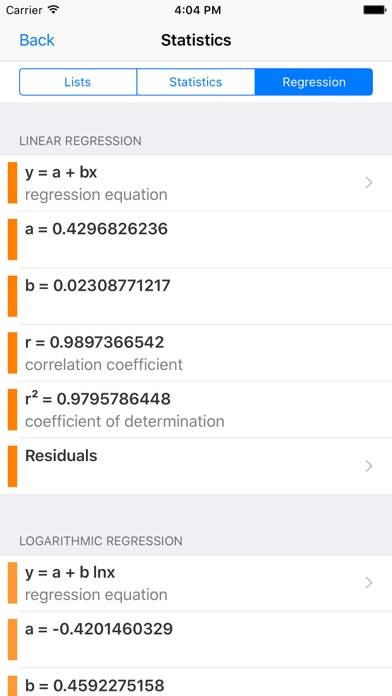
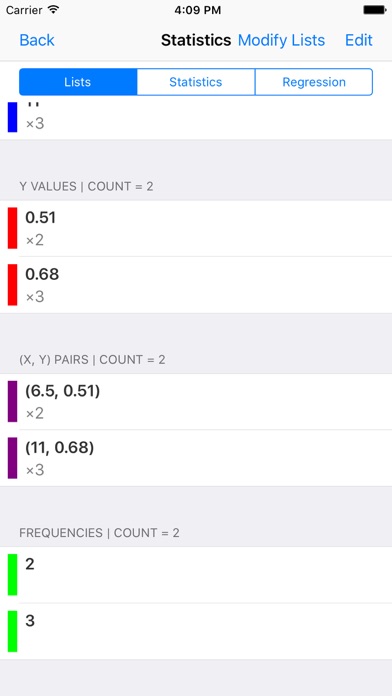
What is Statistics Calculator--?
Statistics Calculator-- is an introductory app for the Statistics Calculator++ which is a calculator with advanced scientific features and statistical capabilities. The app has all the functionality of Statistics Calculator++ by purchasing a single In-App Purchase. The app is designed to perform statistical analysis without the need to read a single line of manual. The app has an intuitive user interface and is loaded with powerful functionality.
1. Statistics Calculator-- is an introductory app for our flagship Statistics Calculator++, a calculator with great advanced scientific features as well as statistical, regression analysis, probability distributions, confidence intervals, and hypothesis tests capabilities.
2. The purchase will remove the limit on the size of the lists, unlocks the advanced scientific features, graphs the regression models, and unlocks probability distributions, confidence intervals, and hypothesis tests capabilities.
3. Statistics Calculator-- has an extremely simple and intuitive user interface to choose the regression model and calculate predictions for x and y values and view residuals and residual sum of squares.
4. In designing the statistics functions of this app we had one thing in mind: The user should not need to read a single line of manual to perform the statistical analysis.
5. The elements of the lists are interpreted independently (as two separate lists) and jointly for regression analysis (if the size of the lists are equal).
6. For regression analysis linear regression, logarithmic regression, exponential regression, power regression, and quadratic regression (through an additional In-App Purchase) are calculated.
7. Statistics Calculator-- will have all the functionality of Statistics Calculator++ by purchasing a single In-App Purchase.
8. You are going to love the simplicity of the user interface and yet have the powerful functionality with which Statistics Calculator-- is loaded.
9. All the statistics and regression models are only a few taps and swipes away.
10. The sum, mean, population standard deviation, sample standard deviation, sample variance, sum of squares, min, max, quartiles, and sum of multiplications of two lists are presented in a table.
11. - Capability of performing fraction manipulations and converting between different formats (proper, improper, and mixed fractions) and seamless integration of fraction, integer, and decimal manipulations.
12. Liked Statistics Calculator--? here are 5 Utilities apps like Calculator; Tire Calculator; Simple Concrete Calculator; Solve - Graphing Calculator; Lease Miles Overage Calculator;
Or follow the guide below to use on PC:
Select Windows version:
Install Statistics Calculator-- app on your Windows in 4 steps below:
Download a Compatible APK for PC
| Download | Developer | Rating | Current version |
|---|---|---|---|
| Get APK for PC → | Dogahe | 4.44 | 1.04 |
Get Statistics Calculator-- on Apple macOS
| Download | Developer | Reviews | Rating |
|---|---|---|---|
| Get Free on Mac | Dogahe | 310 | 4.44 |
Download on Android: Download Android
- All the functionality of Statistics Calculator++ by purchasing a single In-App Purchase
- Add X, Add Y, and Add f buttons to enter the elements of the lists and frequencies
- Sum, mean, population standard deviation, sample standard deviation, sample variance, sum of squares, min, max, quartiles, and sum of multiplications of two lists are presented in a table
- Linear regression, logarithmic regression, exponential regression, power regression, and quadratic regression (through an additional In-App Purchase) are calculated
- Simple and intuitive user interface to choose the regression model and calculate predictions for x and y values and view residuals and residual sum of squares
- Left pane scrolls to reveal more functionality without a need to switch modes
- Shows the expression as you enter and keeps a history of your calculations
- Backspace to delete last digit entered
- Sinusoidal functions can be calculated for angles in units of degrees, radians, or gradians
- Advanced Scientific In-App Purchase includes fraction manipulations, angle conversions, permutation, combination, LCM, GCD, prime factorization, quadratic and system of two linear equations solver, rectangular to polar and polar to rectangular coordinate conversion, and dice throwing
- Simple user interface and powerful functionality.