
Last Updated by Mega-F Service on 2025-04-28
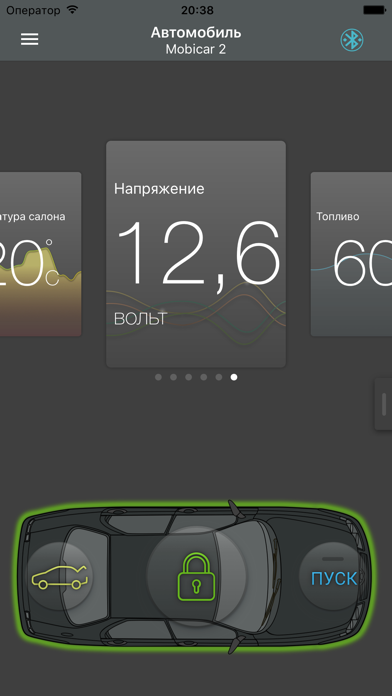
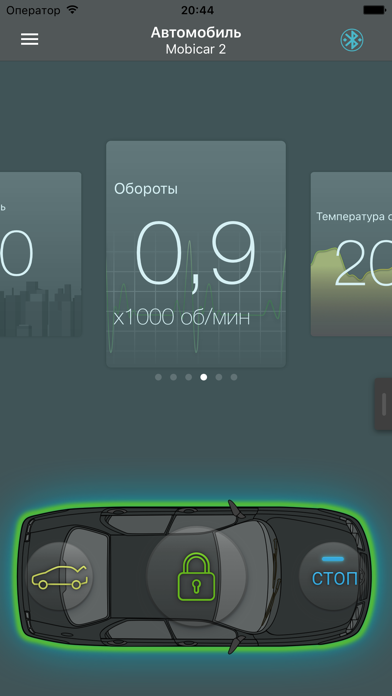
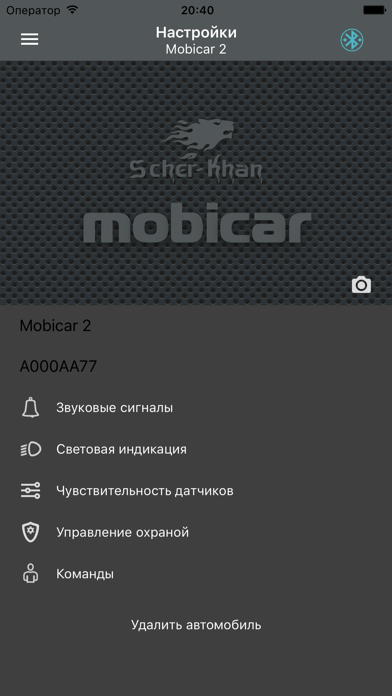
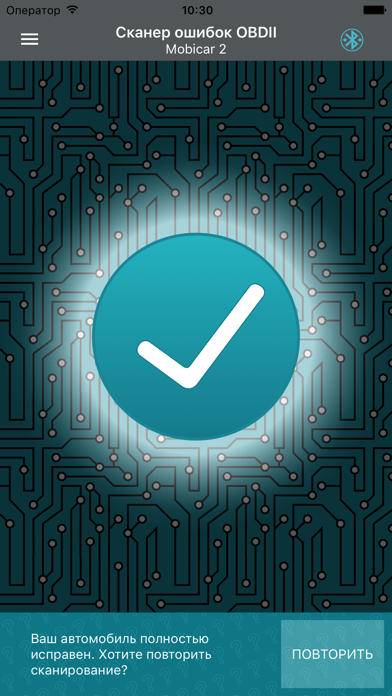
What is Scher-Khan Mobicar?
SCHER-KHAN MOBICAR is a mobile application developed by "MEGA-F" for managing the SCHER-KHAN MOBICAR car alarm systems. The app allows users to use their mobile device as an additional key fob and identification tag. It uses Bluetooth Smart for wireless communication between the car alarm system and the mobile device. The app provides users with additional convenience in managing the security system and receiving information about its operation modes.
1. Использование смартфона с установленным приложением в качестве брелока открывает дополнительные удобства пользователю при управлении охранной системой и получении информации о режимах ее работы.
2. Мобильное приложение SCHER-KHAN MOBICAR разработано компанией «МЕГА-Ф» для управления автомобильными системами тревожной сигнализации SCHER-KHAN MOBICAR.
3. Для обмена информацией между SCHER-KHAN MOBICAR и мобильным устройством используется беспроводное соединение Bluetooth Smart *.
4. Приложение позволяет использовать мобильное устройство как дополнительный брелок и метку идентификации.
5. Приложение содержит краткий справочник по пользованию охранной системой.
6. * Мобильное устройство должно соответствовать спецификации Bluetooth 4.0 или новее.
7. Управление, настройка многочисленных возможностей системы и диагностика становятся интуитивно понятными.
8. Liked Scher-Khan Mobicar? here are 5 Navigation apps like Aerostatik barometrischer Höhenmesser; Historischer Rundgang Bretten; Archäologischer Park Xanten; FISCHER® e-Connect; Google Maps;
Or follow the guide below to use on PC:
Select Windows version:
Install Scher-Khan Mobicar app on your Windows in 4 steps below:
Download a Compatible APK for PC
| Download | Developer | Rating | Current version |
|---|---|---|---|
| Get APK for PC → | Mega-F Service | 5.00 | 2.12 |
Get Scher-Khan Mobicar on Apple macOS
| Download | Developer | Reviews | Rating |
|---|---|---|---|
| Get Free on Mac | Mega-F Service | 3 | 5.00 |
Download on Android: Download Android
- Control the SCHER-KHAN MOBICAR security system
- Configure security system options (sensor sensitivity, notification signals, etc.)
- Configure the schedule and conditions for engine auto-start
- Scan engine diagnostic codes
- Show alarm zones in case of system activation
- Show sensor settings and their status
- Show engine and cabin temperature (if the temperature sensor is located in the cabin)
- Show engine RPM
- Show vehicle voltage
- Show fuel level
- Show vehicle speed
- Contains a brief user manual for the security system.