
Last Updated by Aman Kalyan on 2025-04-15

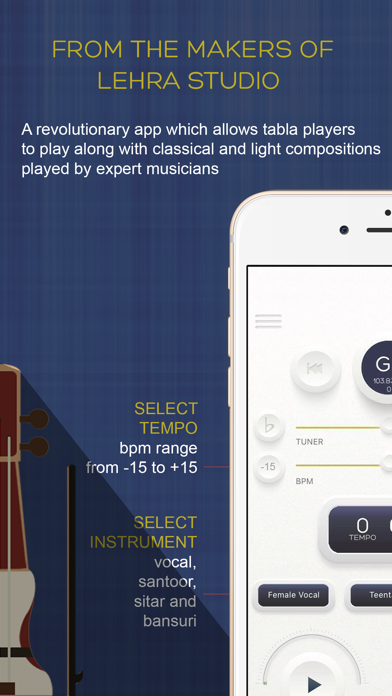

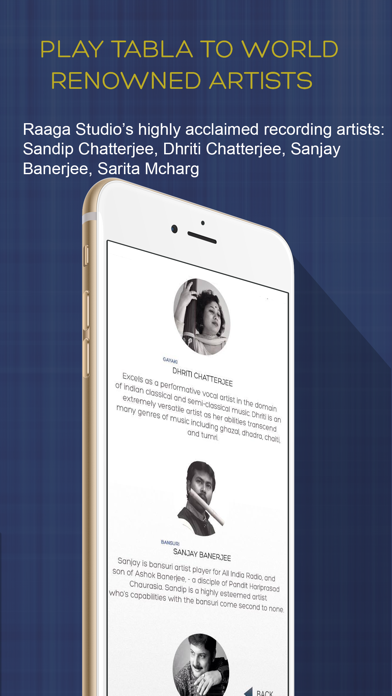
What is Raaga Studio?
Raaga Studio is an app designed specifically for tabla players to improve their skills in tabla accompaniment. It offers a comprehensive library of Indian-Classical, Semi-Classical & Dhun recordings by world-renowned artists. The app also provides an option to play along with the artists and has a metronome to aid students in keeping to time. Raaga Studio also allows users to tune or fine-tune the pitch of the composition to their tabla using the Tuner and Fine-tune slider functions.
1. Raaga Studio is intended to assist tabla players and students of tabla to improve their skills in tabla accompaniment.
2. As students of tabla, you can now enjoy testing and practicing your tabla accompaniment skills by playing along to world-renowned musicians, with Raaga Studio.
3. As a user of Raaga Studio, you have the ability to tune or fine-tune the pitch of the composition to your tabla using the Tuner and Fine-tune slider functions.
4. An app for Tabla Players: Just a friendly reminder that Raaga Studio is an app intended specifically for tabla players.
5. Whether you’re a student of tabla, an experienced artist, or a seasoned professional, Raaga Studio is a must have app for every tabla player.
6. The first edition of Raaga Studio has a wide collection of recordings recorded in various taals and raags on Bansuri, Female Vocal, Sitar and Santoor.
7. Raaga Studio boasts a comprehensive library of Indian-Classical, Semi-Classical & Dhun recordings by world-renowned artists.
8. Raaga Studio also covers different genres of Indian Music including Indian Classical, Thumri, Chaiti, Bhajan, Ghazal and Dhun.
9. 72 Hour Trial: Raaga Studio can be downloaded and used free for upto 72 hours, after which, the app can be purchased via an In-App-Purchase.
10. The library of recordings are provided without tabla, thereby giving tabla players an opportunity to play along with the artists.
11. The separate volume sliders for the Tuner and Raaga allow the levels to be adjusted to each individuals taste.
12. Liked Raaga Studio? here are 5 Music apps like BandLab – Music Making Studio; Rapchat: Music Maker Studio; Voloco: Vocal Recording Studio; Rap Fame - Rap Music Studio; Spire: Music Recorder & Studio;
Or follow the guide below to use on PC:
Select Windows version:
Install Raaga Studio app on your Windows in 4 steps below:
Download a Compatible APK for PC
| Download | Developer | Rating | Current version |
|---|---|---|---|
| Get APK for PC → | Aman Kalyan | 3.00 | 1.4 |
Get Raaga Studio on Apple macOS
| Download | Developer | Reviews | Rating |
|---|---|---|---|
| Get Free on Mac | Aman Kalyan | 3 | 3.00 |
Download on Android: Download Android
- 72 Hour Trial
- Comprehensive library of Indian-Classical, Semi-Classical & Dhun recordings by world-renowned artists
- Option to play along with the artists
- Metronome to aid students in keeping to time
- Alaap option to create mood prior to the accompaniment session
- Tuner and Fine-tune slider functions to tune or fine-tune the pitch of the composition to the tabla
- Tempo slider to adjust the tempo of the composition being played
- Fast-forward and Rewind buttons for easy tracking of the compositions
- Separate volume sliders for the Tuner and Raaga to adjust levels to individual taste.