
Last Updated by MVTrail Tech Co., Ltd. on 2025-03-28

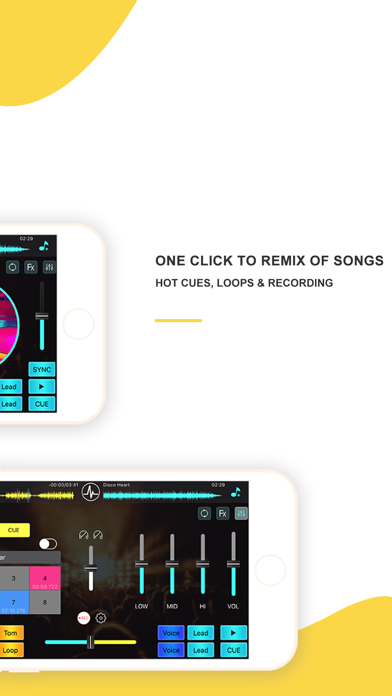


What is DJ Mixer Studio? DJ Mixer Studio is a professional DJ Mixer app that allows users to create their own remix music with their favorite songs. The app is integrated with iTunes music library and iCloud music, giving users direct access to all their favorite songs and playlists. The app offers crossfade effects between two tracks, real-time tempo and pitch changes, and built-in melodies and sound effects to mix with favorite music.
1. Integrated with your iTunes music library and iCould music, DJ Mixer studio gives you direct access to all your favorite songs and playlists instantly.
2. DJ Mixer Studio is a professional DJ Mixer app, easy to make your own remix music with your favorite song anytime & anywhere.
3. You can make crossfade effects between two tracks seamlessly and change the tempo & pitch in real-time.
4. Liked DJ Mixer Studio? here are 5 Music apps like BandLab – Music Making Studio; Rapchat: Music Maker Studio; Voloco: Vocal Recording Studio; Rap Fame - Rap Music Studio; Spire: Music Recorder & Studio;
GET Compatible PC App
| App | Download | Rating | Maker |
|---|---|---|---|
 DJ Mixer Studio DJ Mixer Studio |
Get App ↲ | 10,664 4.58 |
MVTrail Tech Co., Ltd. |
Or follow the guide below to use on PC:
Select Windows version:
Install DJ Mixer Studio:Remix Music app on your Windows in 4 steps below:
Download a Compatible APK for PC
| Download | Developer | Rating | Current version |
|---|---|---|---|
| Get APK for PC → | MVTrail Tech Co., Ltd. | 4.58 | 4.7.1 |
Get DJ Mixer Studio on Apple macOS
| Download | Developer | Reviews | Rating |
|---|---|---|---|
| Get Free on Mac | MVTrail Tech Co., Ltd. | 10664 | 4.58 |
Download on Android: Download Android
- Advanced music player
- 12 loop pads with a variety of sound effects
- 2 virtual turntables
- Stable sync: one-press, and the 2 tracks never go out of phase
- One Key to record the music you create and share it to Facebook or YouTube
- Free pro audio FX: Echo, Flanger, Roll, filter and more
- 2 turntables, full-fledged 3-band EQ mixer - with DJM EQ preset
- Play 2 tracks simultaneously and cross-fade between them
- New CUE Waveform and BPM Waveform view: quick switch between CUEs and BPM, scratch the music and set cue accurately
- FX Locker: lock current fx to free your fingers
- Add the playlist mode, free to create your own music list
- Can loop your favorite songs as you wish
- Cool user interface designs
- Easy backup your music to iCloud
- Ability to remix and mashup songs
- Option to use personal music library
- User-friendly interface
- Bugs and glitches when trying to create music
- Limited compatibility with certain songs in personal music library
- Difficulty in playing certain songs on specific turntables
Too many bugs!!!
Good but one problem...
Idk I’m a Salad
Best game ever😎😎😎👎🏼🤓😇😇😇😇😇☠️☠️☠️👎🏼👊🏾👊🏾🤙