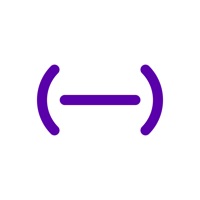
Last Updated by Spotify Ltd. on 2025-03-27
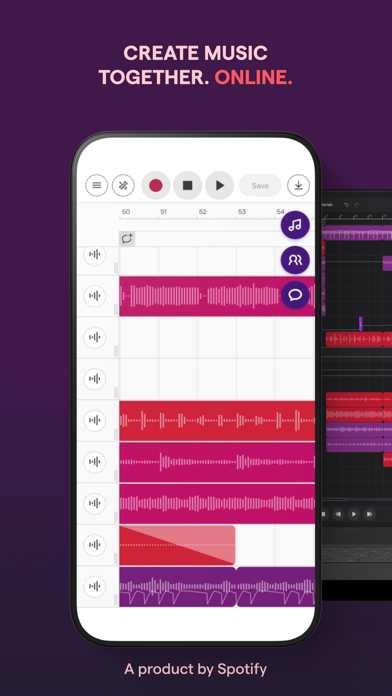
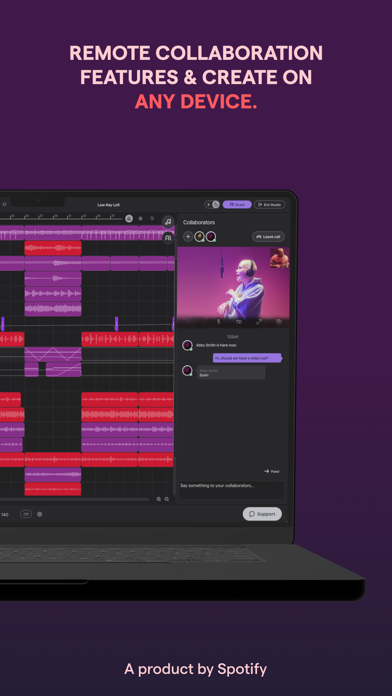


What is Soundtrap Studio? Soundtrap is an online, collaborative music and podcast recording studio that allows users to create music with hundreds of software instruments and thousands of high-quality loops, or record podcasts easily. It offers real-time collaboration with anyone, using the chat in the studio, and allows users to work on their projects on almost any device, with everything stored in the cloud.
1. *Soundtrap studio works on all iOS devices except from iPhone 4S, iPad 2, New iPad, iPad mini, iPod touch (5th gen).
2. Soundtrap is an online, collaborative music and podcast recording studio.
3. Make music with hundreds of software instruments and thousands of high-quality loops, or record podcasts easily.
4. Work on your projects wherever you are on almost any device, everything is stored in the cloud so that you can start a project on your phone and continue on a computer.
5. Visit our website for more features, like the Interactive Transcript for podcast editing or to use Automation for your recordings.
6. Collaborate remotely with anyone, in real-time, using the chat in the studio.
7. Soundtrap - your everywhere studio by Spotify.
8. Liked Soundtrap Studio? here are 5 Music apps like Radio Studio 7; Sound Studio; VinylStudio; Radio Studio 7 - Music & Style; Audio Studio Manager;
Or follow the guide below to use on PC:
Select Windows version:
Install Soundtrap Studio app on your Windows in 4 steps below:
Download a Compatible APK for PC
| Download | Developer | Rating | Current version |
|---|---|---|---|
| Get APK for PC → | Spotify Ltd. | 4.31 | 4.1.7 |
Get Soundtrap Studio on Apple macOS
| Download | Developer | Reviews | Rating |
|---|---|---|---|
| Get Free on Mac | Spotify Ltd. | 8971 | 4.31 |
Download on Android: Download Android
- Online collaboration for recording music and podcasts
- Remote collaboration with friends using the chat in the studio
- Thousands of high-quality, professionally recorded loops in various genres
- Built-in sampled instruments (piano, organ, synths, drums, etc.)
- Real-time monitoring with effects applied to voice as you record
- Large number of high-quality and professional effects
- Subscription to edit vocals with Antares Auto-Tune®
- Cloud storage for easy access from all devices
- Download and share recordings via email, Whatsapp, Messenger, Facebook, Twitter, and Soundcloud
- Interactive Transcript for podcast editing
- Automation for recordings
- 1-month free trial for Premium and Supreme features
- Compatible with all iOS devices except for iPhone 4S, iPad 2, New iPad, iPad mini, and iPod touch (5th gen)
- Can freestyle to a beat at any time and place with WiFi
- SoundTrap is a pioneer in the future of the OS being the "browser"
- Fun to play with and can be used as a little studio
- No bugs, crashes, or glitches found
- Good for making songs and other music projects
- Struggles with producing and using effects and beats correctly
- Limited features for non-premium members
- Manual saving required, no auto-save feature
- Customer service can be unhelpful and language barrier may be present
- Expensive package with year-to-year payment may not be clear to users
Great app, just a few things.
I make music and this app makes it so much easier
Crap.
Pretty Good