
Published by Learnersmind Inc. on 2025-04-14


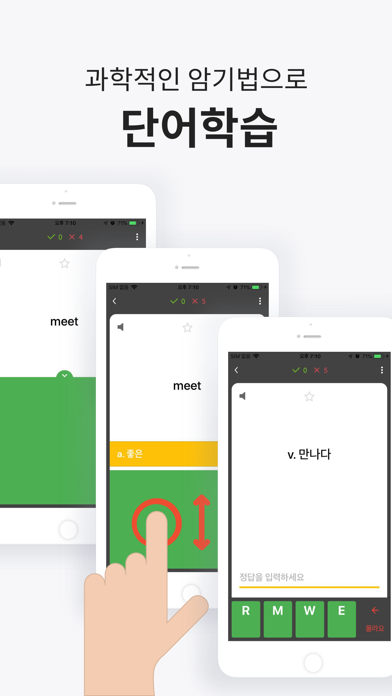
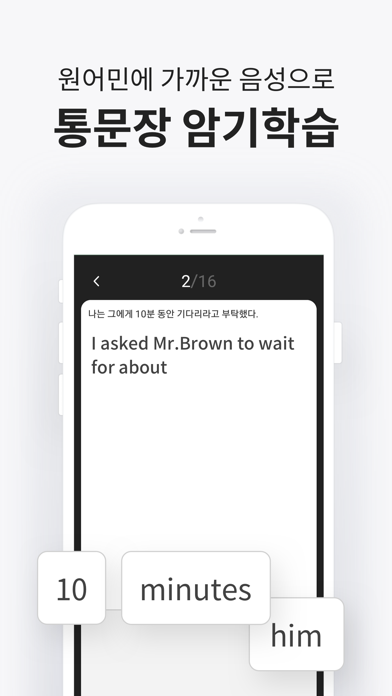
What is 클래스카드?
The Smart Vocabulary app is a popular choice among English teachers and students in South Korea. With over 110,000 English teachers and 2.3 million students using the app, it offers a range of features to enhance vocabulary learning and testing. The app includes a Class Card function for both teachers and students, which provides scientific three-step memorization learning, free access to official vocabulary lists from top publishers, automatic testing, and real-time reporting of student progress.
1. 클래스카드는 선생님의 소중한 시간을 줄여드리고, 우리반 학생들에게 효과적인 암기학습을 제공합니다.
2. 클래스카드 앱 사용 중에 문제가 발생할 경우, ‘메뉴-고객센터 문의하기’를 이용하면 최대한 빠른시간내 서비스를 받을 수 있습니다.
3. 다른 사항에 대해서 아래로 문의주세요.
4. Liked 클래스카드? here are 5 Education apps like Canvas Student; ClassDojo; Google Classroom; Duolingo - Language Lessons; Remind: School Communication;
Or follow the guide below to use on PC:
Select Windows version:
Install 클래스카드 app on your Windows in 4 steps below:
Download a Compatible APK for PC
| Download | Developer | Rating | Current version |
|---|---|---|---|
| Get APK for PC → | Learnersmind Inc. | 4.34 | 1.0.461 |
Get 클래스카드 on Apple macOS
| Download | Developer | Reviews | Rating |
|---|---|---|---|
| Get Free on Mac | Learnersmind Inc. | 171 | 4.34 |
Download on Android: Download Android
- Class Card function for teachers:
1. Scientific three-step memorization learning that students enjoy
2. Free access to official vocabulary lists from top publishers such as NE능률 and 웅진
3. Automatic testing that can be taken at home
4. Real-time reporting of student progress
5. Speaking and listening practice, as well as dictation exercises
6. Convenient sharing of student grades and recording results via KakaoTalk
- Class Card function for students:
1. Memorization and testing of vocabulary sets provided by the teacher
2. Scientific three-step memorization learning that is easy to follow
3. Testing to achieve target scores
4. Offline learning mode once the vocabulary set is downloaded
- Customer support:
If any issues arise while using the app, users can contact customer support via the "Menu-Customer Center Inquiry" feature. The company email is also provided for further inquiries.
my review