
Last Updated by Ripple Training, Inc. on 2025-07-17
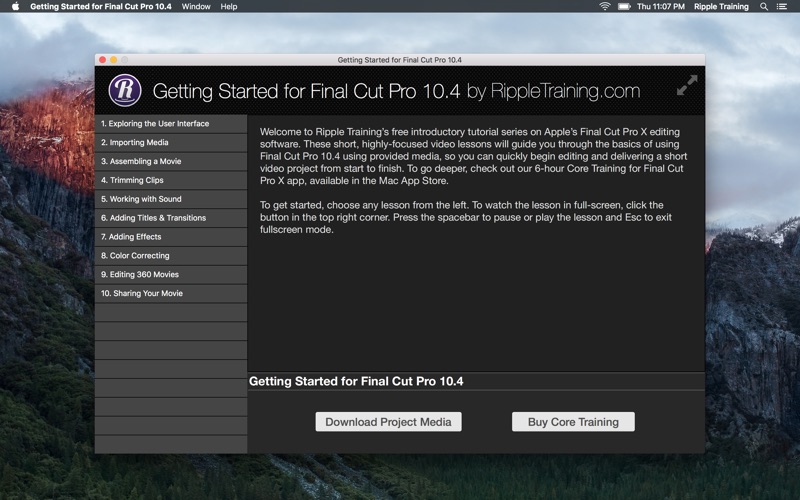

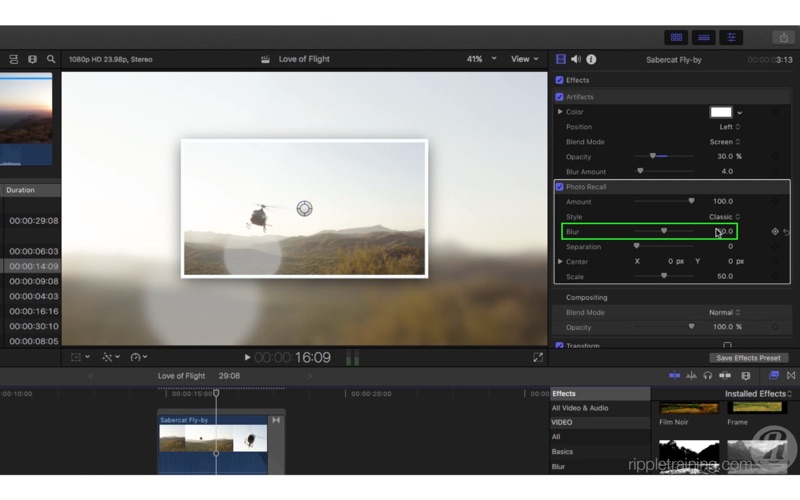

What is Getting Started?
Getting Started for Final Cut Pro 10.4 is a free 10-lesson video series that provides a step-by-step guide to the basics of using Final Cut Pro 10.4. The series includes professionally produced media and is designed to help beginners quickly begin editing and delivering a short video project from start to finish.
1. Getting Started for Final Cut Pro 10.4 is a free 10-lesson video series that will guide you through the basics of using Final Cut Pro 10.4 using provided media, so you can quickly begin editing and delivering a short video project from start to finish.
2. Liked Getting Started? here are 5 Education apps like Getting Started in Woodworking - Basics for Beginners; How to Meditate - Tips to Get Started with Meditation; Duolingo - Language Lessons; ClassDojo; Canvas Student;
Or follow the guide below to use on PC:
Select Windows version:
Install Getting Started for FCP 10.4 app on your Windows in 4 steps below:
Download a Compatible APK for PC
| Download | Developer | Rating | Current version |
|---|---|---|---|
| Get APK for PC → | Ripple Training, Inc. | 1 | 1.2 |
Get Getting Started on Apple macOS
| Download | Developer | Reviews | Rating |
|---|---|---|---|
| Get Free on Mac | Ripple Training, Inc. | 0 | 1 |
Download on Android: Download Android
- 10 lessons that cover everything you need to get started with Final Cut Pro 10.4
- Short lessons that are about 4 minutes each
- Professionally produced media is included
- Learn how to navigate the interface, select and tag clips, assemble clips into your project timeline, use trim tools, add music and audio fades, add titles, transitions, and effects, and share your movies
- Lessons are delivered in a relaxed style by a professional editor
- Follow along as you create a fun, engaging movie from scratch
- Easily switch between the App and Final Cut Pro X to practice what you learn
- No previous experience required
- Learn concepts you can apply to your own videos
- Have fun making movies!
Awesome Free Movies on Final Cut