
Published by Sergey Karman on 2025-03-25


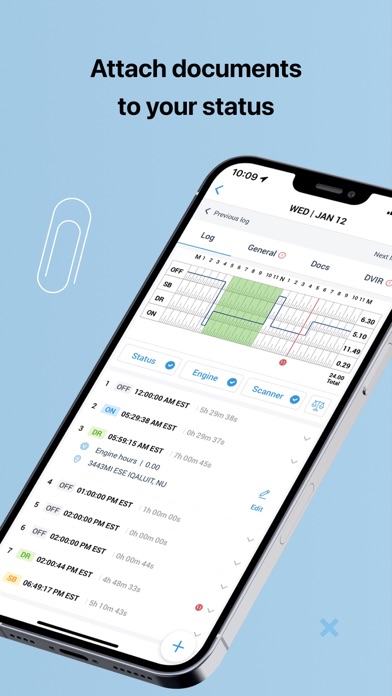

What is Ezlogz?
Ezlogz is an app that provides Electronic Logging Device (ELD) service, Dashcam, and Load Board for fleet management. The app is FMCSA certified and offers features such as Hours of Service (HOS) violation alerts, truck GPS navigation, trip planner, upgraded IFTA reports, electronic DVIR, document scan, attach BOL, and chat. The app also offers a dashcam feature called EzSmartCam that provides real-time GPS tracking, audio feedback and alerts to fix risky or distracted driving, and raw data storage for the EzSmart ELD. Additionally, the app offers a Load Board called Ezloadz that provides thousands of load opportunities available 24/7 from the largest freight broker companies, dedicated carrier and truck driver support, and the ability to sort by the highest paying jobs, most recent posting, and nearest load. The app also offers 24/7 multi-language support for any difficulties with the ELD system for trucks.
1. Download our Ezlogz ELD app and enjoy the road with user-friendly GPS without any second thoughts about documents or how to plan your path through the country.
2. *Sort by the highest paying jobs, most recent posting, and nearest load.
3. Liked Ezlogz? here are 5 Business apps like FieldVibe: Job scheduling app; ΙDShield: Protect What Matters; Salesforce Field Service; 1ELD;
Or follow the guide below to use on PC:
Select Windows version:
Install Ezlogz: ELD & Truck Navigation app on your Windows in 4 steps below:
Download a Compatible APK for PC
| Download | Developer | Rating | Current version |
|---|---|---|---|
| Get APK for PC → | Sergey Karman | 4.29 | 2.5.22 |
Download on Android: Download Android
- FMCSA certified ELD
- Hours of Service (HOS) violation alerts
- Truck GPS navigation
- Trip planner
- Upgraded IFTA reports
- Electronic DVIR
- Document scan, attach BOL
- Chat
- No renting fees and no additional payments
- Real-time GPS tracking
- Fix risky or distracted driving instantly with audio feedback and alerts
- Get the info about the vehicle's location and speed, even without the app connection
- No additional fees for EzCloud - raw data storage for the EzSmart electronic logging device
- Thousands of load opportunities available 24/7 from the largest freight broker companies
- Dedicated carrier and truck driver support
- Sort by the highest paying jobs, most recent posting, and nearest load.
- Easy to connect to most trucks without any problems
- Works well for small fleets and big fleets
- Many features available
- Customer service is helpful when provided with engine serial number
- App performance slows down after update
- Delay in status change updates
- Developer has a history of scamming truckers and not providing support
GREAT APP
Take your business elsewhere!
Last update
Eugene Ubro