
Published by Raul Vadillo on 2024-01-13
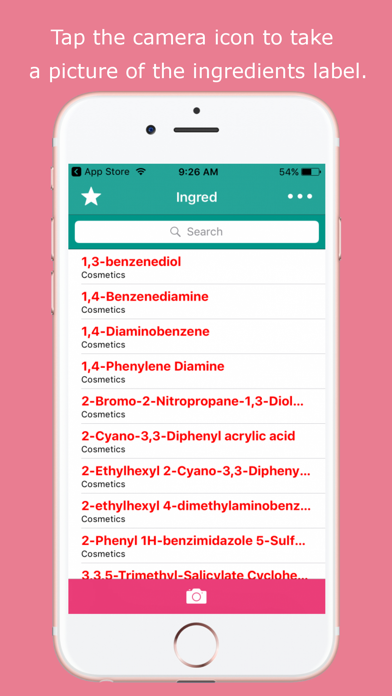



What is Ingred? The app allows users to check the ingredients of cosmetics or food by taking a photo of the label. It queries a database of food additives and ingredients in cosmetics and provides a list of harmful cosmetic ingredients and suspected food additives. It also provides information on ingredients derived from palm oil and vegan additives.
1. Technical Service of the National Consumer Institute, Joint Expert Committee on Food Additives, the Joint Committee of FAO / WHO Expert Committee on Food Additives ... etc.
2. List of cosmetic ingredients in personal care products, harmful to health, taken from sources such as the Red Ecoestética Odile Fernandez http: // ecolisima.com, and others.
3. List of suspected food additives based on data collected from various entities such as the EU, WHO, FAO, JECFA.
4. Check with a photo of the label for ingredients of cosmetics or food can be harmful to your health.
5. Query the database of food additives and ingredients in cosmetics.
6. Information on vegan additives provided by The Elated Vegan.
7. Liked Ingred? here are 5 Food & Drink apps like DoorDash - Food Delivery; Uber Eats: Food Delivery; Domino's Pizza USA; Starbucks; Grubhub: Food Delivery;
Or follow the guide below to use on PC:
Select Windows version:
Install Ingred app on your Windows in 4 steps below:
Download a Compatible APK for PC
| Download | Developer | Rating | Current version |
|---|---|---|---|
| Get APK for PC → | Raul Vadillo | 4.75 | 4.8 |
Download on Android: Download Android
- Photo recognition of cosmetic or food labels
- Database of food additives and cosmetic ingredients
- List of harmful cosmetic ingredients from various sources
- List of suspected food additives from various entities
- Information on ingredients derived from palm oil
- Information on vegan additives provided by The Elated Vegan.
Necessity