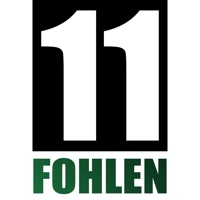
Last Updated by Bet IT Best GmbH on 2025-05-22
1. Our Sports News - Borussia Mönchengladbach Edition provides you permanent access to all of there information regarding your Borussia Mönchengladbach! We deliver the latest news from local, regional, national and international news-sources.
2. Our Live-Match-App is the most innovative and premium 2nd screen solution you can find in the AppStore and it allows you to follow not only the current results and stats, but also the live ball and player movement of your team everywhere on your mobile phone.
3. Next to the fastest, most accurate and most reliable sports news and results of your "Fohlen", we also offer the opportunity to follow all players close to the action and without further delay.
4. We implemented the Twitter feeds of all your favorite stars.
5. Liked 11 Fohlen? here are 5 Sports apps like ESPN: Live Sports & Scores; ESPN Fantasy Sports & More; FanDuel Sportsbook & Casino; MLB Ballpark; DraftKings Sportsbook & Casino;
Or follow the guide below to use on PC:
Select Windows version:
Install 11 Fohlen app on your Windows in 4 steps below:
Download a Compatible APK for PC
| Download | Developer | Rating | Current version |
|---|---|---|---|
| Get APK for PC → | Bet IT Best GmbH | 4.00 | 3.6 |
Get 11 Fohlen on Apple macOS
| Download | Developer | Reviews | Rating |
|---|---|---|---|
| Get Free on Mac | Bet IT Best GmbH | 1 | 4.00 |
Download on Android: Download Android