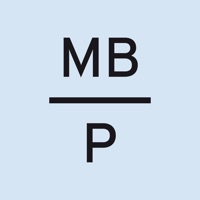
Published by Museum Barberini gGmbH on 2024-04-25
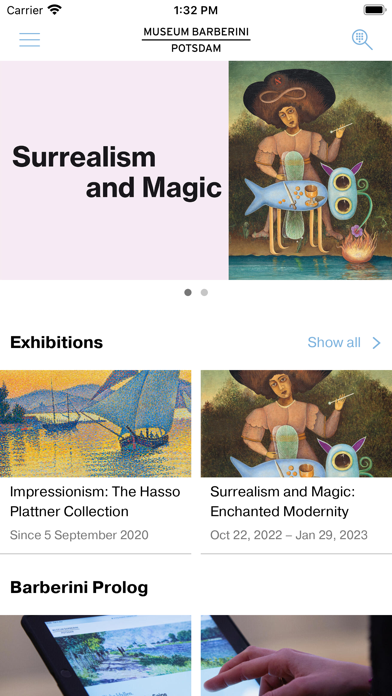
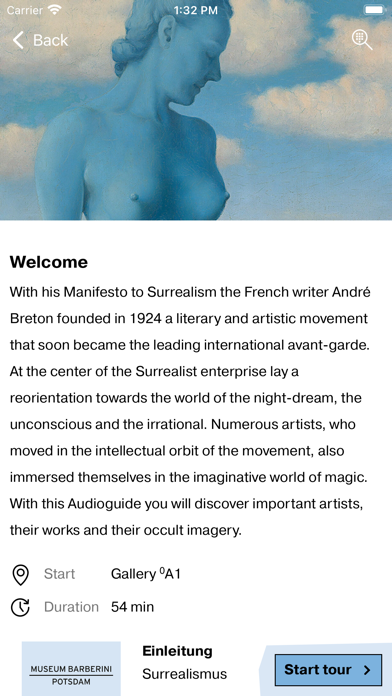
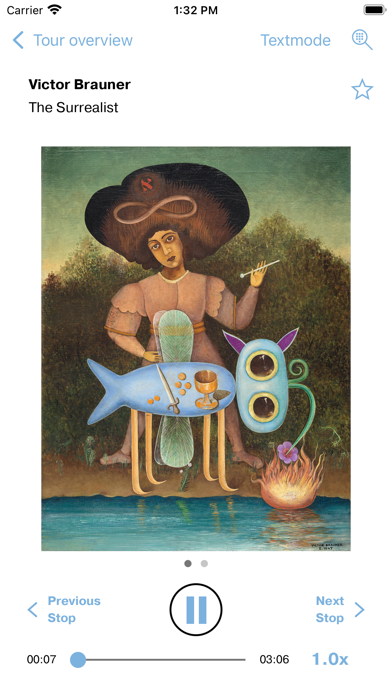
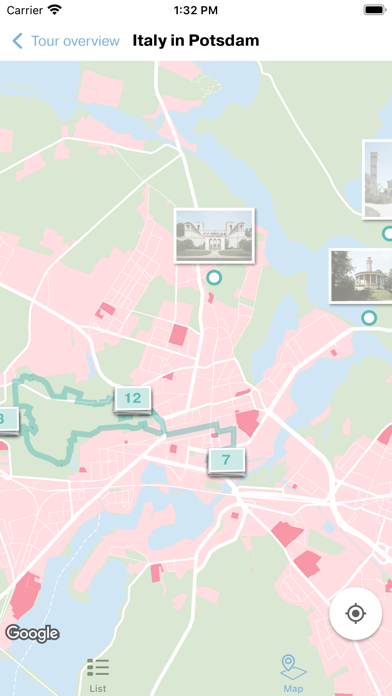
What is Museum Barberini?
The Barberini App is a digital platform that allows users to experience art before, during, and after their visit to the museum. The app provides audio tours for adults and children, artist biographies, multimedia content, and information on the museum's collection, exhibitions, and founder. It also includes creative materials for children and youth, exhibition texts in simple language, and information on the museum's services, such as opening hours, ticketing, and accessibility.
1. The Barberini App presents audio tours for adults and children along with wide-ranging information on our exhibitions: interviews with art experts, artist biographies, and interesting facts about the museum, its collection, and its founder Hasso Plattner.
2. The Barberini App also includes creative ideas for children and youth and, last but not least, information on all our services including opening hours, ticketing, programs and events, and visitor accessibility.
3. You’ll also discover 360° panoramas, multimedia websites for each exhibition, and the audio tour Italy in Potsdam, a guided walking tour of art and architecture inspired by Italian models.
4. We recommend activating Location Services and Bluetooth to discover all the information and features of the app.
5. Free WiFi is available in the Museum Barberini.
6. To use the Barberini App, make sure you have an internet connection.
7. Experience art in digital form—before, during, and after your visit.
8. Liked Museum Barberini? here are 5 Education apps like London Museums Visitor Guide; Rijksmuseum Guide and Maps; Prado Museum Guide and Maps; SciMuseum CU;
GET Compatible PC App
| App | Download | Rating | Maker |
|---|---|---|---|
 Museum Barberini Museum Barberini |
Get App ↲ | 108 4.60 |
Museum Barberini gGmbH |
Or follow the guide below to use on PC:
Select Windows version:
Install Museum Barberini app on your Windows in 4 steps below:
Download a Compatible APK for PC
| Download | Developer | Rating | Current version |
|---|---|---|---|
| Get APK for PC → | Museum Barberini gGmbH | 4.60 | 3.6.4 |
Get Museum Barberini on Apple macOS
| Download | Developer | Reviews | Rating |
|---|---|---|---|
| Get Free on Mac | Museum Barberini gGmbH | 108 | 4.60 |
Download on Android: Download Android
- Audio tours for adults and children
- 360° panoramas with multimedia content
- Navigation through the museum and other relevant locations
- Information on current and future exhibitions
- Artist biographies
- Videos on artists and exhibitions
- Information on the museum, collection, and founder
- Audio tour Italy in Potsdam
- Audio tours for all past exhibitions
- Creative materials for children and youth
- Exhibition texts in simple language
- Integrated ticketing
- Opening hours, offers, prices, directions, and accessibility information
- Newsletter subscription
Instructions for use:
To use the Barberini App, users need an internet connection. Free WiFi is available in the Museum Barberini. It is recommended to activate Location Services and Bluetooth to access all the information and features of the app.
A wonderful guide
Wonderful
Thank you
Excellent; I wish it was in German,too