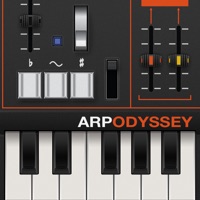
Last Updated by KORG INC. on 2025-05-19



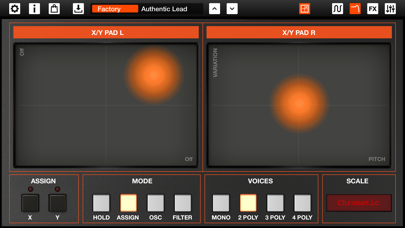
What is ARP ODYSSEi? The ARP ODYSSEi is a mobile analog synthesizer app for iOS devices that reproduces the legendary ARP sound. It is based on the revived ARP ODYSSEY and uses KORG's proprietary CMT circuit modeling technology to reproduce the analog feeling and sound of the original as closely as possible. The app also includes numerous enhancements that are possible only with software, such as long-awaited polyphony and built-in effects. The ARP ODYSSEi can be used in conjunction with the "KORG Gadget" music production DAW app.
1. Based on the revived ARP ODYSSEY, we used KORG's proprietary CMT circuit modeling technology to reproduce the analog feeling and sound of the original as closely as possible.
2. - Faithfully models the circuit of the ARP ODYSSEY: The circuitry has been reproduced using KORG's proprietary CMT (Component Modeling Technology), developed over the years starting with the KORG Legacy Collection.
3. - Get all three of the sought-after revisions: In addition to the standard design of the Rev3 with its black panel and orange silk-screening, you can optionally obtain the white-paneled Rev1 and the black-paneled gold silk-screened Rev2 designs, together with fifty new preset sounds that take advantage of the distinctive filters of those models.
4. The real analog ARP ODYSSEY, and now the uniquely evolved ARP ODYSSEi, brings the universal fascination and inimitable sound to every device.
5. - New functions to create all-new ARP sounds: Added a voice assign mode that allows you to play chords, an arpeggiator that can be programmed in detail like a step sequencer, and effects that can transform the sound in diverse ways.
6. We want the unforgettable ARP sound to be easily available on a device that as many as possible of today's players can obtain; this resulted in the "ARP ODYSSEi" app for iPad / iPhone.
7. - Produce music together with KORG Gadget: ARP ODYSSEi can be used in conjunction with the "KORG Gadget" music production DAW app that has won numerous awards around the world.
8. In 2015, KORG produced the ARP ODYSSEY, a complete reproduction of the original.
9. The ARP Odyssey of 1972 has earned an unshakable position as a classic analog synthesizer.
10. We've also given it numerous enhancements that are possible only with software, such as long-awaited polyphony and built-in effects.
11. If both apps are installed, it can be used as the "Lexington" gadget inside the KORG Gadget app.
12. Liked ARP ODYSSEi? here are 5 Music apps like Spotify - Music and Podcasts; Pandora: Music & Podcasts; Shazam: Find Music & Concerts; Musi - Simple Music Streaming; SiriusXM: Music, Sports & News;
Or follow the guide below to use on PC:
Select Windows version:
Install ARP ODYSSEi app on your Windows in 4 steps below:
Download a Compatible APK for PC
| Download | Developer | Rating | Current version |
|---|---|---|---|
| Get APK for PC → | KORG INC. | 4.58 | 1.0.6 |
Get ARP ODYSSEi on Apple macOS
| Download | Developer | Reviews | Rating |
|---|---|---|---|
| Get $29.99 on Mac | KORG INC. | 310 | 4.58 |
Download on Android: Download Android
- Faithfully models the circuit of the ARP ODYSSEY using KORG's proprietary CMT (Component Modeling Technology)
- New functions to create all-new ARP sounds, including a voice assign mode for playing chords, an arpeggiator that can be programmed in detail like a step sequencer, and effects that can transform the sound in diverse ways
- Includes all three of the sought-after revisions: Rev1, Rev2, and Rev3, with fifty new preset sounds that take advantage of the distinctive filters of those models
- Can be used in conjunction with the "KORG Gadget" music production DAW app, and can be used as the "Lexington" gadget inside the KORG Gadget app
- Recommended for use on iPad Air/iPhone 5s or later, as iPad 3rd gen/2/iPad mini/iPhone 4s are not supported due to differences in CPU speed.
- Great sounding synth with a sequencer for live use
- Love the sequencer, great for lead sounds
- Good for stacking things up
- InterApp Audio compatible
- No external tempo control
- Crashes when trying to import user presets
- Not AUv3 compatible
- No MIDI learn capability
Needs an update. Still sounds cool. I pray for audio units each night before bed.
Great but issues that should be fixed a long time ago
No MIDI Learn Capability?
Great sound, but not AUv3