
Last Updated by Tera communications SA on 2025-04-02

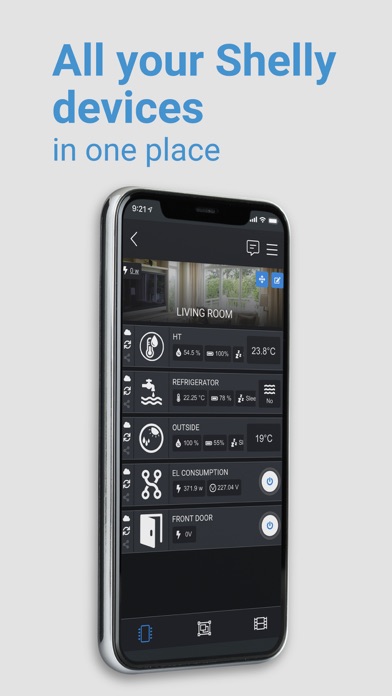


What is Shelly Cloud?
Shelly Cloud is a home automation app that allows users to manage and control Shelly home automation devices. The app offers remote control of all Shelly devices through the cloud option, and also has a local control mode for devices that do not need to be connected to the internet. Shelly devices include a variety of relay switches, sensors, plugs, bulbs, and controllers that are all connected and controlled through a Wi-Fi network. The app requires a Shelly user account to access and control devices, and offers features such as custom scheduling, personalized rooms, and real-time alerts and notifications.
1. Shelly devices are suitable to control lights, home or other appliances, garage doors, curtains and window blinds, trigger actions based on certain parameters from sensor devices.
2. Shelly devices are compatible with other most widely accepted both local and cloud based home automation platforms.
3. The App offers possibility to control all Shelly devices remotely from any internet connection by using the cloud option.
4. Shelly Cloud App user account is required to access, include, and control Shelly devices through the application.
5. Having a Shelly user account is necessary to include your Shelly devices to home automation platforms like Google Home or Alexa.
6. Shelly Cloud is home automation app for managing and controlling Shelly home automation devices.
7. Shelly home automation portfolio includes variety of relay switches, sensors, plugs, bulbs, controllers, all connected and controlled through Wi-Fi network.
8. The new Shelly Plus and Shelly Pro lines of products additionally support Bluetooth connectivity for faster device inclusion, and the new Shelly Pro line offers LAN and Wi-Fi usage simultaneously.
9. Devices provide near real time notification on changes of the parameters they are measuring - energy consumption, temperature other environment values.
10. There is also an option not to connect your devices to the internet with local control mode.
11. Devices do not need to be connected to the cloud or to send data there.
12. Liked Shelly Cloud? here are 5 Lifestyle apps like Wansview Cloud; Cloud Baby Monitor; Cloud Intelligence; Music Offline Player Mp3 Cloud; Baby Monitor Nancy: Cloud Cam;
GET Compatible PC App
| App | Download | Rating | Maker |
|---|---|---|---|
 Shelly Cloud Shelly Cloud |
Get App ↲ | 37 2.70 |
Tera communications SA |
Or follow the guide below to use on PC:
Select Windows version:
Install Shelly Cloud app on your Windows in 4 steps below:
Download a Compatible APK for PC
| Download | Developer | Rating | Current version |
|---|---|---|---|
| Get APK for PC → | Tera communications SA | 2.70 | 2.1.2 |
Get Shelly Cloud on Apple macOS
| Download | Developer | Reviews | Rating |
|---|---|---|---|
| Get Free on Mac | Tera communications SA | 37 | 2.70 |
Download on Android: Download Android
- Remote control of Shelly devices through the cloud option
- Local control mode for devices that do not need to be connected to the internet
- Variety of Shelly devices including relay switches, sensors, plugs, bulbs, and controllers
- Wi-Fi control and connectivity for all devices
- APIs for observation and control
- Custom scheduling for automatic actions by Shelly devices
- Personalized rooms for more convenient control of devices
- Custom groups of devices to control multiple devices with one command in the app
- Building simple and complex scenes by combining Shelly devices to trigger certain actions in home automation
- Monitoring current and past electrical power consumption of the electrical circuit(s) and loads (for Shelly devices equipped with power measuring capabilities)
- Building complex automation solutions for improved energy and operational efficiency
- Real-time alerts and notifications based on user preference
- Compatibility with other widely accepted local and cloud-based home automation platforms such as Google Home or Alexa.
- Feature rich and well designed app
- Switches fit inside a regular light switch and allow manual use
- Temperature and humidity sensor works fine
- Firmware updates without trouble
- Hardware is fantastic
- App keeps losing login information every couple of days
- No clear instructions on when to switch networks
- Need to type the name of the wifi
- App is the worst possible iot app
- Loading issues on iPhone Xs
Works as advertised and better than expected
Working great except....
Beautiful hardware
Neverending