
Last Updated by Drop Taxi Service Ltd on 2024-11-12
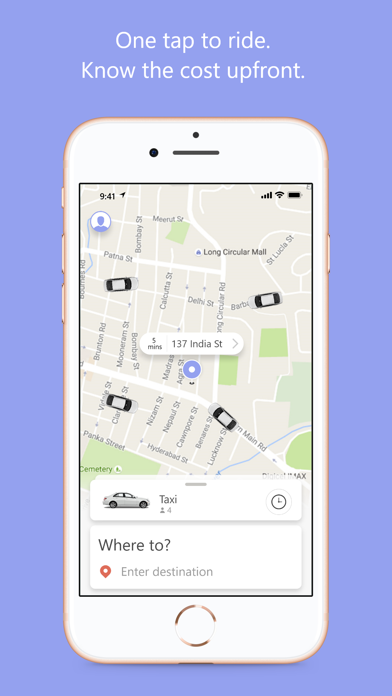



What is DROP Ride?
DROP is a ride-hailing app that allows users to book a ride on-demand or in-advance. The app offers 24/7 service and provides fare estimates before booking. Users can track the arrival of their car in real-time and communicate with their driver through the app. Payment options include cash or in-app (cashless) and users can view and manage their transaction history.
1. DROP offers a simple and convenient way to book a ride on-demand or in-advance.
2. • Know your fare before you book.
3. Liked DROP Ride? here are 5 Travel apps like Uber - Request a ride; Bird — Ride Electric; Grab: Taxi Ride, Food Delivery; Bolt: Request a Ride; SIXT rent, share, ride & plus;
Or follow the guide below to use on PC:
Select Windows version:
Install DROP Ride - Request a ride app on your Windows in 4 steps below:
Download a Compatible APK for PC
| Download | Developer | Rating | Current version |
|---|---|---|---|
| Get APK for PC → | Drop Taxi Service Ltd | 4.66 | 4.6.7501 |
Get DROP Ride on Apple macOS
| Download | Developer | Reviews | Rating |
|---|---|---|---|
| Get Free on Mac | Drop Taxi Service Ltd | 32 | 4.66 |
Download on Android: Download Android
- Book a ride on-demand or in-advance
- 24/7 service
- Fare estimates before booking
- Real-time tracking of car's arrival
- In-app communication with driver
- Payment options: cash or in-app (cashless)
- View and manage transaction history.
- Convenient and smooth service
- Option to pay with cash or card
- Real-time tracking, driver info, and price estimates
- Supports local entrepreneurship
- App is not as intuitive as Uber
- Non-existent customer service
- Unreliable drivers
- Missed flight due to pre-scheduled and confirmed taxi not showing up on time
- Terrible customer service
Excellent service
Best app and best drivers in TnT
NOT Recommended
Do NOT use this app