
Last Updated by Tacx on 2025-04-09


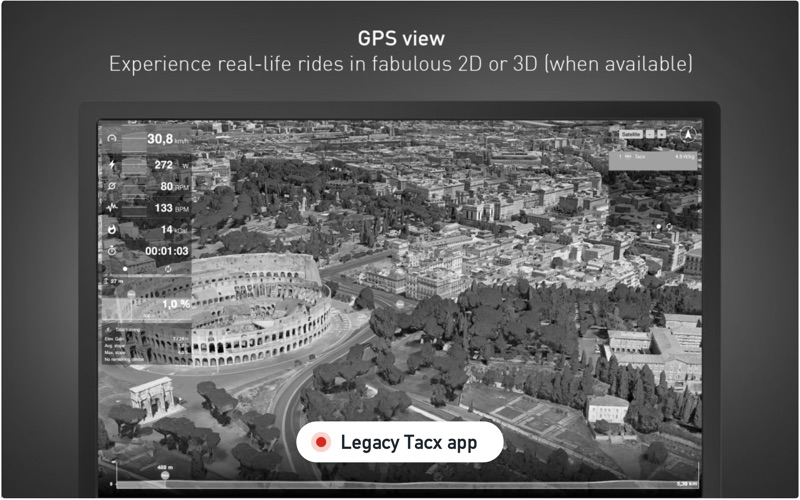

What is Tacx Desktop app?
The Tacx Desktop app allows users to connect their Tacx Smart trainer to their device and access a large collection of high-quality interactive films to ride scenic routes from all over the world. The app adjusts the trainer's resistance to the grade in the video, and displays the user's power, speed, and cadence on the screen. Users can analyze their data, upload their training data to Strava, and race against live opponents. The app is available for free, with the option to upgrade to Premium or Premium HD for additional features.
1. Connect your Tacx Smart trainer to the Tacx Desktop app and the world will be your playground! Dive into a large high quality interactive film collection and ride scenic routes from all over the globe.
2. While you see the route going by on your screen at your own speed, the trainer’s resistance is adjusted to the grade in the video.
3. The trainer sends your power, speed and cadence to the device where it is displayed clearly on your screen.
4. Beat the steep and long climbs from the Alpes and the Pyrenees and conquer the cobblestones of Roubaix, straight from your living room.
5. Afterwards you can analyze your data to keep track of your performance and you can upload your training data to Strava.
6. Liked Tacx Desktop app? here are 5 Sports apps like ESPN: Live Sports & Scores; ESPN Fantasy Sports & More; FanDuel Sportsbook & Casino; MLB Ballpark; DraftKings Sportsbook & Casino;
Or follow the guide below to use on PC:
Select Windows version:
Install Tacx Desktop app app on your Windows in 4 steps below:
Download a Compatible APK for PC
| Download | Developer | Rating | Current version |
|---|---|---|---|
| Get APK for PC → | Tacx | 1 | 1.25.1 |
Download on Android: Download Android
- Connects Tacx Smart trainer through Bluetooth 4.0
- Access to a large collection of high-quality interactive films
- Trainer's resistance is adjusted to the grade in the video
- Displays power, speed, and cadence on the screen
- Analyze activities and export data to Strava
- Sync workouts and activities between devices
- Demo GPS rides
- Race against live opponents
- Premium and Premium HD options with additional features such as custom training plans, 3D GPS map workouts, and the ability to import Strava routes or create GPS workouts
- Compatible with MacBook (Early 2015 or newer), MacBook Pro (Mid 2012 or newer), MacBook Air (Mid 2012 or newer), Mac mini (Late 2012 or newer), iMac (Late 2012 or newer), and Mac Pro (Late 2013)
- Works well on Mac with Catalina
- Exciting to see it working with NeoBike
- Courses cannot be edited as in the old software
- Widgets are too big
- Limited free routes and films
- App may not start and needs fixing
- Monthly fee required to use the software with a high-end trainer
- Heart rate training program feature advertised but does not exist
- Feels lonely as there are no other users on the roads
- Support form on Tacx website does not work and customer service is lacking
No problems, wish could edit courses
Expensive for what you get, poor support, lonely
Lack options
dies before it opens:-(