
Published by MOZAIK Education Ltd. on 2025-03-18
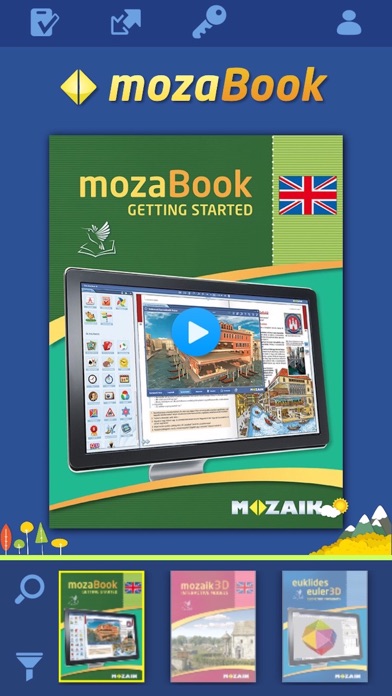
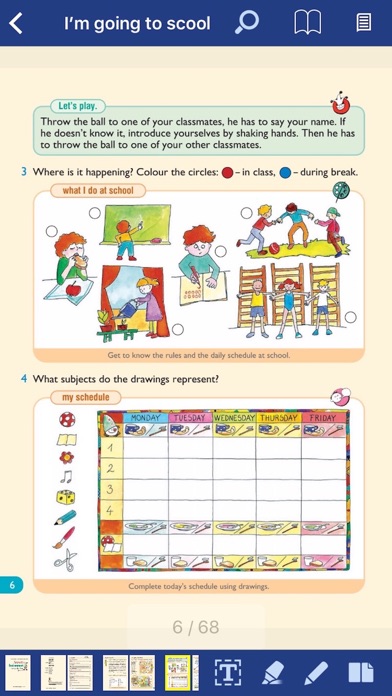
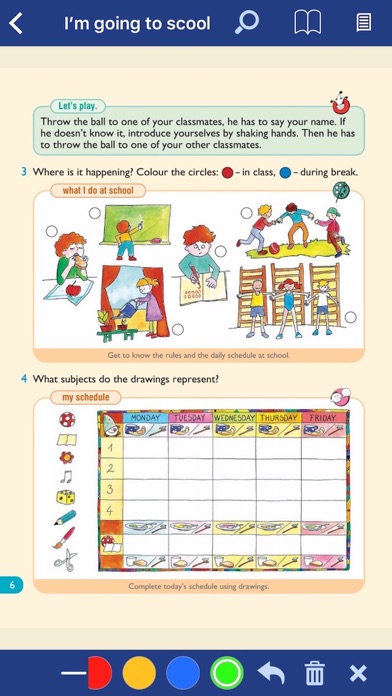
What is mozaBook? The mozaBook tablet app is a digital learning tool that allows students to access their digital textbooks and view interactive content sent by their teachers. The app features built-in extras such as 3D animations, videos, audios, and interactive tasks that make learning more enjoyable and easier. Students can also complete assignments in class and submit their answers via the app.
1. Fedezd fel digitális tankönyveid a mozaBook tablet alkalmazással is, így sokkal élvezetesebb és könnyebb lesz a tanulás.
2. Use the mozaBook tablet app to view interactive content your teacher sends you or to participate in classwork.
3. To run all available features (e.g. classwork) in mozaBook for tablet, subscribe to mozaWeb Premium for the best user experience.
4. Complete assignments in class with the help of mozaBook for tablet, and submit your answers via the application.
5. Az órán is megoldhatod a kiküldött feladatokat, és továbbíthatod azokat a tanárodnak, aki megtekintheti őket a mozaBook tanári alkalmazás segítségével.
6. You can use either a tablet or smartphone to connect to teacher’s interactive board, all you need is for all the devices to be on the same wifi network.
7. Az interaktív táblához tablettel vagy okostelefonnal is csatlakozhatsz, mindössze azonos wifi hálozaton kell lennie az eszközöknek.
8. Amennyiben az összes, mozaBook tabletben elérhető funkciót szeretnéd használni (pl.
9. órai munka), fizess elő mozaWeb Premiumra a teljes körű felhasználói élményért.
10. Amikor elkészültél, egyszerűen küldd vissza a kész feladatot a feladónak, hogy értékelhesse.
11. You can even explore your digital textbooks with the help of the app, which makes learning super fun and easy.
12. Liked mozaBook? here are 5 Education apps like Canvas Student; ClassDojo; Google Classroom; Duolingo - Language Lessons; Remind: School Communication;
Or follow the guide below to use on PC:
Select Windows version:
Install mozaBook app on your Windows in 4 steps below:
Download a Compatible APK for PC
| Download | Developer | Rating | Current version |
|---|---|---|---|
| Get APK for PC → | MOZAIK Education Ltd. | 3.92 | 1.0.174.174 |
Get mozaBook on Apple macOS
| Download | Developer | Reviews | Rating |
|---|---|---|---|
| Get Free on Mac | MOZAIK Education Ltd. | 24 | 3.92 |
Download on Android: Download Android
- Access to digital textbooks
- Built-in extras such as 3D animations, videos, audios, and interactive tasks
- Ability to view interactive content sent by teachers
- Ability to complete assignments in class
- Ability to submit answers via the app
- Ability to connect to teacher's interactive board using a tablet or smartphone
- All devices need to be on the same wifi network
- Option to subscribe to mozaWeb Premium for full access to all features.