
Written by Kairosoft Co.,Ltd
Get a Compatible APK for PC
| Download | Developer | Rating | Score | Current version | Adult Ranking |
|---|---|---|---|---|---|
| Check for APK → | Kairosoft Co.,Ltd | 45 | 4.17778 | 1.40 | 4+ |

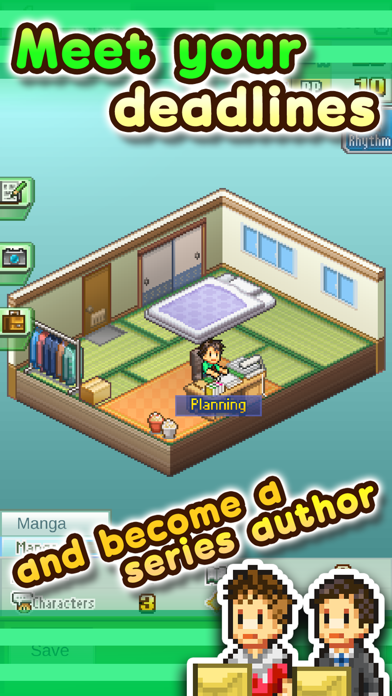


What is The Manga Works? The app is a manga artist simulation game where the player starts as a beginner manga artist in an empty room with only a pen. The player has to create a manga masterpiece and show it to publishers to get it published. The game involves searching for inspiration, accumulating experience points, and training drawing, storytelling, and other skills to create the best manga ever.
1. Start out as a fledgling manga artist in a small and empty room... Armed with only a single pen, draw the best manga you can and march proudly to the publishers to show off your work.
2. Go out in search of inspiration and gather plot points, then stuff your manga full of creativity.
3. When you think you've created a great one-shot, take it to a publisher! If you manage to make the "editor from hell" smile, it might just be the start of a fruitful relationship.
4. Create a manga masterpiece and draw your way into the nation's heart.
5. Ideas are the lifeblood of a manga artist.
6. Accumulate experience points and use them to train up your drawing, storytelling, and other skills.
7. Save data cannot be transferred between devices, nor can it be restored after deleting or reinstalling the app.
8. Follow kairokun2010 on Twitter for the latest Kairosoft news and information.
9. * All game progress is stored on your device.
10. Liked The Manga Works? here are 5 Games apps like Liên Quân Manga; Bleach Manga: Ichigo Hollow Smash; Disillusions - Manga Horror; Manga cat fishing; My Virtual Manga Girl Anime 3D;
Not satisfied? Check for compatible PC Apps or Alternatives
| App | Download | Rating | Maker |
|---|---|---|---|
 the manga works the manga works |
Get App or Alternatives | 45 Reviews 4.17778 |
Kairosoft Co.,Ltd |
Select Windows version:
Download and install the The Manga Works app on your Windows 10,8,7 or Mac in 4 simple steps below:
To get The Manga Works on Windows 11, check if there's a native The Manga Works Windows app here » ». If none, follow the steps below:
| Minimum requirements | Recommended |
|---|---|
|
|
The Manga Works On iTunes
| Download | Developer | Rating | Score | Current version | Adult Ranking |
|---|---|---|---|---|---|
| $4.99 On iTunes | Kairosoft Co.,Ltd | 45 | 4.17778 | 1.40 | 4+ |
Download on Android: Download Android
- Create a manga masterpiece and show it to publishers
- Start as a beginner manga artist in an empty room with only a pen
- Search for inspiration and gather plot points
- Accumulate experience points and train drawing, storytelling, and other skills
- Interact with the "editor from hell"
- Produce the best manga the world has ever seen
- Pixel art graphics
- Game progress is stored on the device
- Free-to-play game with in-app purchases available
- Available on both iOS and Android platforms
- Developed by Kairosoft, a popular game developer known for simulation games.
- Offers substantial variety with three different paths to choose from
- Provides a lot of content to explore, with the reviewer spending 16 years in the game
- Innovative and tries to add many new aspects to the game
- Has a high level of replayability, with the reviewer having played nearly every game from the developer
- Plot points are hard to obtain, making it difficult to progress in the game
- Too much micromanaging required, which can be annoying
- Stamina system can be frustrating and lead to more micromanaging
- Skill-building is slow and can take a long time to see any significant progress
- Getting publishers beyond the fourth level is nearly impossible, making it difficult to fully progress in the game.
Plot points
Very diverse and packed full of variety
Iffy
LOVE KAIROSOFT