
Last Updated by Encore on 2025-06-28
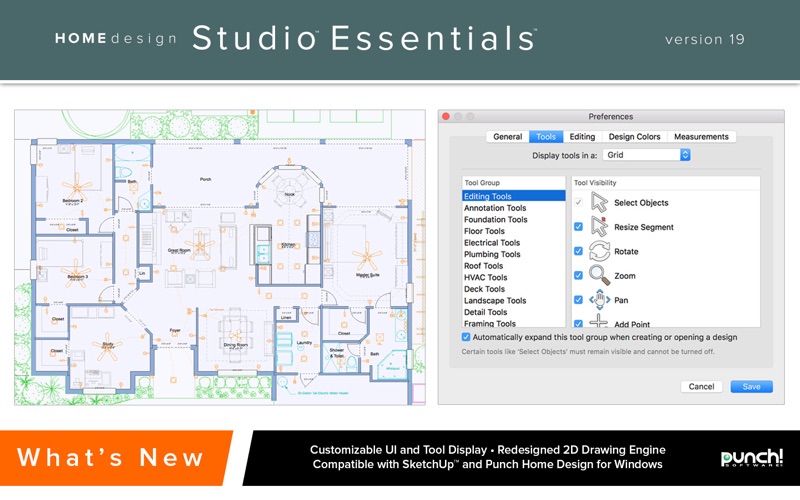
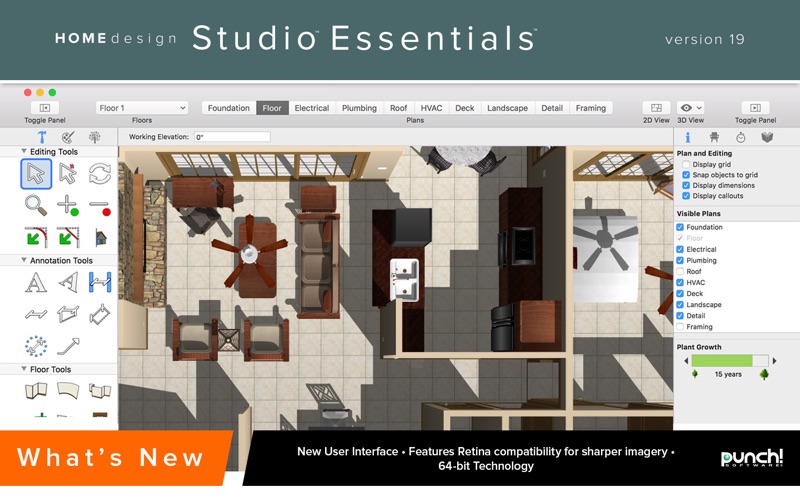


What is Punch! Home Design Studio Essentials 19?
Punch! Home Design Studio Essentials Version 19 is a design software that allows users to create their own home and landscape design with professional results. The software has new and improved features designed for the serious do-it-yourselfer. It has faster, more powerful home and landscape design features, 64-bit technology, and retina compatibility for the sharpest imagery in a Mac-friendly user interface. The software also has a redesigned roofing system, 30+ home plans, and thousands of 3D objects, materials, and paint colors in a redesigned Content Library Management System.
1. Maximize the appearance of outdoor spaces with drag-and-drop options and realistic lighting design tools to make planning your dream yard and outdoor rooms a breeze.
2. Want more curb appeal, a dream kitchen or ideal outdoor space? You can make your home look its best from every angle using Home Design Studio Essentials.
3. Start quickly with editable floor plans and layouts, or use pictures of an existing house then drop in design features and details.
4. There’s no limit to what you can do using your creative inspiration and Punch! So why put off that kitchen or bathroom remodel? Or maybe you’ve always wanted a new deck for backyard entertaining? With the capability to build up to 6 floors, you have the power to build almost anything.
5. • New! Thousands of 3D objects, materials and paint colors in a redesigned Content Library Management System with improved search, navigation and display.
6. Proper planning will ensure you buy only the plants you really need to complete your design.
7. With Home Design Studio Essentials, you can forecast material costs and avoid surprises.
8. With this new design software, you can create your own home and landscape design with professional results! Renovate or redecorate your home, both inside and outside.
9. SmartWand™ technology quickly adds paint and other materials to walls, rooms or your entire house.
10. Design a work-ready plan that accounts for your climate, seasonal changes and topography conditions.
11. • New! Faster, more powerful home and landscape design features.
12. Liked Punch! Home Design Studio Essentials 19? here are 5 Graphics & Design apps like AI Home Design, Decor; AI Home Design: Interior ARCAI; Sweet Home 3D; Home Plan Graphics; Home Design 3D GOLD;
GET Compatible PC App
| App | Download | Rating | Maker |
|---|---|---|---|
 Punch! Home Design Studio Essentials 19 Punch! Home Design Studio Essentials 19 |
Get App ↲ | 0 1 |
Encore |
Or follow the guide below to use on PC:
Select Windows version:
Install Punch! Home Design Studio Essentials 19 app on your Windows in 4 steps below:
Download a Compatible APK for PC
| Download | Developer | Rating | Current version |
|---|---|---|---|
| Get APK for PC → | Encore | 1 | 19.0.8 |
Get Punch! Home Design Studio Essentials 19 on Apple macOS
| Download | Developer | Reviews | Rating |
|---|---|---|---|
| Get $99.99 on Mac | Encore | 0 | 1 |
Download on Android: Download Android
- Faster, more powerful home and landscape design features
- 64-bit technology and retina compatibility for the sharpest imagery in a Mac-friendly user interface
- Redesigned roofing system plus 2D drawing engine
- 30+ home plans plus new kitchen, bath and outdoor templates
- Thousands of 3D objects, materials, and paint colors in a redesigned Content Library Management System with improved search, navigation, and display
- Customizable 2D plant symbols with thousands of trees, flowers, and shrubs in the plant library
- SketchUpTM Import compatible with new SketchUp versions, easily edit size and materials within the program
- Online video tutorials, updated user guide, and user forum
- E-mail and phone-based user support
- SmartWand™ technology for quickly adding paint and other materials to walls, rooms, or the entire house
- Fine-tune the home plan’s outside appearance with shutters, gable walls, roof panels, and dormers
- Automatic Growth Tool shows how your landscape will look now and in the future as plants grow and mature
- Realistic lighting design tools to make planning your dream yard and outdoor rooms a breeze
- Cost estimation tool breaks down building and renovation costs room-by-room
- Handy video tutorials show how to use tools to their full potential and complete project tasks
- Punch User Forum and Free Tech Support for additional help and information.