
Last Updated by Belight Software, ltd on 2025-01-22
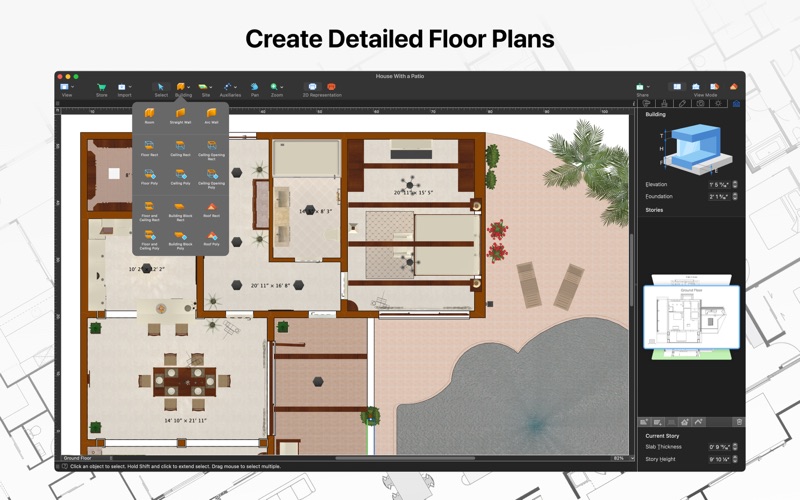

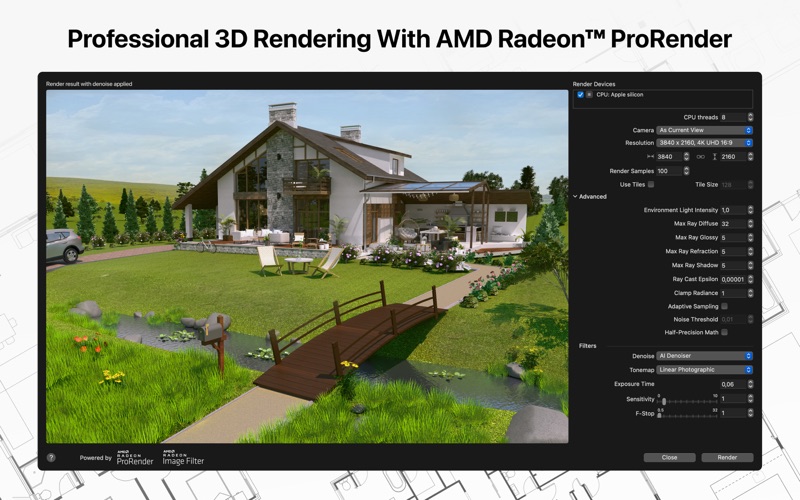
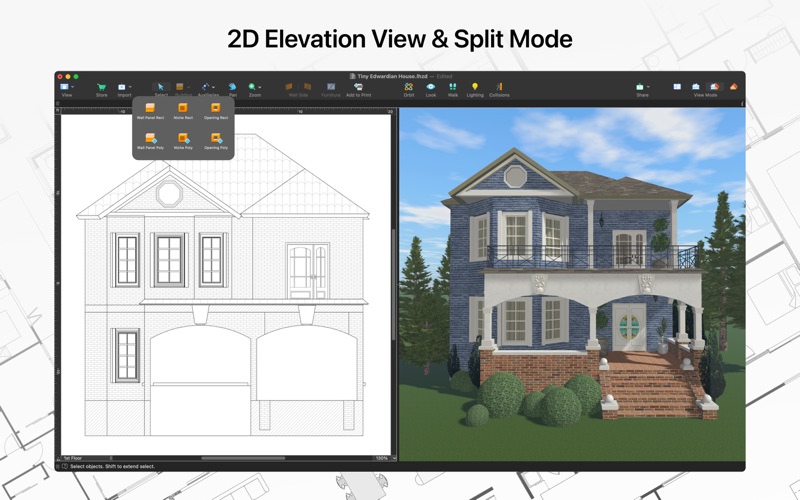
What is Live Home 3D Pro? Live Home 3D Pro is a home, interior, and landscape design app that offers advanced design tools, superior export quality, Elevation View mode, and an array of tools for light and material editing. It allows users to create detailed 2D floor plans, draw complete rooms, and design their future garden in both 2D and 3D modes. The app also provides a real-time 3D environment where users can adjust lighting, add and move objects, apply materials, and walk through their 3D interior. Additionally, it offers 2,400+ furniture and other models, 2,100+ supplied materials, and the ability to import objects in SketchUp, COLLADA, KMZ, FBX, OBJ, or 3DS formats.
1. In addition to offering advanced home and terrain design tools, Pro edition provides superior export quality, Elevation View mode and an array of tools for light and material editing.
2. • Export the entire project or selected objects to DAE, FBX, USDZ, SCN, SCNZ, OBJ, SKP, VRML Version 2.0 or X3D format.
3. • Adjust light fixtures throughout your project to achieve a realistic lighting scene.
4. • Use Terrain, Elevation Line, Elevation Spline, Pit and Pathway tools to recreate an identical copy of landscape around your house.
5. • Level of details tool allows you to optimize 3D objects and speed up the project.
6. • Import objects in SketchUp, COLLADA, KMZ, FBX, OBJ or 3DS formats by simply dragging and dropping them into your project.
7. • Set the exact size of a material tile to know how much of the material is needed for your house renovation project.
8. • Use the smart Dimension tool to set the distance between underlying objects or walls.
9. • View real-time measurements for walls, ceilings and floors when drawing in 2D Plan view.
10. • Adjust the lighting, add and move objects, apply materials and more, right in 3D.
11. • Project Gallery with house projects and sample rooms.
12. Liked Live Home 3D Pro? here are 5 Graphics & Design apps like Home AI - AI Interior Design; Widgy Widgets: Home/Lock/Watch; AI Home Design: Interior DecAI; MoYo Widgets:Home/Lock Screen; Visum: Aesthetic Home Screen;
GET Compatible PC App
| App | Download | Rating | Maker |
|---|---|---|---|
 Live Home 3D Pro Live Home 3D Pro |
Get App ↲ | 0 1 |
Belight Software, ltd |
Or follow the guide below to use on PC:
Select Windows version:
Install Live Home 3D Pro: Design House app on your Windows in 4 steps below:
Download a Compatible APK for PC
| Download | Developer | Rating | Current version |
|---|---|---|---|
| Get APK for PC → | Belight Software, ltd | 1 | 4.9.8 |
Get Live Home 3D Pro on Apple macOS
| Download | Developer | Reviews | Rating |
|---|---|---|---|
| Get $49.99 on Mac | Belight Software, ltd | 0 | 1 |
Download on Android: Download Android
- Detailed 2D floor plans
- Real-time 3D rendering
- Unlimited floor levels
- In-depth video tutorials
- Built-in Help Assistant and free, quick tech support service
- Project Gallery with house projects and sample rooms
- Room tool for drawing complete rooms
- Arc and Straight Wall tools for drawing walls
- Terrain, Elevation Line, Elevation Spline, Pit, and Pathway tools for recreating landscape
- Elevation view
- Vector-based 2D representation for furniture
- Real-time measurements for walls, ceilings, and floors
- Smart Dimension tool for setting the distance between objects or walls
- Object snapping for precise positioning
- Adjust lighting, add and move objects, apply materials, and more in 3D
- Walk through 3D interior
- Physically based materials for realistic look of interior renderings
- FOV and parallel camera projection
- Multiple cameras for viewing house from different points of view
- True Geo position, daytime, and overcast for natural lighting
- Light editor for adding light source to imported objects
- Advanced program technology for creating corner windows and complex openings
- Level of details tool for optimizing 3D objects and speeding up the project
- Professional Shadow Map technique for soft and natural shadows
- 2,400+ furniture and other models
- Import models seamlessly from Trimble 3D Warehouse™
- 2,100+ supplied materials
- Advanced material editor
- Polygonal-based Block tool for drawing balconies, porches, and more
- Roof Assistant with 12 customizable roof templates
- Custom-shaped roofs
- Custom segments for fully customizing roof
- 16 customizable dormers
- Export 3D views to JPEG, TIFF, PNG, and BMP
- Render realistic video walkthrough
- Create Stereo 3D Video, 360° Video, and Stereo 3D 360° Video
- Quickly send a copy of project via Mail, Messages, or AirDrop
- Export entire project or selected objects to various formats
- iCloud support.
- Helps users visualize designs before making decisions
- Access to a huge online community of 3D models
- Easy to use for beginners and even computer illiterate users
- Cloud syncing across all iOS devices
- Fun to use
- Can't customize keyboard shortcuts
- Can't rename categories
- Not the most user-friendly app for home design
- Limitations in customization, such as ceiling heights and standard North American designs for doors and windows.
The BEST - For Pro's and beginners.
It’s a so-so product
Good App
Can’t Beat The Value for the Price