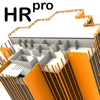
Last Updated by Aleksandr Varaksa on 2025-02-08
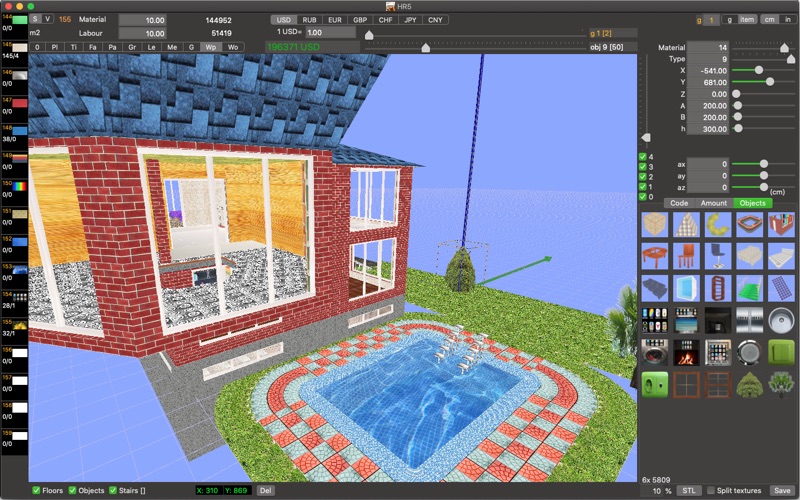
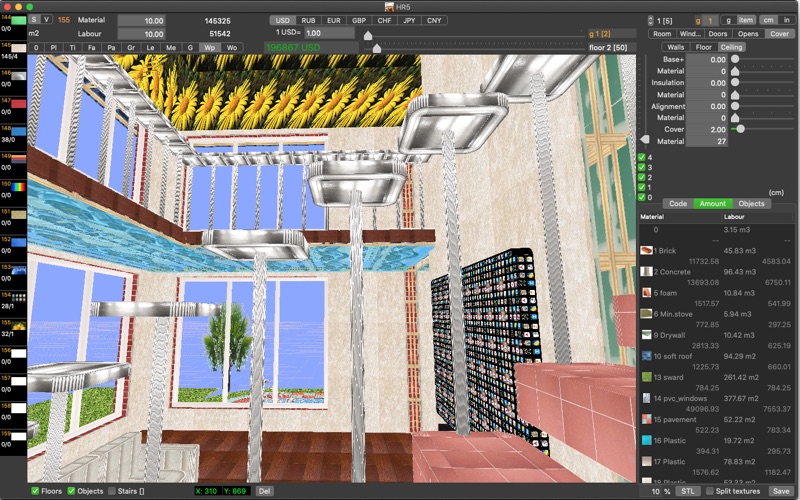
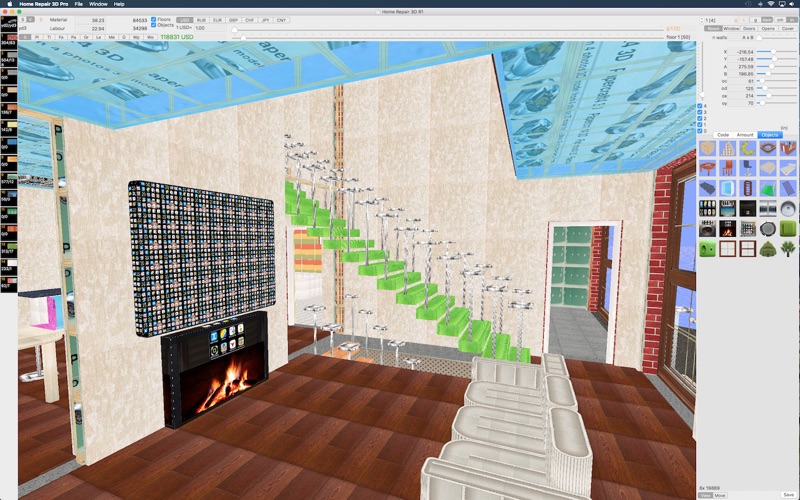
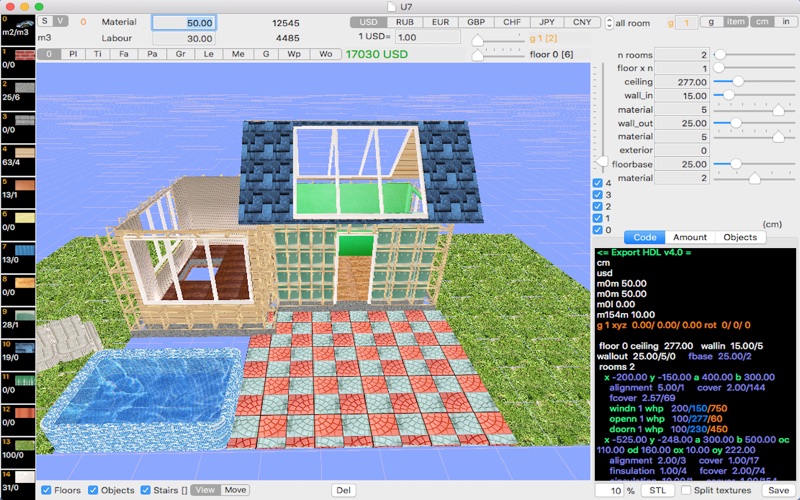
What is Home Repair 3D Pro? The app is a home design and renovation tool that allows users to create and customize interior and exterior designs, adjust furniture, and create custom geometrical objects. It also allows users to calculate an estimate for renovation or construction projects and export designs to STL format for CAD, CAM, or 3D printing.
1. 2 way: select material, enter price and labour in fields (on top left) and press enter.
2. 1 way: type in code window: m1m 5.6 m1l 7.7 (means user price of material and labour for 1st material).
3. - Set the thickness & material of walls and roof out (it's equal for all rooms in one floor).
4. - Set the thickness & material of walls in (it's equal for all rooms in one floor).
5. - In section (floor) or (base) select thickness & material of the floor.
6. - You can choose Cover tab to edit different layers' thickness and material.
7. - If you add any layers of material the S & Volume calculated on the fly and cost of this material & labour calculated automatically (average prices).
8. - Under the picture of each material (left column) is displayed: area (S) and volume (V) of this material in all project.
9. > If the type is Tor, you can enter the size of the torus sector in degrees (3 - 360) [dx] and the number of segments (3 - 90) [n].
10. • 4-layered material cover for walls, floors & ceiling.
11. - Set the size of rooms (width & length) - you can select the room from 3 to 7 walls or A x B.
12. Liked Home Repair 3D Pro? here are 5 Graphics & Design apps like AI Home Design, Decor; AI Home Design: Interior ARCAI; Sweet Home 3D; Home Plan Graphics; Home Design 3D GOLD;
Or follow the guide below to use on PC:
Select Windows version:
Install Home Repair 3D Pro app on your Windows in 4 steps below:
Download a Compatible APK for PC
| Download | Developer | Rating | Current version |
|---|---|---|---|
| Get APK for PC → | Aleksandr Varaksa | 1 | 5.0 |
Get Home Repair 3D Pro on Apple macOS
| Download | Developer | Reviews | Rating |
|---|---|---|---|
| Get $6.99 on Mac | Aleksandr Varaksa | 0 | 1 |
Download on Android: Download Android
- Support for scalable export to STL format for CAD, CAM, 3D Printer
- Ability to join rooms by placing one in another
- Examples of designs included
- Support for bidirectional import/export to/from iOS app "Home Repair 3D Pro"
- 4-layered material cover for walls, floors, and ceiling
- Furniture, stair, and cabinet constructor/transformer
- Base items including box, triangle, torus, floor, rounded box, table, sofa/chair, stair, cupboard, and object
- Ability to switch to another non-floor object using the Type selector
- Ability to set the size, radius of rounding, thickness, and offset of objects
- Ability to adjust the X, Y, Z position and rotate objects along three axes
- Ability to delete objects by setting A = 0, B = 0, and h = 0
- Ability to change the height of the ceiling and number of rooms for each floor
- Ability to select the size of rooms and adjust their position in the floor plan
- Ability to edit different layers' thickness and material for each room
- Ability to add openings, doors, windows, and materials
- Automatic and manual placement modes for openings, doors, and windows
- Ability to select the thickness and material of walls in and out
- Ability to select the thickness and material of the floor
- Automatic calculation of the amount of materials needed
- Ability to specify custom prices for materials and labor
- Ability to change cm-inch settings on the fly
- Accuracy of input parameters is 0.1 cm or 0.01 in.
Not for amateurs.