Published by Arshen Technologies, LLC on 2017-10-23
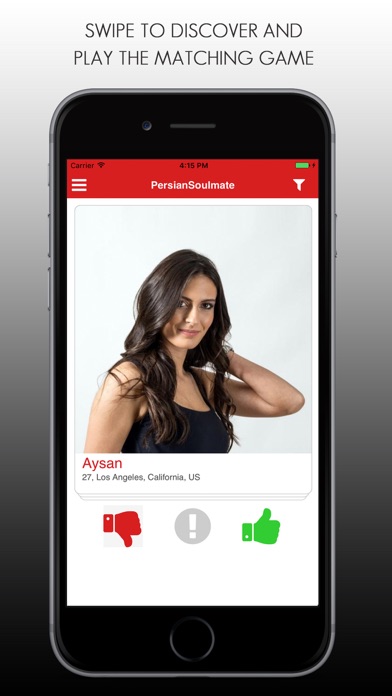
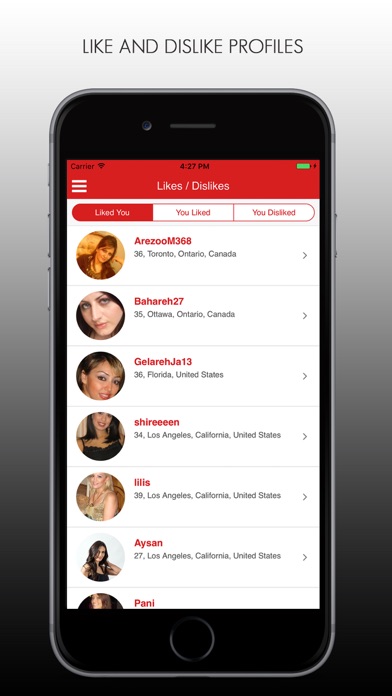


What is PersianSoulmate? PersianSoulmate is a dating app that connects Iranian singles from all over the world. The app allows users to browse through profiles, filter their search preferences, and send messages to their matches. The app offers both free and premium features, with multiple subscription options available.
1. PersianSoulmate has the largest collection of Iranian Singles all around the world that helps you to meet singles near you.
2. Unlock the full potential of PersianSoulmate with UNLIMITED messaging by purchasing one of our available packages.
3. Download the app and sign up for free to start receiving curated matches.
4. Browse through the "Lounge" to see who is out there, or filter your search preferences to get exactly what you want.
5. Today, 20% of relationships start with online dating.
6. We have multiple subscription options to choose from.
7. Why not join for free and try it yourself.
8. Liked PersianSoulmate? here are 5 Social Networking apps like WhatsApp Messenger; Discord - Chat, Talk & Hangout; Marco Polo - Stay in Touch; Google Meet; GroupMe;
GET Compatible PC App
| App | Download | Rating | Maker |
|---|---|---|---|
 PersianSoulmate PersianSoulmate |
Get App ↲ | 25 2.76 |
Arshen Technologies, LLC |
Or follow the guide below to use on PC:
Select Windows version:
Install PersianSoulmate app on your Windows in 4 steps below:
Download a Compatible APK for PC
| Download | Developer | Rating | Current version |
|---|---|---|---|
| Get APK for PC → | Arshen Technologies, LLC | 2.76 | 1.1.0 |
Get PersianSoulmate on Apple macOS
| Download | Developer | Reviews | Rating |
|---|---|---|---|
| Get Free on Mac | Arshen Technologies, LLC | 25 | 2.76 |
Download on Android: Download Android
- Browse profiles in the "Lounge" and swipe right to like or left to dislike
- Browse profiles in list view and filter search preferences by age and location
- Send winks, flirts, and messages to matches
- Receive emails and push notifications when someone likes or winks at you or sends you instant chat messages
- Subscribe to premium features, including unlimited chat messages and multiple times more likes, winks, and flirts
- Free sign-up to start receiving curated matches
- Multiple subscription options available, including 6-month, 3-month, and 1-month plans
- Payment charged to iTunes Account at confirmation of purchase
- Subscription automatically renews unless auto-renew is turned off at least 24-hours before the end of the current period
- Account will be charged for renewal within 24-hours prior to the end of the current period, and identify the cost of the renewal
- Subscriptions may be managed by the user and auto-renewal may be turned off by going to the user's Account Settings after purchase
- Privacy Policy and Terms of Use available on the app's website.
- Offers a dating platform specifically for Persian people
- Has a lot of features
- Easy to use
- VIP subscription does not provide unlimited likes as advertised
- Poor customer service
- Subscription required to send messages, but some users still unable to send messages after subscribing
Horrible App
The most fraudulent app
Awesome Persian dating app!
Great app