
Published by Aleksandar Mlazev on 2025-03-23



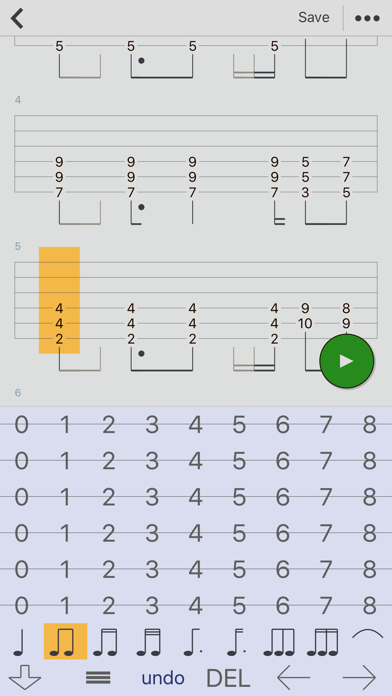
What is Guitar Tabs X?
Guitar Tabs X is a guitar tabs editor app that allows guitar and bass players to write and save their ideas and songs as professional-looking guitar tabs. The app also supports ukulele tabs and bass tabs. It is a great tool for bands, composers, guitar schools, and even beginners. The app has exclusive features such as an interactive tablature interface, a special tab editing keyboard, and smart bar metrics algorithms. It also has other features such as fast tempo change, copy, paste, insert, delete and clear bars, and legato, among others. The app is available for free, but to export songs as MIDI or PDF and to store more than 5 songs on the device, users need to unlock the PRO features via In-App purchase.
1. It is intended as the guitar and bass players' notebook so you can easily write and save your ideas and songs as pro looking guitar tabs.
2. With Guitar Tabs X you can write your chords fast so you never again forget your ideas.
3. Should you choose to upgrade to a Pro features, payment will be charged to your iTunes account at confirmation of purchase.
4. (Price may vary by location.) Your subscription renews automatically unless cancelled at least 24 hours prior to the end of the current period and cancellation of the current active subscription period is not allowed.
5. Guitar Tabs X is a powerful guitar tabs editor.
6. To export songs as MIDI or PDF and to store more than 5 songs on the device you should unlock the PRO features via In-App purchase.
7. You can access your tabs via iCloud or iTunes share feature.
8. Your may choose monthly subscription (paying per month),yearly subscription (paying per year) or one-time payment.
9. Auto-renewal may be turned off in your Account Settings in iTunes after purchase.
10. As an addition the app supports ukulele tabs.
11. Supports bass tabs.
12. Liked Guitar Tabs X? here are 5 Music apps like JBL Portable; Songsterr Tabs & Chords; Guitar Tabs & Chords - TabBank; iTablaPro; Guitar Chords & Tabs;
Or follow the guide below to use on PC:
Select Windows version:
Install Guitar Tabs X - tabs editor app on your Windows in 4 steps below:
Download a Compatible APK for PC
| Download | Developer | Rating | Current version |
|---|---|---|---|
| Get APK for PC → | Aleksandar Mlazev | 4.14 | 2.8 |
Get Guitar Tabs X on Apple macOS
| Download | Developer | Reviews | Rating |
|---|---|---|---|
| Get Free on Mac | Aleksandar Mlazev | 306 | 4.14 |
Download on Android: Download Android
- Interactive tablature interface
- Special tab editing keyboard (like fretboard)
- Insert chords with a slide
- Full-screen guitar tab read and edit
- Smart bar metrics algorithms
- Dedicated tab file format - readable and small
- Easy chord edit
- Export tabs to PDF (print ready)
- Export song to MIDI (which you can import to any DAW)
- Fast tempo change
- One-touch bar metrics change
- Copy, paste, insert, delete and clear bars
- In-place edit title, artist, and author
- Legato
- Bend up and bend down
- Vibrato
- P.M.
- Bass tabs support
- Ukulele tabs support
- Undo last actions
- Send songs via email
- Send songs to server
- Free guitar tabs server
- Fast repeat chords
- Distortion guitar and bass sounds
- Access tabs via iCloud or iTunes share feature
- PRO features available via In-App purchase (export songs as MIDI or PDF and store more than 5 songs on the device)
- No ads
- Monthly subscription, yearly subscription, or one-time payment options for PRO features
- Auto-renewal can be turned off in Account Settings in iTunes after purchase
- Manage subscriptions in Account Settings after purchase
- Terms of Service and Privacy Policy available on the app's website.
- Easy to use
- Accommodates dropped tunings
- Helpful for songwriting
- Has potential to be the best guitar tab app on the market
- Does not accommodate extended range guitars with 7, 8, or 9 strings
- No option for custom tunings for each string
- Lacks a 7/4 time signature
- No option to switch between multiple instruments
- Limited time signatures available
- No option for a percentage of tempo to slowly build up to it
- Missing features that would make it perfect
Great app, just needs a couple more things
Pretty dope
It’s okay
Spectacular app!