
Last Updated by Philip Broder on 2025-04-03

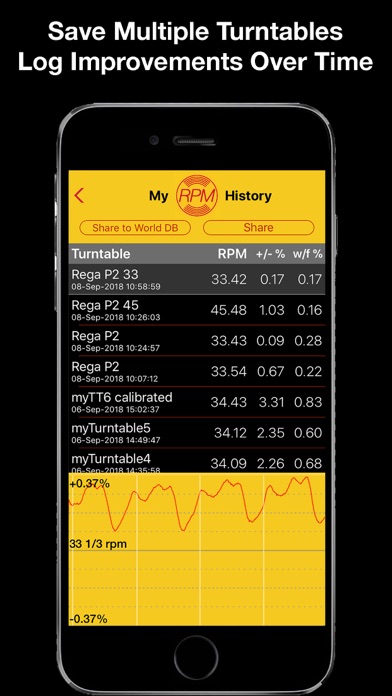
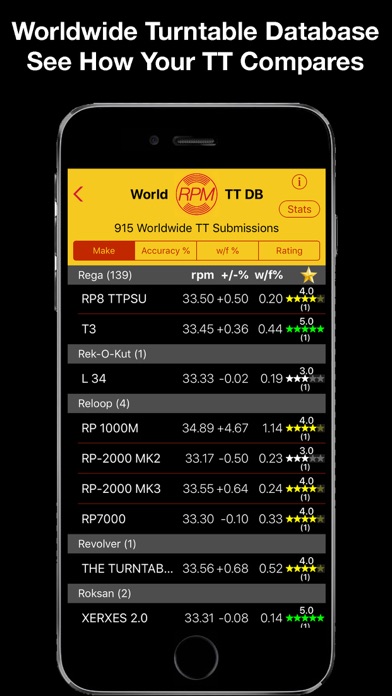
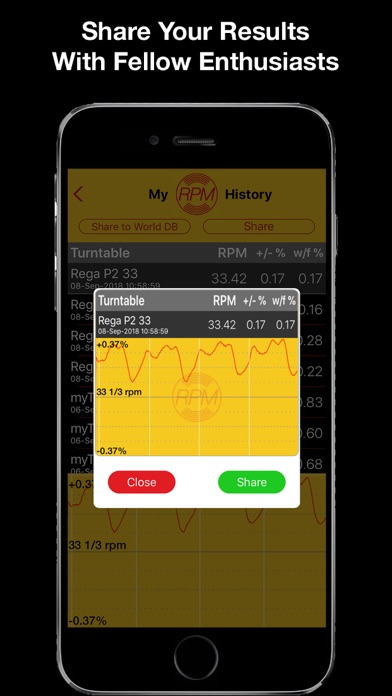
What is RPM?
The RPM app is a mobile app that allows users to test the RPM speed and wow/flutter accuracy of their turntable. It provides real-time graphics to display the RPM speed variations and wow/flutter effects of the turntable. The app uses the gyroscope in the iPhone to determine the rotation speed of the turntable and automatically determines which speed setting the user is on. The app also features a scrolling graph of the RPM accuracy variation over time, which shows wow/flutter effects, belt wear, and other inaccuracies. The app also has a unique feature that visualizes wow and flutter variations plotted around the vinyl center to show a heat map of exactly where inaccuracies occur.
1. See the RPM speed variations, know as wow/flutter, of your turntable in real time graphics like you've never seen before, continuous display makes it easy to make adjustments as necessary if your turntable allows it.
2. The UNIQUE feature of RPM is that it shows a scrolling graph of the rpm accuracy variation over time, this shows wow/flutter effects, especially those associated with the turntable not being level, belt wear, etc.
3. There are many ways of testing the average RPM of your turntable, some turntables even have this built in, however there is no other practical way of showing the wow/flutter variation over time than RPM.
4. The RPM realtime display is reliant on the iPhones gyroscope accuracy, if you suspect yours isn't quite right then you can now use Calibration Mode to auto test and then apply any necessary correction in real time.
5. This auto calibration uses the compass to count the turntable revolutions, if you have an older iPhone (not iPhone 6S or newer) then this may be unreliable, in this case you can still add your own multiplier if you have done an independent calibration.
6. Test the RPM speed and wow/flutter accuracy of your turntable, whether 16, 33 1/3, 45, or 78.
7. Upgrade to join in and upload your own turntable data, go to Settings and make sure you have the Freeze time set then do an RPM session as normal.
8. RPM uses the gyroscope in your iPhone to determine the rotation speed of your turntable, automatically determines which speed setting you're on, and reports how accurate it is.
9. The most recent amazing new innovative feature is to visualise wow and flutter variations plotted around the vinyl centre to show a heat map of exactly where in the turntable rotation inaccuracies occur.
10. See the wow/flutter accuracy as the max % deviation from the average rpm of the turntable, as well as graphically in the chart.
11. The World RPM Turntable Performance Database now has over 10,000 submissions from RPM users worldwide to build the ultimate resource for researching the most accurate turntables out there.
12. Liked RPM? here are 5 Music apps like RPM - Pro Turntable Accuracy; deej - DJ turntable. Mix, record, share your music; deej Lite - DJ turntable. Mix, record & share your music; Turntable Limited Edition; Turntable - Limited Edition;
Or follow the guide below to use on PC:
Select Windows version:
Install RPM - Turntable Speed Accuracy app on your Windows in 4 steps below:
Download a Compatible APK for PC
| Download | Developer | Rating | Current version |
|---|---|---|---|
| Get APK for PC → | Philip Broder | 4.36 | 5.10 |
Download on Android: Download Android
- Real-time graphics to display RPM speed variations and wow/flutter effects of the turntable
- Test the RPM speed and wow/flutter accuracy of turntables with speeds of 16, 33 1/3, 45, or 78
- Worldwide RPM Turntable Accuracy Database to research other users' turntable accuracy and reviews
- Save all RPM test sessions to the history log for review or sharing later
- Customizable history graph parameters
- Calibration mode to auto-test and apply necessary corrections in real-time
- Unlimited measurements, continuous display, all settings, all speeds, and no ads with upgrade
- Recommended by Rega Research Ltd, makers of some of the best turntables in the world
- Great review by Techmoan on Youtube
- Used in high-end TT reviews in Stereophile magazine.
- The app is easy to use and provides accurate RPM measurements after calibration.
- It is a cost-effective alternative to purchasing a dedicated RPM meter.
- The app is useful for testing the RPM of multiple turntables, especially those that are not in working order.
- The circular trace feature may not be entirely relevant to measuring wow and flutter.
- The app's accessibility for visually impaired users may be limited and requires payment for additional features.
- The app's accuracy may be affected by the phone's hardware and software limitations.
Nice, but let it run for a bit
Great App, priced right!
Unusable app now?
Extremely useful