
Last Updated by Mobile Video Solutions on 2025-04-16

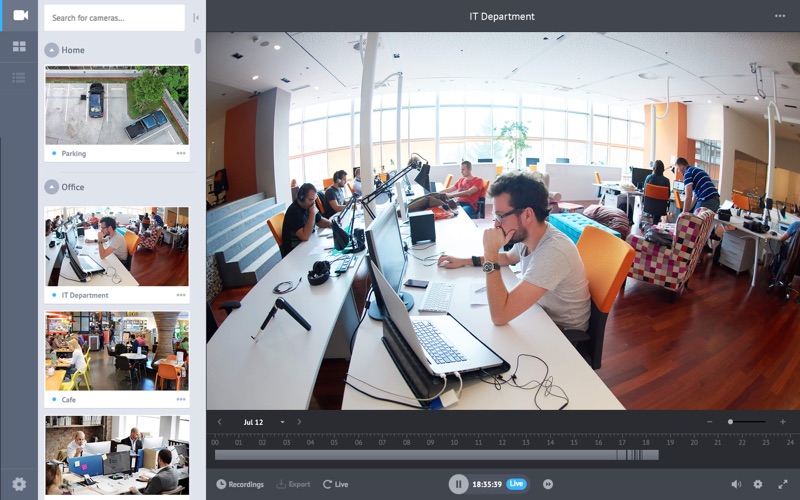

What is Ivideon Client? Ivideon Client is an app that allows users to watch archived videos and online feeds from cameras connected to Ivideon's cloud-based video surveillance service. Ivideon is an online video surveillance service that provides users with eyes on the ground, notifications of important events, and cloud-based recordings. The service is suitable for both personal and business use, with the ability to connect an unlimited number of cameras.
1. Ivideon Client is an app you can use to watch archived videos and online feeds from the cameras hooked up to Ivideon’s cloud-based video surveillance service.
2. Ivideon is an online video surveillance service that gives you eyes on the ground, lets you know when important events happen, and saves recordings of them in the cloud.
3. The Ivideon engineering team made sure our service marries all the functionality you need in a professional video surveillance system to availability and ease of use.
4. Ivideon is perfect for video surveillance users no matter how many cameras they have.
5. Why? Most existing video surveillance systems are tricky to set up and prohibitively expensive.
6. Watch online feeds and archived videos from wherever you are.
7. • Store video locally and in the cloud, where it’s safer and more secure.
8. • Tell the world about what you do by embedding video in your website and sharing the link.
9. • Enjoy high-quality videos complete with sound on any device.
10. • Watch high-quality videos even over a weak or 3G connection.
11. For Ivideon business accounts: manage camera groups however you want.
12. Liked Ivideon Client? here are 5 Lifestyle apps like Acuity Scheduling Client; Nioxin Client Consultation; Hair Client; Nabd Client; Don Juan Client;
Or follow the guide below to use on PC:
Select Windows version:
Install Ivideon Client app on your Windows in 4 steps below:
Download a Compatible APK for PC
| Download | Developer | Rating | Current version |
|---|---|---|---|
| Get APK for PC → | Mobile Video Solutions | 1 | 6.15.0 |
Get Ivideon Client on Apple macOS
| Download | Developer | Reviews | Rating |
|---|---|---|---|
| Get Free on Mac | Mobile Video Solutions | 0 | 1 |
Download on Android: Download Android
- High-quality videos with sound on any device
- Local and cloud-based video storage
- Convenient timeline for quick video access
- Push and email notifications for suspicious activity
- Unlimited camera connections
- Camera access for other users
- High-quality video streaming on weak or 3G connections
- SSL encryption for data security
- Embedding video in websites and sharing links
- Simple camera name search
- Quality control for videos during playback
- Full-screen mode
- Fast video archive search by date
- Scalable timeline
- Fast-forward for archived videos
- Camera layout management
- Grouping cameras to match organizational structure
- Access delegation to employees for camera groups.
it works great