
Last Updated by yang kai on 2025-04-19

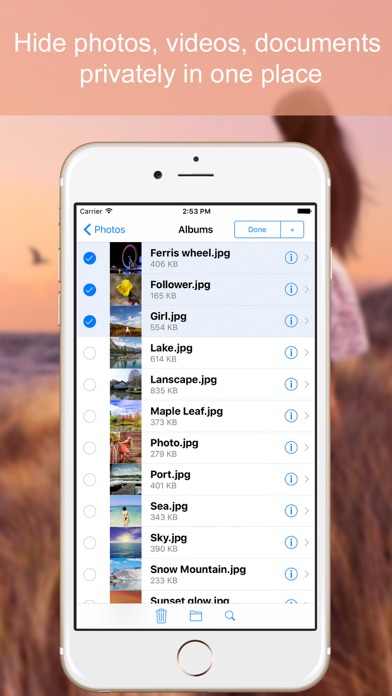
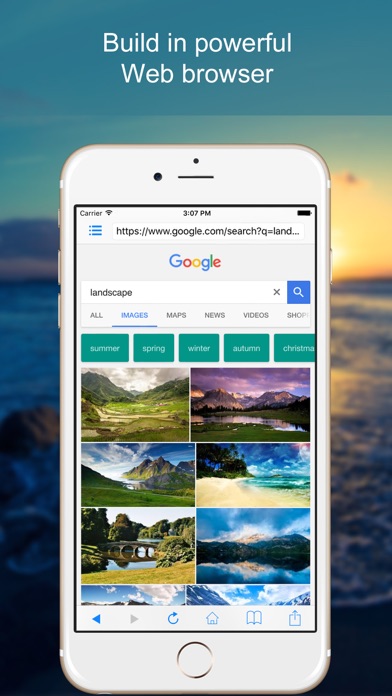

What is Secret Calculator? The app is a private storage app that allows users to hide their most secret photos, videos, and more behind a calculator. It also has a private web browser that allows users to browse the internet and save bookmarks within the app. The app provides multiple sources to import private photos and videos, and it is highly secure with password protection.
1. Until you type in your secret password the calculator turned into a private storage app in which you can hide your most secret photos, videos, and more.
2. Hide your private photos & videos disguised as a calculator app.
3. Your photos and videos can be hidden behind a calculator.
4. - View all your private photos & media files which iOS suport format eg.
5. Keep all your photos and videos 100% safe like a vault.
6. It also has a private web browser allows you browse the internet and save bookmarks within the app.
7. What everyone can see is just an ordinary calculator.
8. • All of your data in this app is stored only in your device.
9. We don't access or store your privacy.
10. Liked Secret Calculator? here are 5 Productivity apps like Fraction Calculator Plus #1; Conversion Calculator Plus; Grades - Grade Calculator, GPA; ClevCalc - Calculator; OneCalc: All-in-one Calculator;
Or follow the guide below to use on PC:
Select Windows version:
Install Secret Calculator - Hide Photo Safe & Lock Video app on your Windows in 4 steps below:
Download a Compatible APK for PC
| Download | Developer | Rating | Current version |
|---|---|---|---|
| Get APK for PC → | yang kai | 3.77 | 1.2 |
Get Secret Calculator on Apple macOS
| Download | Developer | Reviews | Rating |
|---|---|---|---|
| Get Free on Mac | yang kai | 567 | 3.77 |
Download on Android: Download Android
- Multiple sources import: Users can add/download their private photos and videos into the secret calculator through various ways such as importing from Camera Roll, iTunes File Sharing Sync, Cloud Drive (Dropbox and Google Drive), and built-in web browser.
- Security: The app is highly secure with password protection. Users can lock/unlock the app with a password, and only one password lock is needed when accessing photo and video privacy. Users can also reset their password if needed.
- Other features: The app can be used as a normal calculator app, and users can manage all their private files which iOS supports. Users can rename/move files and add folders to sort their private photo and video. The app also supports viewing all private photos and media files which iOS supports formats such as Image: png, jpg, jpeg, audio and video: mov, mp4, m4v, 3gp, mp3, and documents: doc, xls, ppt, pdf, zip. All data in the app is stored only on the user's device, and the app does not access or store user privacy.
- Can perform basic arithmetic operations
- Can hide files and photos
- Password reset process is not clear
- Misleading app icon
- Developer abandoned previous version of the app and did not provide support for content recovery.
Scam
Mark
I love this
Hi if anyone wants to know what button to press after you set the password it’s %