
Published by Danfoss A/S on 2023-10-31
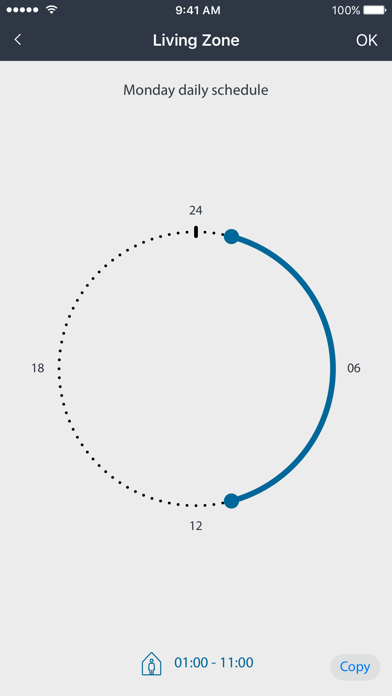
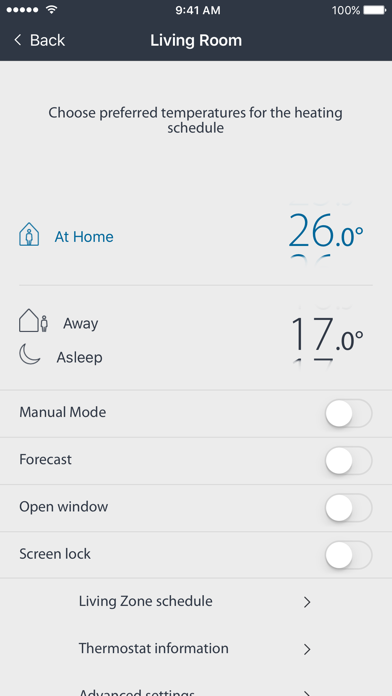


What is DEVI Smart?
DEVIsmart™ is a mobile application that allows users to wirelessly control electric floor heating systems equipped with DEVIreg™ Smart thermostat. The app provides an intuitive floor heating remote control that can be accessed from anywhere in the world. The app is designed to reduce energy costs and provide superior thermal comfort. The app uses a safe and private cloud connection to ensure the security of personal information.
1. DEVIsmart™ application provides its users with possibility to wireless control of electric floor heating systems equipped with DEVIreg™ Smart thermostat.
2. The Mobile app control communicates through a safe cloud system based on the same security that is used in mobile banking applications.
3. • Secure wireless communication through a safe cloud system based on the same security that is used in mobile banking applications.
4. The app turns your mobile device into an intuitive floor heating remote control.
5. The new Danfoss mobile app lets you stay in control and operate all your thermostats in multiple locations from one single point of access.
6. Smart app features let you schedule your floor heating system to fit your rhythm and reduce energy costs.
7. The DEVIreg™ Smart thermostat even adapts to climatic conditions and learns when to start and shut off heating.
8. With new DEVIsmart™ App you can control as many DEVIreg™ Smart thermostats and locations as you choose.
9. Adjust home heating easily and intuitively with the remote control you know the best – via the internet.
10. No data is stored in the cloud and your customers’ personal information is secure at all times.
11. No data is stored in the cloud and your personal information is secure at all times.
12. Liked DEVI Smart? here are 5 Business apps like VMock Jobs - Smart Job Search; SmartLine Second Phone Number; AppGo - Fast and Smart Booster; RICOH Smart Device Connector; SmartUp Learn;
Or follow the guide below to use on PC:
Select Windows version:
Install DEVI Smart app on your Windows in 4 steps below:
Download a Compatible APK for PC
| Download | Developer | Rating | Current version |
|---|---|---|---|
| Get APK for PC → | Danfoss A/S | 2.00 | 1.2.6 |
Download on Android: Download Android
- Adjust home heating from anywhere in the world
- Set up/operate floor heating locally without internet connection
- Use living zone to easily control the most used thermostats
- Control thermostats in multiple locations (e.g. holiday home)
- Frost protection, weekly schedule, away/vacation settings, and economy mode
- Receive notifications/warnings about important system events
- Access dedicated support and troubleshooting directly from the app
- Secure wireless communication through a safe cloud system based on the same security that is used in mobile banking applications. No data is stored in the cloud and personal information is secure at all times.