
Last Updated by Dzmitry Plashchynski on 2025-04-11


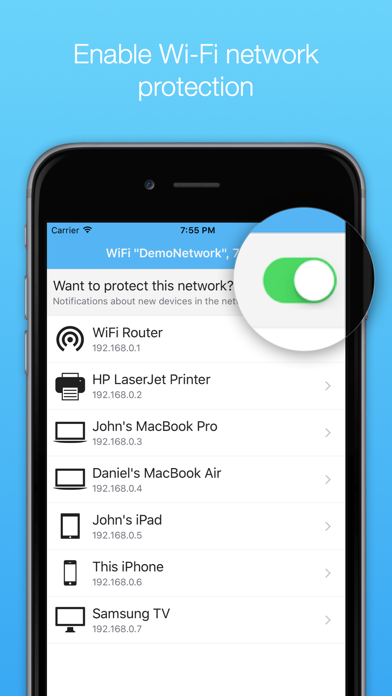

What is WiFi Guard?
The WiFi Guard app is designed to prevent unauthorized access to your Wi-Fi network. It scans your Wi-Fi and detects all connected devices, providing detailed technical information about each device. The app is suitable for both casual and professional use, and it's a great tool for system administrators to monitor and diagnose Wi-Fi networks.
1. Hey, if your kids are suppose to be off line at a certain time and connect after cut off then block their wireless device when your notified they tried to get back on.
2. App works great, your able to get notices and see when new devices access the network your on.
3. This application scans your Wi-Fi and detects all connected devices.
4. WiFi Guard can scan your networks automatically and send notifications about new devices.
5. It's a great tool for system administrators to monitor and diagnose Wi-Fi networks.
6. With WiFi Guard app you will be able to prevent unauthorized access to your network.
7. Most of the discovered devices have readable names, like “HP Printer” or “John's iPhone”.
8. Download it now for peace of mind to be confident nobody steals your Wi-Fi.
9. Thus shows me every device on my network.
10. I have it setup to notify me when a new device grabs an IP address.
11. Laggy Wi-Fi? Maybe your neighbor has hacked your password and quietly use it.
12. Liked WiFi Guard? here are 5 Business apps like System Guard for SAP®; Proxiguard Live Guard Tour; Proxiguard Live Guard Tour; 3M Safe Guard™; Alarm Guard;
GET Compatible PC App
| App | Download | Rating | Maker |
|---|---|---|---|
 WiFi Guard WiFi Guard |
Get App ↲ | 2,305 4.21 |
Dzmitry Plashchynski |
Or follow the guide below to use on PC:
Select Windows version:
Install WiFi Guard - Scan devices and protect your Wi-Fi from intruders app on your Windows in 4 steps below:
Download a Compatible APK for PC
| Download | Developer | Rating | Current version |
|---|---|---|---|
| Get APK for PC → | Dzmitry Plashchynski | 4.21 | 2.4.1 |
Get WiFi Guard on Apple macOS
| Download | Developer | Reviews | Rating |
|---|---|---|---|
| Get Free on Mac | Dzmitry Plashchynski | 2305 | 4.21 |
Download on Android: Download Android
- Discovers all devices connected to your Wi-Fi network
- Automatic Wake-on-LAN to “wake up” sleeping devices
- Provides detailed technical information about every device, including IP and MAC addresses, device’s name from network name services (UPnP, NetBIOS, Bonjour, etc.), device’s manufacturer (Apple, Samsung, etc.), WiFi network signal strength and protection status
- Automatic background scanning
- Notifications about new devices
- Suitable for both casual and professional use
- Great tool for system administrators to monitor and diagnose Wi-Fi networks.
- Monitors devices on a wireless network and sends notifications when a new device logs on
- Identifies all WiFi items within the network by IP address
- Allows for editing of device names
- Tells the total quantity and IP address of all connected devices
- App sometimes cuts off
- Needs updates for improvement and protection against malicious attacks
- Cannot block devices since it is handled through the router
- Multiple iOS devices with the app installed cannot share custom names and must be manually kept in sync
- Fails to pull MAC address 90% of the time
- Does not label devices based on available information such as upnp address
- Changes the name of every device when editing a name, which is inconvenient and confusing.
Great Beginning
Potential, but not there yet...
WiFi Guard
WIFI Guard